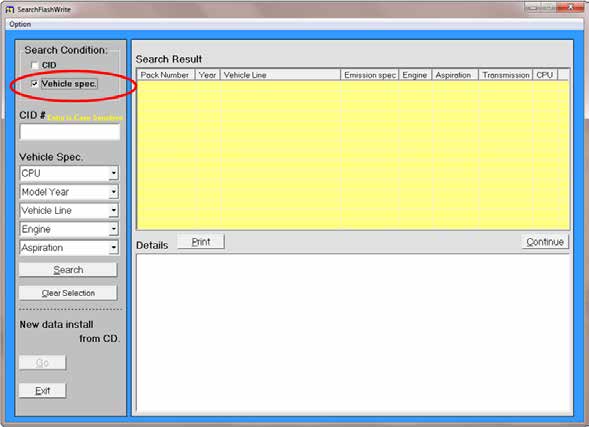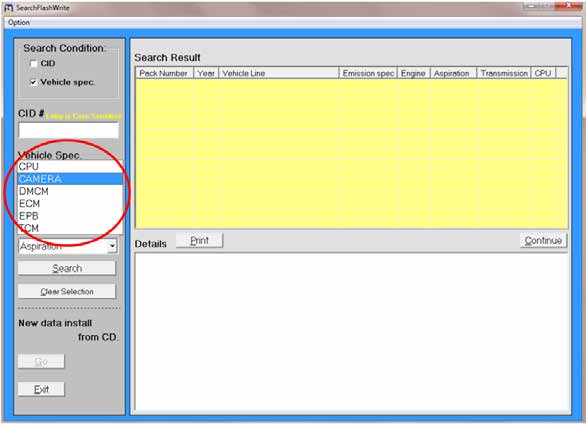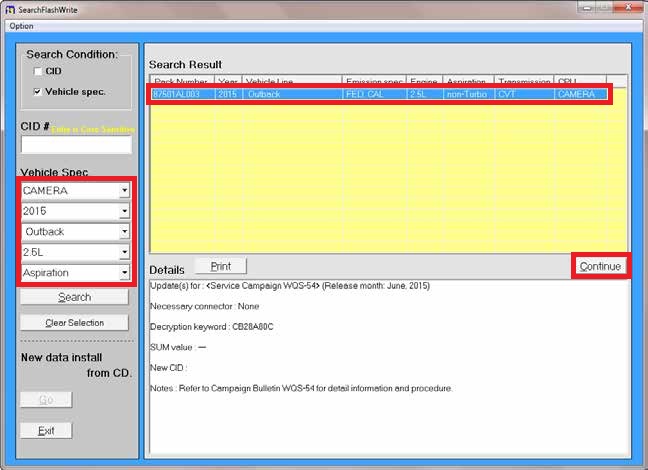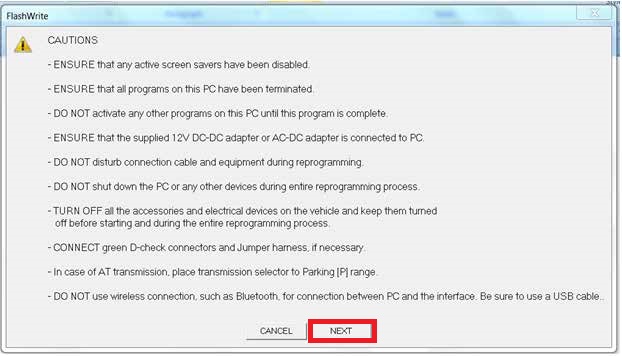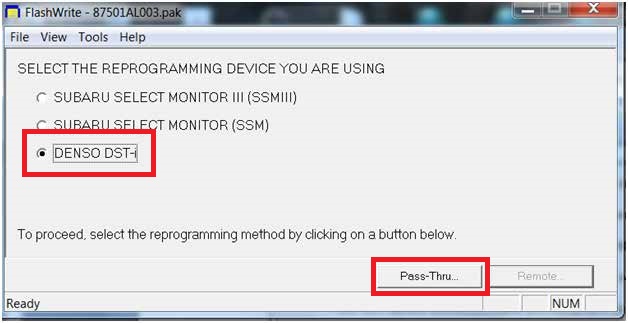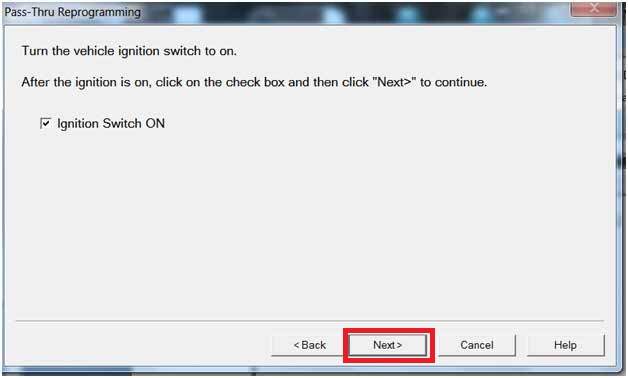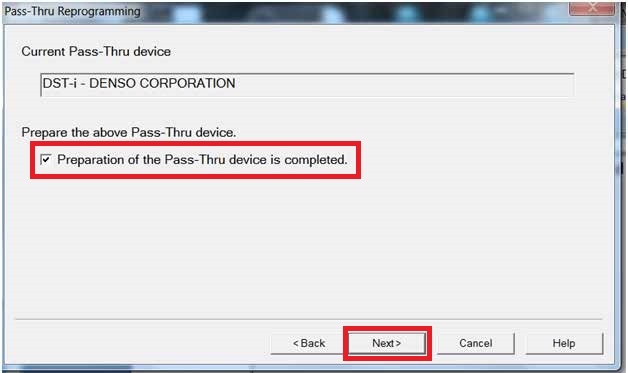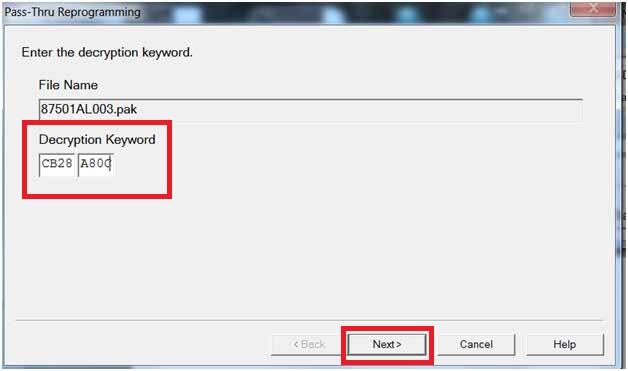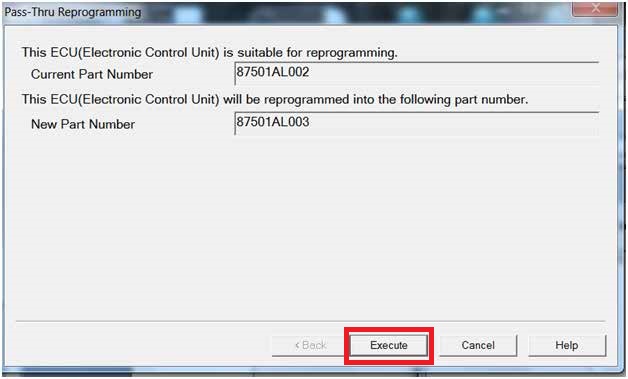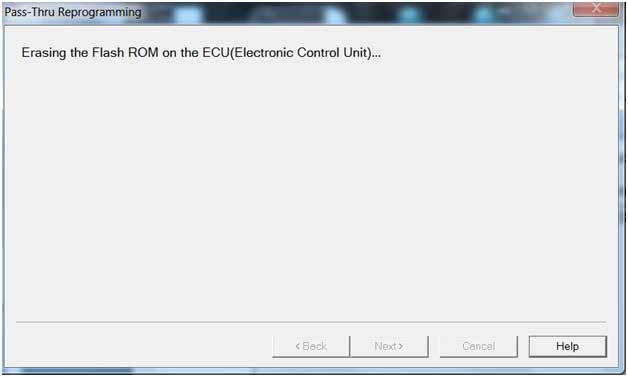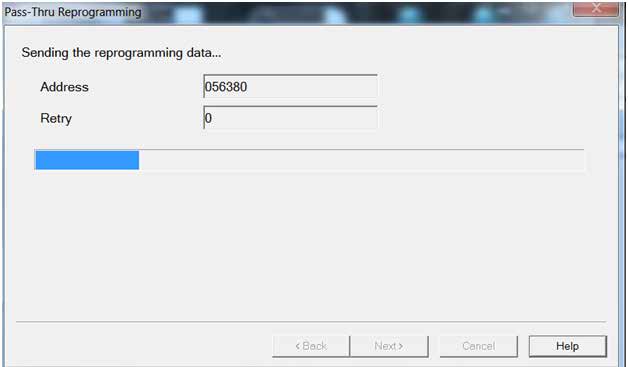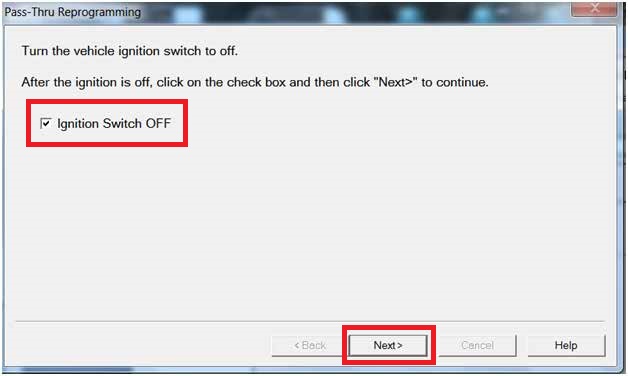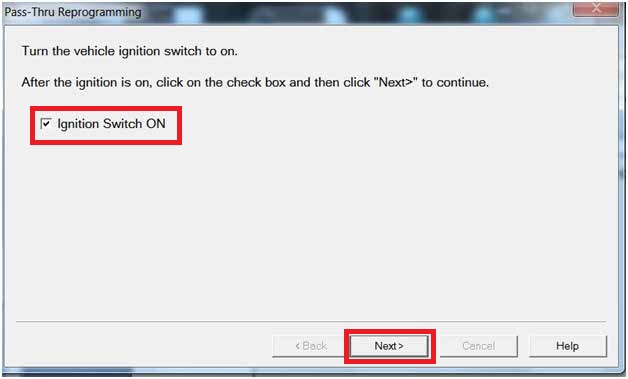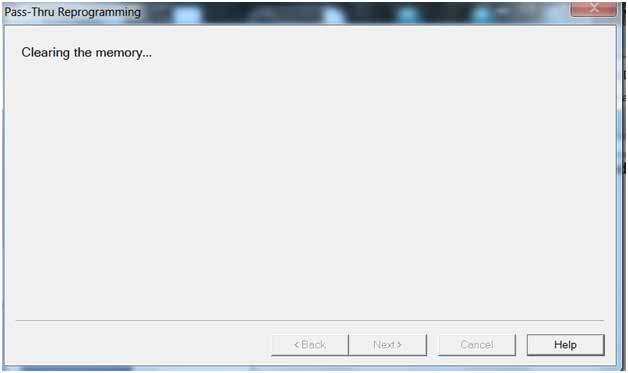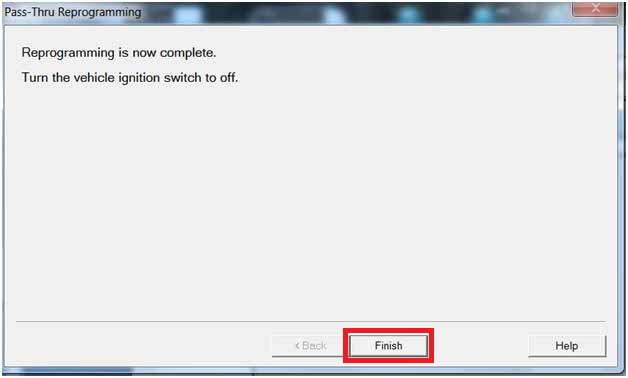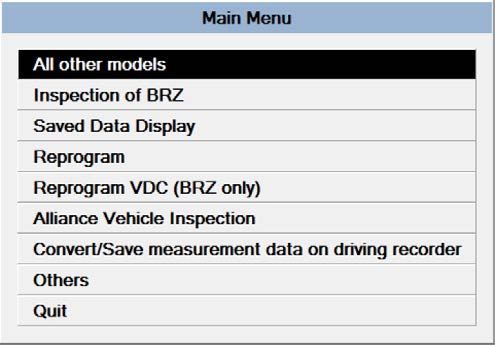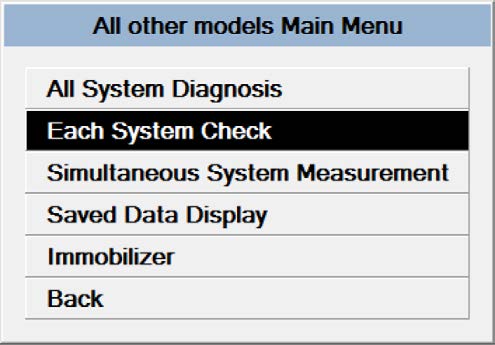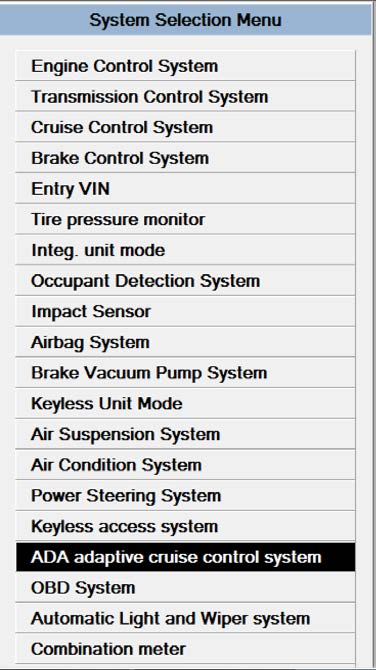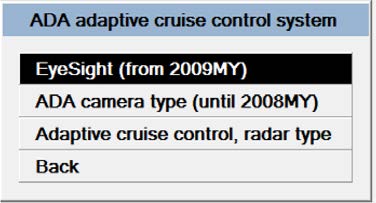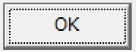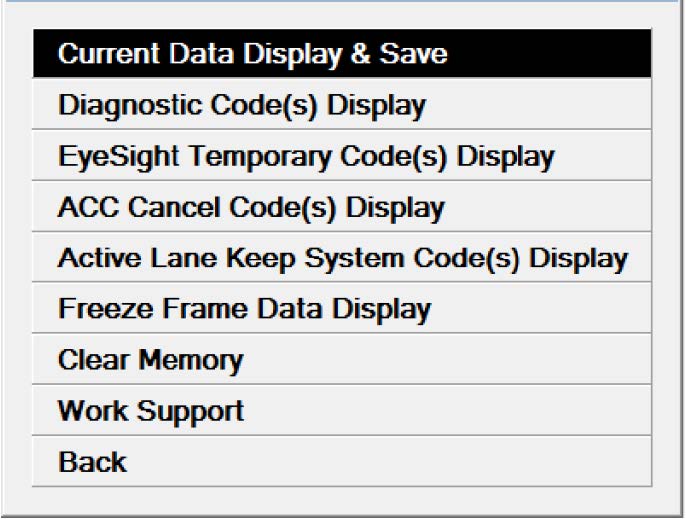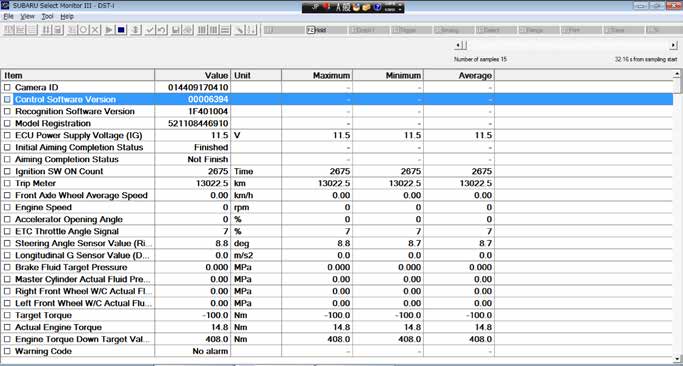| “This site contains affiliate links for which OEMDTC may be compensated” |
June 12, 2015 NHTSA CAMPAIGN NUMBER: 15V366000
Collision Mitigation Braking may not Function
If the automatic pre-collision braking system does not function as intended, the vehicle will not react to an obstacle in its path, increasing the risk of a crash.
NHTSA Campaign Number: 15V366
Manufacturer Subaru of America, Inc.
Components FORWARD COLLISION AVOIDANCE, EXTERIOR LIGHTING
Potential Number of Units Affected 71,710
Summary
Subaru of America, Inc. (Subaru) is recalling certain model year 2015 Legacy vehicles manufactured March 10, 2014, to April 16, 2015, Outback vehicles manufactured February 24, 2014, to April 16, 2015, Impreza vehicles manufactured September 9, 2014, to April 14, 2015, XV Crosstrek vehicles manufactured October 16, 2014, to April 15, 2015, and 2016 WRX vehicles manufactured March 23, 2015, and equipped with the Eyesight Driver Assist System. If the switch that activates the brake lights fails, the automatic pre-collision braking component of the driver assist system will not function.
Remedy
Subaru will notify owners, and dealers will reprogram the driver assist system, free of charge. The recall began on July 20, 2015. Owners may contact Subaru customer service at 1-800-782-2783. Subaru’s number for this recall is WQS-54.
Notes
Owners may also contact the National Highway Traffic Safety Administration Vehicle Safety Hotline at 1-888-327-4236 (TTY 1-800-424-9153), or go to www.safercar.gov.
Check if your Subaru has a Recall

NUMBER: WQS-54
DATE: June 30, 2015
NHTSA ID: 15V-366
| APPLICABILITY: | 2015MY Legacy |
| 2015MY Outback | |
| 2015MY Impreza | |
| 2015MY XV Crosstrek | |
| 2016MY WRX | |
| SUBJECT: | WQS-54 Driver Assist System (EyeSight) Delay in Warning Indicator |
INTRODUCTION
Subaru of America, Inc. (SOA) is recalling certain 2015 model year Subaru Legacy, Subaru Outback, Subaru Impreza (4Door and 5Door) and Subaru XV Crosstrek vehicles and certain 2016MY Subaru WRX vehicles equipped with a Driver Assist System.
The programming of the Driver Assist System will not detect a fault in one of the associated system components. In the event of Brake Lamp Switch (BLS) failure, the Vehicle Dynamic Control (VDC) correctly detects the BLS failure, but the Driver Assist System will be delayed in detecting the BLS failure. Therefore, it will take longer for the multi information display to inform the driver of a malfunction. In addition, VDC will not receive the brake request from the Driver Assist System, resulting in no automatic braking, including Adaptive Cruise Control and PreCollision Braking.
Automatic braking will not occur under the following condition:
If a BLS failure occurs, the VDC Warning Lamp will illuminate. If the driver of an affected vehicle approaches an obstacle, “Obstacle Detected” will be properly indicated on the multi information display. Upon noticing the “Obstacle Detected” warning, the driver can apply the brake pedal to safely stop the vehicle. If the driver ignores the “Obstacle Detected” warning and does not apply the brake pedal, the VDC pressure control system will not operate.
DESCRIPTION OF THE SAFETY HAZARD
In the event of Brake Lamp Switch (BLS) failure, the Driver Assist System will be delayed in detecting the BLS failure, which may increase the risk of a crash.
DESCRIPTION OF THE REMEDY
The Driver Assist System will be reprogrammed.
AFFECTED VEHICLES
This condition may exist on certain vehicles listed below. NOTE: Not all vehicles within the range are affected. Coverage for all affected vehicles must be confirmed by using the Vehicle Coverage Inquiry function on Subarunet.com.
| MODEL YEAR | MODEL | STARTING PRODUCTION DATE | ENDING PRODUCTION DATE |
|---|---|---|---|
| 2015 | Legacy | March 10, 2014 | April 16, 2015 |
| 2015 | Outback | February 24, 2014 | April 16, 2015 |
| 2015 | Impreza | September 9, 2014 | April 14, 2015 |
| 2015 | XV Crosstrek | October 16, 2014 | April 15, 2015 |
| 2016 | WRX | March 23, 2015 | March 23, 2015 |
OWNER NOTIFICATION
A copy of the Owner Notification Letter is included at the end of this bulletin. Notification letters will be sent to owners of all potentially affected vehicles. Owner notification will begin on or around July 20, 2015.
RETAILER AFFECTED VIN LISTS
Each Subaru retailer will receive an affected VIN list from their Zone office when owner notification begins. Vehicles will be assigned to retailers in the affected VIN list as follows:
- Original vehicle owners are assigned to the original selling retailer when their current address is within a 100 mile radius of that retailer.
- If the original selling retailer is inactive, the VIN has been assigned to the nearest active retailer.
- For any new owners or when original owners live more than 100 miles from the original selling retailer, the VIN has been assigned to the nearest active retailer.
IMPORTANT: Retailer affected VIN lists include owner name and address information for vehicles affected by this recall. This information will enable retailers to follow-up with owners of potentially affected vehicles. The lists contain owners’ names and addresses obtained from State Motor Vehicle Registration Records. The use of such motor vehicle registration data for any other purpose is unlawful. Accordingly, retailers are urged to limit the use of these lists for the purpose of completion of this safety recall.
SUBARU RETAILER PROGRAM RESPONSIBILITY
Retailers are to promptly perform the applicable service procedures to correct all affected vehicles in their inventory. Additionally, whenever a vehicle subject to this recall is taken into inventory or in for service, necessary steps should be taken to ensure the recall correction has been made before selling or releasing the vehicle.
Any vehicles listed in a recall/campaign that are in the retailer’s stock must be:
- Immediately identified.
- Tagged or otherwise marked to prevent their delivery or use prior to inspection and/or repair.
- Repaired in accordance with the repair procedures outlined in this Product Campaign Bulletin.
Please be advised that it is a violation of Federal law for a retailer to deliver a new motor vehicle covered by a recall under a sale or lease until the defect is remedied. In addition, any Authorized Subaru Retailer failing to perform the applicable service procedures to correct all affected vehicles in their inventory prior to the vehicle being placed in service will be in breach of the Subaru Dealer Agreement.
PAK FILE APPLICABILITY
| MODEL | PAK FILE NAME | NEW ECM PART NUMBER | OLD ECM PART NUMBER |
|---|---|---|---|
| Legacy / Outback | 87501AL003.pak | 87501AL003 | 87501AL002 |
| Impreza / XV Crosstrek | 87501FJ032.pak | 87501FJ032 | 87501FJ031 |
| WRX | 87501VA012.pak | 87501VA012 | 87501VA011 |
FlashWrite INFORMATION
| PAK FILE NAME | DECRYPTION KEYWORD | CONTROL SOFTWARE VERSION* |
|---|---|---|
| 87501AL003.pak | CB28A80C | 00006394 |
| 87501FJ032.pak | 60182D70 | 00006391 |
| 87501VA012.pak | 37CC8AE5 | 00006393 |
* After reprogramming the Driver Assist System please verify that the correct Control Software Version is displayed.
REPAIR PROCEDURE
NOTES:
SOA now highly recommends connecting the Midtronics GR8 Diagnostic Battery Charger to the vehicle and utilizing the Power Supply Mode feature anytime a vehicle control module is being reprogrammed. Once the GR8 is connected to the vehicle, as long as the battery is fully charged, it takes less than 3 minutes to boot-up the charger, select the Power Supply Mode, and have the battery voltage stabilized and ready for reprogramming.
VERY IMPORTANT: This information is applicable to the Midtronics GR8 Diagnostic Battery Charger ONLY. It does not apply to any other brand / type of “generic” battery charger whatsoever. ONLY the GR8 and its Power Supply Mode feature has been tested and approved by SOA.
- If the GR8 indicates the vehicle’s battery must be charged, charge the battery using the GR8 before proceeding to reprogram the vehicle while using the Power Supply Mode.
- Control module failures as a result of battery discharge during reprogramming are not a matter for warranty. Should any DTCs reset after the reprogramming update is performed, diagnose per the procedure outlined in the applicable Service Manual.
Reprogram the Driver Assist System
Open FlashWrite application. Click the box “Vehicle spec.”
Click on the drop down box for CPU and Select CAMERA
Using the drop down boxes, select the applicable vehicle
Under Search Result, highlight applicable file, click “Continue”
After reprogramming verify the Control Software Version* using the SSMIII as follows.
Select “All other models”
Select “Each System Check”
Select “ADA adaptive cruise control system”
Select the highlighted box below
Click “OK”
Select “Current Data Display & Save”
Verify the value of “Control Software Version”
RECALL IDENTIFICATION LABEL
Type or print the necessary information on a Recall identification label. The completed label should be attached to the vehicle’s upper radiator support.
Additional labels are available through normal parts ordering channels. The part number is MSA6P1302. Ordering qty 1 = 1 sheet of 20 labels.
OWNER NOTIFICATION LETTER
IMPORTANT SAFETY RECALL
This notice applies to the VIN identified in the address section printed below.
Subaru Recall Campaign WQS-54
NHTSA Recall No. 15V-366
July 2015
Dear Subaru Owner:
This notice is sent to you in accordance with the National Traffic and Motor Vehicle Safety Act.
SUBARU OF AMERICA, INC. has decided that a defect, which relates to motor vehicle safety, exists in certain 2015 model year Legacy vehicles, 2015 model year Outback vehicles, 2015 model year Impreza vehicles, 2015 model year XV Crosstrek vehicles and 2016 model year WRX vehicles equipped with the EyeSight Driver Assist System.
You received this notice because our records indicate that you currently own one of these vehicles.
DESCRIPTION OF THE SAFETY DEFECT AND SAFETY HAZARD
In the event of a brake lamp switch failure, the automatic pre-collision braking feature of your vehicle’s EyeSight Driver Assist System will not operate even though the “Obstacle Detected” warning will be displayed to alert the driver that a frontal collision may be imminent. If the driver does not manually apply the brake pedal, when appropriate, in response to the warning, there may be an increased risk of a crash, possibly resulting in personal injury or death.
Upon noticing the “Obstacle Detected” warning, the driver should manually apply the brake pedal, when appropriate, to safely stop the vehicle. THE BRAKES IN YOUR VEHICLE WILL CONTINUE TO OPERATE NORMALLY DESPITE THE UNAVAILABILITY OF AUTOMATIC PRE-COLLISION BRAKING.
REPAIR
Subaru will reprogram the EyeSight Driver Assist System in your vehicle at no cost to you.
WHAT YOU SHOULD DO
You should immediately contact your Subaru retailer (dealer) for an appointment to have the EyeSight Driver Assist System in your vehicle reprogrammed.
As a precaution, until this repair is performed, upon noticing the “Obstacle Detected” warning, you should manually apply the brake pedal to safely stop the vehicle. If you do not, the EyeSight Driver Assist System will not automatically apply the brakes for you.
You should also avoid using the EyeSight Driver Assist System’s adaptive cruise control feature until this repair is performed. Adaptive cruise control will not automatically apply braking when the vehicle you are following reduces its speed. Instead it will operate in a manner similar to ordinary cruise control, requiring you to manually apply the brake pedal to ensure that there is sufficient following distance.
HOW LONG WILL THE REPAIR TAKE?
The time to reprogram the EyeSight Driver Assist System is approximately 25 minutes. However, it may be necessary to leave your vehicle for a longer period of time on the day of your scheduled appointment to allow your Subaru retailer flexibility in scheduling. Please present this letter to your Subaru retailer at the time this repair procedure is performed.
CHANGED YOUR ADDRESS OR SOLD YOUR SUBARU?
If you have moved or sold your vehicle, please complete the enclosed prepaid postcard and mail it to us. Or if you prefer to update this information online, please go to www.subaru.com, select ‘Customer Support,’ then select ‘Address Update’ or ‘Ownership Update’ from the drop down menu.
IF YOU NEED FURTHER ASSISTANCE:
To locate the nearest Subaru retailer you can access our website at www.subaru.com and select ‘Find a Retailer.’
For additional information and the most Frequently Asked Questions, please go to:
If you need additional assistance, please contact us directly:
- By e-mail: Go to www.subaru.com and select “Contact Us”
- By telephone: 1-800-SUBARU3 (1-800-782-2783)
Monday through Thursday between 7:30 a.m. and 8:00 p.m. ET
Friday between 10:30 a.m. and 5:00 p.m. ET
Saturday between 9:00 a.m. and 3:30 p.m. ET
- By U.S. Postal mail: Write us at Subaru of America, Inc., Attn: Customer-Retailer Services Department, P.O. Box 6000, Cherry Hill, NJ 08034-6000
Please contact us immediately if the Subaru retailer fails or is unable to make the necessary repairs free of charge.
You may also contact the Administrator, National Highway Traffic Safety Administration, 1200 New Jersey Ave.
SE, West Building, Washington, DC 20590 or call the toll free Auto Safety Hotline at 1-888-327-4236 (TTY: 1-800424-9153) or go to https://www.safercar.gov if you believe the Subaru retailer has failed or is unable to remedy your vehicle without charge within a reasonable amount of time.
Your continued satisfaction with your Subaru is important to us. Please understand that we have taken this action in the interest of your safety and your vehicle’s proper operation. We sincerely apologize for any inconvenience this matter may cause and urge you to schedule an appointment as soon as possible to have this repair performed.
Sincerely,
Subaru of America, Inc.
Notice to Lessors: Under Federal law the lessor of a vehicle who receives this letter must provide a copy of it to the vehicle lessee(s) within 10 business days from receipt. The lessor must also keep a record of the lessee(s) to whom this letter is sent, the date sent, and the applicable vehicle identification number (VIN). (For the purposes of this section, a lessor means a person or entity that in the last twelve months prior to the date of this notification has been the owner, as referenced on the vehicle’s title, of any five or more leased vehicles. A leased vehicle is a vehicle leased to another person for a term of at least four months.)
A subsidiary of Fuji Heavy Industries Ltd.
5 Affected Products
Vehicles
| MAKE | MODEL | YEAR |
| SUBARU | IMPREZA | 2015 |
| SUBARU | LEGACY | 2015 |
| SUBARU | OUTBACK | 2015 |
| SUBARU | WRX | 2016 |
| SUBARU | XV CROSSTREK | 2015 |
15 Associated Documents
Manufacturer Notices(to Dealers,etc) – Owner Notification – Subaru Recall Campaign: WQS-54
 Loading...
Loading...
Manufacturer Notices(to Dealers,etc) – New Subaru Recall Campaign: WQS-54 Driver Assist System Delay in Warning Indicator
RCMN-15V366-8342.pdf 113.238KB
 Loading...
Loading...
Remedy Instructions and TSB – June 5, 2015
RCRIT-15V366-3687.pdf 1126.281KB
 Loading...
Loading...
Manufacturer Notices(to Dealers,etc) – Update ‐ Subaru Recall Campaign: WQS‐54 Driver Assist System Delay in Warning Indicator
RCMN-15V366-8117.pdf 138.075KB
 Loading...
Loading...
Remedy Instructions and TSB
RCRIT-15V366-8540.pdf 1127.196KB
 Loading...
Loading...
Recall Acknowledgement
 Loading...
Loading...
Manufacturer Notices(to Dealers,etc)
 Loading...
Loading...
Recall 573 Report-Amendment 1
RCLRPT-15V366-5605.PDF 31.173KB
 Loading...
Loading...
Defect Notice 573 Report
RCLRPT-15V366-1020.PDF 31.138KB
 Loading...
Loading...
Recall Quarterly Report – 2015-Q3
RCLQRT-15V366-1329.PDF 28.862KB
 Loading...
Loading...
Recall Quarterly Report #4, 2016-2
RCLQRT-15V366-3390.PDF 214.828KB
 Loading...
Loading...
Recall Quarterly Report – 2015-Q4
RCLQRT-15V366-4255.PDF 28.972KB
 Loading...
Loading...
Remedy Instructions and TSB
RCRIT-15V366-5553.pdf 1211.653KB
 Loading...
Loading...
Recall Quarterly Report #6, 2016-4
RCLQRT-15V366-8764.PDF 215.024KB
 Loading...
Loading...
Recall Quarterly Report #5, 2016-3
RCLQRT-15V366-9623.PDF 214.935KB
 Loading...
Loading...
Latest Recalls Documents
For the Latest and Most Recent Recalls Information Visit the link below…
https://www-odi.nhtsa.dot.gov/acms/cs/documentList.xhtml?docId=15V366&docType=RCL
NHTSA ID Number: 10192924
Manufacturer Communication Number: WQS-54 Recall
Summary
New Subaru Recall Campaign: WQS-54 Driver Assist System Delay in Warning Indicator. The programming of the driver assist system will not detect a fault in one of the associated system components. In the event of brake lamp switch (BLS) failure, the Vehicle Dynamic Control (VDC) correctly detects the BLS failure, but the driver assist system will be delayed in detecting the BLS failure.
1 Associated Document
Manufacturer Communications
Date: June 4, 2015
Subject: New Subaru Recall Campaign: WQS-54 Driver Assist System Delay in Warning Indicator
https://www.nhtsa.gov/recalls?nhtsaId=10192924
MC-10192924-9999.pdf 113.244KB
 Loading...
Loading...
Reprogramming
What J2534 reprogramming capabilities are available?
(4a) J2534 Reprogramming
Subaru reprogramming files using a generic (non-OEM) SAEJ2534 pass-thru vehicle programming device are available by contacting Service Technical Information Company toll free at 1-866-428-2278. The cost for the CD-ROM with all reprogramming files is $75.00 plus S/H and applicable state tax. Files will be updated four (4) times per year, in CD-ROM format, with all available reprogramming service information at the same above offered cost. Authorized Subaru Dealers are provided the same reprogramming information.
Before purchasing, the reprogramming details can be found in the following Reprogramming J-2534 Files chart. Click the link to view the PDF chart.
Subaru J2534 Reprogramming software meets the latest available J2534-1 specification. Our Reprogramming J2534 Files chart does not specify the Calibration Identification Number (CID); however, this information is included in our offered CD-Rom.
Note: The ECM or TCM being reprogrammed may already contain some or all of the reprogramming files listed in the Reprogramming J2534 Files chart shown by release date. It is possible to damage the vehicles ECM/TCMduring the reprogramming event. Once the reprogramming process has started, it is recommended not to interrupt the process until the event is completed. If you experience any problems, please contact your scan tool maker for further instructions.
being reprogrammed may already contain some or all of the reprogramming files listed in the Reprogramming J2534 Files chart shown by release date. It is possible to damage the vehicles ECM/TCMduring the reprogramming event. Once the reprogramming process has started, it is recommended not to interrupt the process until the event is completed. If you experience any problems, please contact your scan tool maker for further instructions.
(4b) Are all pre-2004MY Subaru vehicles compatible with J2534?
No. Subaru has no reprogramming capability for model years 1996-1998. Starting with our 1999 model year, please see our Reprogramming Pre-J2534 Files chart for affected model reprogramming information.
Both pre-J2534 reprogramming and J2534 pass thru reprogramming files are included in the offered HDS kit software for aftermarket service provider application.
- ALL OF THE J2534 PROTOCOLS - This single unit has all of the protocols you need for your OEM J2534 reprogramming and diagnostics including the latest in DoIP and CanFD
- J2534 TECHNICAL SUPPORT - FREE for the life of the tool. Staffed by technicians who understand vehicle repair and J2534 Pass‑thru
- TOOLBOX WITH OEM APPLICATION DESCRIPTIONS - educational video tutorials and real-time news – Giving you the confidence and up-to-date knowledge to get the job done
- J2534 v05.00 API - The newest version of J2534 to give you the latest in pass-thru technology
- FUTURE PROOF WITH 4 CAN CHANNELS - Going beyond the 3 required by select Chrysler/FCA models, CarDAQ-Plus 3 also provides a 4th to meet the needs of future OEM applications
- 【As a multi-protocol Pass-Thru vehicle interface】MaxiFlash Elite is a fully compliant SAE J2534-1 & SAE J2534-2 (March 2006) device. Specially designed to provide users with convenient PC communication and ECU reprogramming capabilities on any modern vehicle diagnostic bus, MaxiFlash Elite offers the most significant features desired by OEM customers: reliability, fast performance and flexibility.
- 【MaxiFlash Elite is an accessory tool for MK908P, MS908S Pro】Autel MaxiSys Elite to program ECUs on specific for BMW and for Benz vehicles, in case you lost the J-2534 programmer. ★★NOTE: J2534 CANNOT directly work with these single devices. After you received the J2534, you HAVE TO send us both the S/N(12 digits) of your tablet MS908S(etc.) and J2534. So, technically, Autel engineers can help you bind J2534 with your devices. The functions are NOT universally compatible. Please send VIN number to 🚘jmxd2022@outlook.com📧🚘 to check compatibility before your order. If need any supports, Please contact us.
- 【Wireless with advanced networking functions】Built-In Wireless with advanced networking functions and data storage. Fast performance ensures reprogramming even the newest controllers & Internet upgradable and updatable. Autel MaxiFlash Elite is compatiable with MaxiSYS MS908S, MaxiSYS MS908S Pro , MaxiSYS MS908CV, MaxiCOM MK908, MaxiCOM MK908 Pro, MaxiSYS Elite, MaxiSYS Elite II and Personal Computer
- 【SAE J2534-1 & J2534-2 Standards】Autel MaxiFlash Elite J2534 is a fully compliant SAE J2534-1 & SAE J2534-2 (March 2006) device, which performs standard PassThru J2534 functionality: Compatible with for Toyota Techstream, Volvo VIDA, Honda HDS, Jaguar-Land Rover IDS and BMW 3G for OEM diagnostics. Autel MaxiFlash J2534 is also specially designed to provide users with P-C communication and ECU reprogramming capabilities on any modern vehicle diagnostic bus, reliability and flexibility.
- 【Supports simultaneous communication Definition in J2534-1】Autel MaxiFlash Elite Reprogramming Device J2534 supports simultaneous communication definition in J2534-1, running 3 protocols at the same time, which greatly improves reprogramming and diagnostic speed. Embedded with the ARM9 Dual-core processor (clocked up to 500MHz), which further boosts the communicating speed.Rugged aluminum case with non-slip rubber end caps, capable of withstanding harsh environment.
- 🔥【The King of Cost-Effectiveness From Autel】Fully upgraded from Autel MaxiSys EliteII /MS908S Pro/MK908P, Autel Scanner launched 2023 Newest 🅰🆄🆃🅴🅻 MaxiSys Elite II pro. 👉2 Years Free Update, ECU Programming&Coding, 38+ Service, Bidirectional Control, etc. Auto scanning 2.0 with all hardware parameters upgrade, provide total 8 (5+3)x diagnostic speed ✅CAN FD/ DOIP protocols support GM MY2020+ models, BMW E/F/G, Jaguar, Land Rover makes (Elite II can’t).
- 🔥【OE-LEVEL J2534 ECU PROGRAMMING & CODING】Enhance your diagnostics with the Elite II Pro J2534 Reprogramming scanner. This cutting-edge auto scanner supports : 1) program the new adaptive data to the on-board modules 2) replace the existing software/firmware in the ECUs 3) match the component control modules after repair or replacement 4) flash the hidden functions and 5) enhance the vehicle features. Experience 5X faster communication with SAE J2534-1 & -2 compliant programming interface.
- 🔥【38+ Maintenance Functions & High-End Functions】Autel scan tool Elite II Pro shares the same functional and deep service functions with other high-end scanners such as MaxiSys MS909/MS919/Ultra. 38+ special functions such as EPB/SAS/BMS/Oil/ABS/TPMS/Throttle/Injector/Suspension, etc., fix almost all “check engine” light issues. Bi-directional control, guided function, component matching, and scan VIN/license, together offer you effective and convenient diagnostic experiences.
- 🥇【DOIP& CAN FD Protocol, Top Hardware 5X Lightning Speed】Exclusive J2534 brings same DoIP & CAN FD protocol as Ultra/ MS919: CAN FD for GM MY2020+ Models; DOIP for BMW E/F/G Chassis, Jaguar, Land Rover makes. The improved hardware makes ELITE II PRO run more smoothly, even faster than MS919. It’s build with 8-Core CPU, Android 10.0 OS, 9.7’’ 1536*2048 touchscreen, 4GB&128GB, 11,000mAh battery, 2.4&5GHz dual-band WIFI, surpass Elite II/ Elite/ MS908S Pro II/ MK908 Pro II.
- 🔥【Free MV108 Assist Repairs】The MV108 digital inspection camera is designed to work with the MaxiSys series and PC, turning your MaxiSys scanner into a video inspection scope, allowing you to examine difficult-to-reach areas normally hidden from sight. It is capable of recording digital still images and videos, which offers you an economical solution to inspect machinery, facilities, and infrastructure quickly. One programmer tool Elite II Pro and one Videoscope MV108 make a perfect match.
- 🌐【Works with Autel MK908, MS908(S/Pro), MK908P, MaxiSys Elite】Autel J2534 work with these tools to program ECUs on specific BMW/ BENZ for specific functions. ★★NOTE: J2534 CANNOT directly work with these single devices. After you received the J2534, you HAVE TO send us both the S/N(12 digits) of your scanner MS908S(etc.) and J2534. So, technically, Autel engineers can help you bind J2534 with your devices. If need any supports, contact us via: 🚘auteldirect @ outlook. com🚘.
- 🌐【SAE J2534-1 & J2534-2 Standards】Autel MaxiFlash Elite J2534 is a fully compliant SAE J2534-1 & SAE J2534-2 (March 2006) device, which performs standard PassThru J2534 functionality: Compatible with for Toyota Techstream, Volvo VIDA, Honda HDS, Jaguar-Land Rover IDS and BMW 3G for OEM diagnostics. Autel MaxiFlash J2534 is also specially designed to provide users with P-C communication and ECU reprogramming capabilities on any modern vehicle diagnostic bus, reliability and flexibility.
- 🌐【High-speed Transmission Speed】Autel MaxiFlash Elite Reprogramming Device J2534 supports simultaneous communication definition in J2534-1, running 3 protocols at the same time, which greatly improves reprogramming and diagnostic speed. Embedded with the ARM9 Dual-core processor (clocked up to 500MHz), which further boosts the communicating speed to save more times and win more business.
- 🌐【Multiple Devices Connected with PC】Autel MaxiFlash Elite J2534 also supports multiple device connections to the PC, which can operate diagnostic and reprogramming functions on more than one vehicle at the same time. Autel MaxiFlash Elite J2534 built-in wireless and data storage, which can update via Internet. It also ensures quickly reprogramming even the newest controllers.
- 🌐【Extensive Compatibility】Autel MaxiFlash J2534 is compatible with Toyota Techstream, Volvo VIDA, Honda HDS, Jaguar-Land Rover IDS and BMW 3G for OEM diagnostics. To check compatibility, please contact 🚘auteldirect @ outlook . com🚘 directly for satisfaction-guaranteed support!
- Industry-leading J2534 Pass-Thru Technology: Enabling diagnostics, reprogramming and security functions for dealerships and the independent repair facility. Economical and compact pass-thru devices provides an easy-to-use interface that allows you to repair complex vehicles with OE applications in your shop. Each type (see single branded types above) Mongoose-Plus is engineered to work with one of the following OEM's J2534 applications for Chrysler, Ford, GM, Nissan, Toyota, & VW/Audi.
- Supports Current & Earlier Vehicles: Enables diagnostics, programming and other “dealer” functions through OEM applications
- NEW Bluetooth Wireless Options Available: Providing wireless connectivity between your laptop and the Mongoose-Plus
- Expert Product Support: Staffed by technicians who understand vehicle repair and J2534 Pass‑Thru applications to help you with any technical setup questions
- Key Registration and Immobilizer Support: Using NASTF Vehicle Security Professional credentials
- Stay up-to-date with thelatest firmware and support of the SM2Pro J2534VCI ECUs programmer, ensuring reliable perform and optimalresults.
- The SM2Pro J2534VCI ECUs programmer is a trustedtool for professional technicians, offering comprehensive functionality and easy integration into your workflows.
- The SM2Pro J2534VCI ECUs programmer offersadvanced functionality for efficient and precise ECUs programming.
- With its 67IN1 without dongle & OBDcompatibility, the SM2Pro J2534VCI ECUs programmer provides a versatilesolution for read and write operations.
- Experienceseamless ECUs programming with the SM2Pro J2534VCI, designed to streamlines the read and write processes for enhanced efficiency.
Last update on 2024-04-17 / Affiliate links / Images from Amazon Product Advertising API
This product presentation was made with AAWP plugin.
SEOCONTENT-START
Subarunet Announcement To: All Subaru Retailers From: Subaru of America, Inc. Date: June 4, 2015 Subject: New Subaru Recall Campaign: WQS-54 Driver Assist System Delay in Warning Indicator Subaru of America, Inc. (Subaru) is recalling certain vehicles equipped with a driver assist system: • 2015 model year Legacy vehicles • 2015 model year Outback vehicles • 2015 model year Impreza vehicles • 2015 model year XV Crosstrek vehicles • 2016 model year WRX vehicles The programming of the driver assist system will not detect a fault in one of the associated system components. In the event of brake lamp switch (BLS) failure, the Vehicle Dynamic Control (VDC) correctly detects the BLS failure, but the driver assist system will be delayed in detecting the BLS failure. Affected Vehicles Not all vehicles listed below are covered by this recall. Coverage for all affected vehicles must be confirmed by using the Vehicle Coverage Inquiry function on subarunet.com. This data is scheduled to be available when owner notification begins. Model Year Model Production Start Date Production End Date 2015 Legacy March 10, 2014 April 16, 2015 2015 Outback February 24, 2014 April 16, 2015 2015 Impreza September 9, 2014 April 14, 2015 2015 XV Crosstrek October 16, 2014 April 15, 2015 2016 WRX March 23, 2015 March 23, 2015 Description of the Safety Defect Automatic braking will not occur under the following condition: If a BLS failure occurs, the VDC Warning Lamp will illuminate. If the driver of an affected vehicle approaches an obstacle, “Obstacle Detected” will be properly indicated on the multi information display. If the driver ignores the “Obstacle Detected” warning and does not apply the brake pedal, the VDC pressure control system will not operate. Upon noticing the “Obstacle Detected” warning, the driver can apply the brake pedal to safely stop the vehicle. Description of the Safety Hazard In the event of brake lamp switch (BLS) failure, the driver assist system will be delayed in detecting the BLS failure, which may increase the risk of a crash. Description of the Remedy The driver assist system will be reprogrammed. Information regarding the updated PAK file availability and service procedure will be released shortly. Retailer Program Responsibility Retailers are to promptly perform the applicable service procedures to correct all affected vehicles in their inventory (used, demo & SSLP). Additionally, whenever a vehicle subject to this recall is taken into retailer inventory, or in for service, necessary steps should be taken to ensure the recall correction has been made before selling or releasing the vehicle. Any vehicles listed in a recall/campaign that are in retailer stock must be: Immediately identified. Tagged or otherwise marked to prevent their delivery or use prior to inspection and/or repair. Repaired in accordance with the repair procedures outlined in the Product Campaign Bulletin, which will be issued shortly. Owner Notification Once identified, Subaru will notify potentially affected vehicle owners by first class mail. This is expected to occur within the next 60 days. Retailers will be advised when owner notification begins.
********************************************************************************************
Subarunet Announcement To: All Subaru Retailers From: Subaru of America, Inc. Date: June 8, 2015 Subject: Update ‐ Subaru Recall Campaign: WQS‐54 Driver Assist System Delay in Warning Indicator The WQS‐54 Repair Procedure Bulletin has been posted on STIS. Coverage information for all affected Stop‐Sale vehicles is available on subarunet.com. Subaru of America, Inc. (Subaru) is recalling certain vehicles equipped with a driver assist system: 2015 model year Legacy vehicles 2015 model year Outback vehicles 2015 model year Impreza vehicles 2015 model year XV Crosstrek vehicles 2016 model year WRX vehicles The programming of the driver assist system will not detect a fault in one of the associated system components. In the event of brake lamp switch (BLS) failure, the Vehicle Dynamic Control (VDC) correctly detects the BLS failure, but the driver assist system will be delayed in detecting the BLS failure. Affected Vehicles Not all vehicles listed below are covered by this recall. Coverage for all affected vehicles must be confirmed by using the Vehicle Coverage Inquiry function on subarunet.com. This data is scheduled to be available when owner notification begins. Model Year Model Production Start Date Production End Date 2015 Legacy March 10, 2014 April 16, 2015 2015 Outback February 24, 2014 April 16, 2015 2015 Impreza September 9, 2014 April 14, 2015 2015 XV Crosstrek October 16, 2014 April 15, 2015 2016 WRX March 23, 2015 March 23, 2015 Description of the Safety Defect Automatic braking will not occur under the following condition: If a BLS failure occurs, the VDC Warning Lamp will illuminate. If the driver of an affected vehicle approaches an obstacle, “Obstacle Detected” will be properly indicated on the multi information display. If the driver ignores the “Obstacle Detected” warning and does not apply the brake pedal, the VDC pressure control system will not operate. Upon noticing the “Obstacle Detected” warning, the driver can apply the brake pedal to safely stop the vehicle. Description of the Safety Hazard In the event of brake lamp switch (BLS) failure, the driver assist system will be delayed in detecting the BLS failure, which may increase the risk of a crash. Description of the Remedy The driver assist system will be reprogrammed. Information regarding the updated PAK file availability and service procedure will be released shortly. Retailer Program Responsibility Retailers are to promptly perform the applicable service procedures to correct all affected vehicles in their inventory (used, demo & SSLP). Additionally, whenever a vehicle subject to this recall is taken into retailer inventory, or in for service, necessary steps should be taken to ensure the recall correction has been made before selling or releasing the vehicle. Any vehicles listed in a recall/campaign that are in retailer stock must be: Immediately identified. Tagged or otherwise marked to prevent their delivery or use prior to inspection and/or repair. Repaired in accordance with the repair procedures outlined in the Product Campaign Bulletin, which will be issued shortly. Owner Notification Once identified, Subaru will notify potentially affected vehicle owners by first class mail. This is expected to occur within the next 60 days. Retailers will be advised when owner notification begins.
**************************************************************************************************
Subarunet Announcement To: All Subaru Retailers From: Subaru of America, Inc. Date: June 30, 2015 Subject: Update ‐ Subaru Recall Campaign: WQS‐54 Driver Assist System (EyeSight) Delay in Warning Indicator The WQS‐54 Product Campaign Bulletin is now available on STIS. A copy of the owner notification letter is included at the end of the bulletin. Owner Notification Subaru will notify potentially affected vehicle owners by first class mail. This is expected to occur on or around July 20, 2015. Retailers will be advised when owner notification begins. Affected Vehicles Not all vehicles listed below are covered by this recall. Coverage for all affected vehicles must be confirmed by using the Vehicle Coverage Inquiry function on subarunet.com. Coverage information for all affected vehicles is now available on subarunet.com. Model Year Model Production Start Date Production End Date 2015 Legacy March 10, 2014 April 16, 2015 2015 Outback February 24, 2014 April 16, 2015 2015 Impreza September 9, 2014 April 14, 2015 2015 XV Crosstrek October 16, 2014 April 15, 2015 2016 WRX March 23, 2015 March 23, 2015 Description of the Safety Defect Automatic braking will not occur under the following condition: If a BLS failure occurs, the VDC Warning Lamp will illuminate. If the driver of an affected vehicle approaches an obstacle, “Obstacle Detected” will be properly indicated on the multi information display. If the driver ignores the “Obstacle Detected” warning and does not apply the brake pedal, the VDC pressure control system will not operate. Upon noticing the “Obstacle Detected” warning, the driver can apply the brake pedal to safely stop the vehicle. Description of the Safety Hazard In the event of brake lamp switch (BLS) failure, the EyeSight driver assist system will be delayed in detecting the BLS failure, which may increase the risk of a crash. Description of the Remedy The EyeSight driver assist system will be reprogrammed at no charge to the customer. Information regarding the updated PAK file availability and service procedure are included in the bulletin.
**************************************************************************************************
Subarunet Announcement To: All Subaru Retailers From: Subaru of America, Inc. Date: July 20, 2015 Subject: Owner Notification – Subaru Recall Campaign: WQS-54 Driver Assist System (EyeSight) Delay in Warning Indicator Owner Notification • Subaru will notify potentially affected vehicle owners by first class mail. Owner notification will begin on July 20, 2015. • Emails will also be sent to affected owners with a valid email address on file with MySubaru.com. Affected Vehicles Not all vehicles listed below are covered by this recall. Coverage for all affected vehicles must be confirmed by using the Vehicle Coverage Inquiry function on subarunet.com. Coverage information for all affected vehicles is now available on subarunet.com. Model Year Model Production Start Date Production End Date 2015 Legacy March 10, 2014 April 16, 2015 2015 Outback February 24, 2014 April 16, 2015 2015 Impreza September 9, 2014 April 14, 2015 2015 XV Crosstrek October 16, 2014 April 15, 2015 2016 WRX March 23, 2015 March 23, 2015 Description of the Safety Defect Automatic braking will not occur under the following condition: If a BLS failure occurs, the VDC Warning Lamp will illuminate. If the driver of an affected vehicle approaches an obstacle, “Obstacle Detected” will be properly indicated on the multi information display. If the driver ignores the “Obstacle Detected” warning and does not apply the brake pedal, the VDC pressure control system will not operate. Upon noticing the “Obstacle Detected” warning, the driver can apply the brake pedal to safely stop the vehicle. Description of the Safety Hazard In the event of brake lamp switch (BLS) failure, the EyeSight driver assist system will be delayed in detecting the BLS failure, which may increase the risk of a crash. Description of the Remedy The EyeSight driver assist system will be reprogrammed at no charge to the customer. Information regarding the updated PAK file availability and service procedure are included in the bulletin.
**************************************************************************************************************
Bulletin Number: WQS-54; Date: June 30, 2015 Page 1 Continued… APPLICABILITY: 2015MY Legacy 2015MY Outback 2015MY Impreza 2015MY XV Crosstrek 2016MY WRX SUBJECT: WQS-54 Driver Assist System (EyeSight) Delay in Warning Indicator ATTENTION: GENERAL MANAGER q PARTS MANAGER q CLAIMS PERSONNEL q SERVICE MANAGER q IMPORTANT – All Service Personnel Should Read and Initial in the boxes provided, right. INTRODUCTION Subaru of America, Inc. (SOA) is recalling certain 2015 model year Subaru Legacy, Subaru Outback, Subaru Impreza (4Door and 5Door) and Subaru XV Crosstrek vehicles and certain 2016MY Subaru WRX vehicles equipped with a Driver Assist System. The programming of the Driver Assist System will not detect a fault in one of the associated system components. In the event of Brake Lamp Switch (BLS) failure, the Vehicle Dynamic Control (VDC) correctly detects the BLS failure, but the Driver Assist System will be delayed in detecting the BLS failure. Therefore, it will take longer for the multi information display to inform the driver of a malfunction. In addition, VDC will not receive the brake request from the Driver Assist System, resulting in no automatic braking, including Adaptive Cruise Control and PreCollision Braking. Automatic braking will not occur under the following condition: If a BLS failure occurs, the VDC Warning Lamp will illuminate. If the driver of an affected vehicle approaches an obstacle, “Obstacle Detected” will be properly indicated on the multi information display. Upon noticing the “Obstacle Detected” warning, the driver can apply the brake pedal to safely stop the vehicle. If the driver ignores the “Obstacle Detected” warning and does not apply the brake pedal, the VDC pressure control system will not operate. DESCRIPTION OF THE SAFETY HAZARD In the event of Brake Lamp Switch (BLS) failure, the Driver Assist System will be delayed in detecting the BLS failure, which may increase the risk of a crash. DESCRIPTION OF THE REMEDY The Driver Assist System will be reprogrammed. AFFECTED VEHICLES This condition may exist on certain vehicles listed below. NOTE: Not all vehicles within the range are affected. Coverage for all affected vehicles must be confirmed by using the Vehicle Coverage Inquiry function on Subarunet.com. MODEL YEAR MODEL STARTING PRODUCTION DATE ENDING PRODUCTION DATE 2015 Legacy March 10, 2014 April 16, 2015 2015 Outback February 24, 2014 April 16, 2015 2015 Impreza September 9, 2014 April 14, 2015 2015 XV Crosstrek October 16, 2014 April 15, 2015 2016 WRX March 23, 2015 March 23, 2015 PRODUCT CAMPAIGN BULLETIN NUMBER: WQS-54 DATE: June 30, 2015 NHTSA ID: 15V-366 Bulletin Number: WQS-54; Date: June 30, 2015 Page 2 Continued… OWNER NOTIFICATION A copy of the Owner Notification Letter is included at the end of this bulletin. Notification letters will be sent to owners of all potentially affected vehicles. Owner notification will begin on or around July 20, 2015. RETAILER AFFECTED VIN LISTS Each Subaru retailer will receive an affected VIN list from their Zone office when owner notification begins. Vehicles will be assigned to retailers in the affected VIN list as follows: • Original vehicle owners are assigned to the original selling retailer when their current address is within a 100 mile radius of that retailer. • If the original selling retailer is inactive, the VIN has been assigned to the nearest active retailer. • For any new owners or when original owners live more than 100 miles from the original selling retailer, the VIN has been assigned to the nearest active retailer. IMPORTANT: Retailer affected VIN lists include owner name and address information for vehicles affected by this recall. This information will enable retailers to follow-up with owners of potentially affected vehicles. The lists contain owners’ names and addresses obtained from State Motor Vehicle Registration Records. The use of such motor vehicle registration data for any other purpose is unlawful. Accordingly, retailers are urged to limit the use of these lists for the purpose of completion of this safety recall. SUBARU RETAILER PROGRAM RESPONSIBILITY Retailers are to promptly perform the applicable service procedures to correct all affected vehicles in their inventory. Additionally, whenever a vehicle subject to this recall is taken into inventory or in for service, necessary steps should be taken to ensure the recall correction has been made before selling or releasing the vehicle. Any vehicles listed in a recall/campaign that are in the retailer’s stock must be: • Immediately identified. • Tagged or otherwise marked to prevent their delivery or use prior to inspection and/or repair. • Repaired in accordance with the repair procedures outlined in this Product Campaign Bulletin. Please be advised that it is a violation of Federal law for a retailer to deliver a new motor vehicle covered by a recall under a sale or lease until the defect is remedied. In addition, any Authorized Subaru Retailer failing to perform the applicable service procedures to correct all affected vehicles in their inventory prior to the vehicle being placed in service will be in breach of the Subaru Dealer Agreement. Bulletin Number: WQS-54; Date: June 30, 2015 Page 3 Continued… PAK FILE APPLICABILITY MODEL PAK FILE NAME NEW ECM PART NUMBER OLD ECM PART NUMBER Legacy / Outback 87501AL003.pak 87501AL003 87501AL002 Impreza / XV Crosstrek 87501FJ032.pak 87501FJ032 87501FJ031 WRX 87501VA012.pak 87501VA012 87501VA011 FlashWrite INFORMATION PAK FILE NAME DECRYPTION KEYWORD CONTROL SOFTWARE VERSION* 87501AL003.pak CB28A80C 00006394 87501FJ032.pak 60182D70 00006391 87501VA012.pak 37CC8AE5 00006393 * After reprogramming the Driver Assist System please verify that the correct Control Software Version is displayed. REPAIR PROCEDURE NOTES: SOA now highly recommends connecting the Midtronics GR8 Diagnostic Battery Charger to the vehicle and utilizing the Power Supply Mode feature anytime a vehicle control module is being reprogrammed. Once the GR8 is connected to the vehicle, as long as the battery is fully charged, it takes less than 3 minutes to boot-up the charger, select the Power Supply Mode, and have the battery voltage stabilized and ready for reprogramming. VERY IMPORTANT: This information is applicable to the Midtronics GR8 Diagnostic Battery Charger ONLY. It does not apply to any other brand / type of “generic” battery charger whatsoever. ONLY the GR8 and its Power Supply Mode feature has been tested and approved by SOA. • If the GR8 indicates the vehicle’s battery must be charged, charge the battery using the GR8 before proceeding to reprogram the vehicle while using the Power Supply Mode. • Control module failures as a result of battery discharge during reprogramming are not a matter for warranty. Should any DTCs reset after the reprogramming update is performed, diagnose per the procedure outlined in the applicable Service Manual. Bulletin Number: WQS-54; Date: June 30, 2015 Page 4 Continued… Reprogram the Driver Assist System Open FlashWrite application. Click the box “Vehicle spec.” Click on the drop down box for CPU and Select CAMERA Bulletin Number: WQS-54; Date: June 30, 2015 Page 5 Continued… Using the drop down boxes, select the applicable vehicle Under Search Result, highlight applicable file, click “Continue” Bulletin Number: WQS-54; Date: June 30, 2015 Page 6 Continued… Bulletin Number: WQS-54; Date: June 30, 2015 Page 7 Continued… Bulletin Number: WQS-54; Date: June 30, 2015 Page 8 Continued… Bulletin Number: WQS-54; Date: June 30, 2015 Page 9 Continued… Bulletin Number: WQS-54; Date: June 30, 2015 Page 10 Continued… Bulletin Number: WQS-54; Date: June 30, 2015 Page 11 Continued… Bulletin Number: WQS-54; Date: June 30, 2015 Page 12 Continued… After reprogramming verify the Control Software Version* using the SSMIII as follows. Select “All other models” Select “Each System Check” Bulletin Number: WQS-54; Date: June 30, 2015 Page 13 Continued… Select “ADA adaptive cruise control system” Select the highlighted box below Bulletin Number: WQS-54; Date: June 30, 2015 Page 14 Continued… Click “OK” Select “Current Data Display & Save” Verify the value of “Control Software Version” Bulletin Number: WQS-54; Date: June 30, 2015 Page 15 Continued… RECALL IDENTIFICATION LABEL Type or print the necessary information on a Recall identification label. The completed label should be attached to the vehicle’s upper radiator support. Additional labels are available through normal parts ordering channels. The part number is MSA6P1302. Ordering qty 1 = 1 sheet of 20 labels. WQS-54 CLAIM REIMBURSEMENT AND ENTRY PROCEDURES Credit to perform this recall will be based on the submission of properly completed repair order information. Dealers may submit claims through Vehicle Claim Entry on Subarunet.com. CLAIM TYPE CAMPAIGN CODE LABOR DESCRIPTION LABOR TIME RC WQS-54 A106-778 Driver Assist System Delay in Warning Indicator 0.4 Bulletin Number: WQS-54; Date: June 30, 2015 Page 16 Continued… OWNER NOTIFICATION LETTER Dear Subaru Owner: This notice is sent to you in accordance with the National Traffic and Motor Vehicle Safety Act. SUBARU OF AMERICA, INC. has decided that a defect, which relates to motor vehicle safety, exists in certain 2015 model year Legacy vehicles, 2015 model year Outback vehicles, 2015 model year Impreza vehicles, 2015 model year XV Crosstrek vehicles and 2016 model year WRX vehicles equipped with the EyeSight Driver Assist System. You received this notice because our records indicate that you currently own one of these vehicles. Upon noticing the “Obstacle Detected” warning, the driver should manually apply the brake pedal, when appropriate, to safely stop the vehicle. THE BRAKES IN YOUR VEHICLE WILL CONTINUE TO OPERATE NORMALLY DESPITE THE UNAVAILABILITY OF AUTOMATIC PRE-COLLISION BRAKING. REPAIR Subaru will reprogram the EyeSight Driver Assist System in your vehicle at no cost to you. Subaru Recall Campaign WQS-54 NHTSA Recall No. 15V-366 July 2015 IMPORTANT SAFETY RECALL This notice applies to the VIN identified in the address section printed below. DESCRIPTION OF THE SAFETY DEFECT AND SAFETY HAZARD In the event of a brake lamp switch failure, the automatic pre-collision braking feature of your vehicle’s EyeSight Driver Assist System will not operate even though the “Obstacle Detected” warning will be displayed to alert the driver that a frontal collision may be imminent. If the driver does not manually apply the brake pedal, when appropriate, in response to the warning, there may be an increased risk of a crash, possibly resulting in personal injury or death. WHAT YOU SHOULD DO You should immediately contact your Subaru retailer (dealer) for an appointment to have the EyeSight Driver Assist System in your vehicle reprogrammed. As a precaution, until this repair is performed, upon noticing the “Obstacle Detected” warning, you should manually apply the brake pedal to safely stop the vehicle. If you do not, the EyeSight Driver Assist System will not automatically apply the brakes for you. You should also avoid using the EyeSight Driver Assist System’s adaptive cruise control feature until this repair is performed. Adaptive cruise control will not automatically apply braking when the vehicle you are following reduces its speed. Instead it will operate in a manner similar to ordinary cruise control, requiring you to manually apply the brake pedal to ensure that there is sufficient following distance. Bulletin Number: WQS-54; Date: June 30, 2015 Page 17 HOW LONG WILL THE REPAIR TAKE? The time to reprogram the EyeSight Driver Assist System is approximately 25 minutes. However, it may be necessary to leave your vehicle for a longer period of time on the day of your scheduled appointment to allow your Subaru retailer flexibility in scheduling. Please present this letter to your Subaru retailer at the time this repair procedure is performed. CHANGED YOUR ADDRESS OR SOLD YOUR SUBARU? If you have moved or sold your vehicle, please complete the enclosed prepaid postcard and mail it to us. Or if you prefer to update this information online, please go to www.subaru.com, select ‘Customer Support,’ then select ‘Address Update’ or ‘Ownership Update’ from the drop down menu. IF YOU NEED FURTHER ASSISTANCE: To locate the nearest Subaru retailer you can access our website at www.subaru.com and select ‘Find a Retailer.’ For additional information and the most Frequently Asked Questions, please go to: • http://www.wqs54.service-campaign.com If you need additional assistance, please contact us directly: • By e-mail: Go to www.subaru.com and select “Contact Us” • By telephone: 1-800-SUBARU3 (1-800-782-2783) Monday through Thursday between 7:30 a.m. and 8:00 p.m. ET Friday between 10:30 a.m. and 5:00 p.m. ET Saturday between 9:00 a.m. and 3:30 p.m. ET • By U.S. Postal mail: Write us at Subaru of America, Inc., Attn: Customer-Retailer Services Department, P.O. Box 6000, Cherry Hill, NJ 08034-6000 Please contact us immediately if the Subaru retailer fails or is unable to make the necessary repairs free of charge. You may also contact the Administrator, National Highway Traffic Safety Administration, 1200 New Jersey Ave. SE, West Building, Washington, DC 20590 or call the toll free Auto Safety Hotline at 1-888-327-4236 (TTY: 1-800- 424-9153) or go to http://www.safercar.gov if you believe the Subaru retailer has failed or is unable to remedy your vehicle without charge within a reasonable amount of time. Your continued satisfaction with your Subaru is important to us. Please understand that we have taken this action in the interest of your safety and your vehicle’s proper operation. We sincerely apologize for any inconvenience this matter may cause and urge you to schedule an appointment as soon as possible to have this repair performed. Sincerely, Subaru of America, Inc. Notice to Lessors: Under Federal law the lessor of a vehicle who receives this letter must provide a copy of it to the vehicle lessee(s) within 10 business days from receipt. The lessor must also keep a record of the lessee(s) to whom this letter is sent, the date sent, and the applicable vehicle identification number (VIN). (For the purposes of this section, a lessor means a person or entity that in the last twelve months prior to the date of this notification has been the owner, as referenced on the vehicle’s title, of any five or more leased vehicles. A leased vehicle is a vehicle leased to another person for a term of at least four months.) A subsidiary of Fuji Heavy Industries Ltd.
SEOCONTENT-END