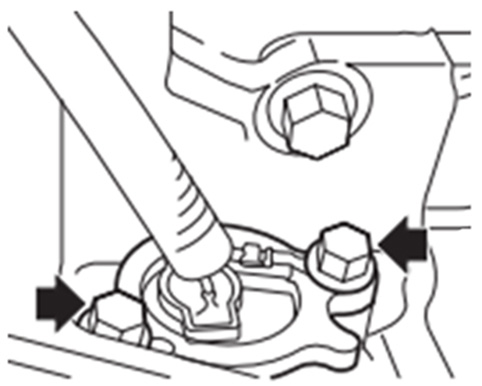| “This site contains affiliate links for which OEMDTC may be compensated” |
NHTSA ID Number: 10233072
Manufacturer Communication Number: 1114514R-3
Summary
Reprogramming File Availability for Oil Level Detection
NUMBER: 11-150-14R
DATE: 12/01/14
REVISED: 09/10/15
| APPLICABILITY: | 2012MY Impreza 2.0L NA Models |
| SUBJECT: | Reprogramming File Availability for Oil Level Detection |
INTRODUCTION
NOTE: The information in this bulletin was originally part of TSB 11-149-14 but has been separated out into this publication to simplify applicability and the corresponding service procedure.
This bulletin announces the availability of reprogramming files to optimize the ECM logic for engine oil level detection in the event of false or premature low engine oil level warning lamp illumination. Should a customer present a concern with a low engine oil warning lamp illumination and the diagnosis indicate the oil level is full or nearly full (oil level between the full and add marks/holes on the dipstick) and the customer has not added any engine oil, the ECM must be updated with this new logic. NOTE: On 5MT models ONLY, the oil level switch must also be replaced. If the customer has added oil, determine how much was added. Based upon the information provided, estimate where the oil level was when the lamp illuminated in order to determine if any additional action is required beyond what is described in this bulletin (e.g an oil consumption test).
REMINDER: Always confirm any low oil level lamp false illumination is not a result of a poor electrical connection or grounding concern. Inspect the circuit following the diagnosis found in the applicable Service Manual to ensure no other related concern exists.
PART INFORMATION
| PART NUMBER | DESCRIPTION |
|---|---|
11136AA160 | Oil Level Switch |
PACK FILE APPLICABILITY
| MODEL YEAR/ MODEL | TRANSMISSION | PAK FILE NAME | NEW ECM PART NUMBER | OLD ECM PART NUMBERS | EMISSION SPEC. | NEW CID NUMBER |
|---|---|---|---|---|---|---|
| 2012MY
IMPREZA 2.0L NA | MT | 22765AC366.pak | 22765AC366 | 22765AAC360, 22765AAC361, 22765AAC362, 22765AAC363, 22765AAC364, 22765AAC365 | FED | EP5G901C |
| CVT | 22765AC385.pak | 22765AC385 | 22765AC380, 22765AC381, 22765AC382, 22765AC383, 22765AC384 | EP5G602D | ||
| MT | 22765AC406.pak | 22765AC406 | 22765AC400, 22765AC401, 22765AC402, 22765AC403, 22765AC404, 22765AC405 | CAL | EP5G901A | |
| CVT | 22765AC425.pak | 22765AC425 | 22765AC420, 22765AC421, 22765AC422, 22765AC423, 22765AC424 | EP5G602B |
SERVICE PROCEDURE / INFORMATION
Step 1– Reprogram the ECM using the applicable pack file from the table above.
NOTES:
SOA now highly recommends connecting the Midtronics GR8 Diagnostic Battery Charger to the vehicle and utilizing the Power Supply Mode feature anytime a vehicle control module is being reprogrammed. Once the GR8 is connected to the vehicle, as long as the battery is fully charged, it takes less than 3 minutes to boot-up the charger, select the Power Supply Mode, and have the battery voltage stabilized and ready for reprogramming.
VERY IMPORTANT: This information is applicable to the Midtronics GR8 Diagnostic Battery Charger ONLY. It does not apply to any other brand / type of “generic” battery charger whatsoever. ONLY the GR8 and its Power Supply Mode feature has been tested and approved by Subaru of America, Inc. (SOA).
of America, Inc. (SOA).
- If the GR8 indicates the vehicle’s battery must be charged, charge the battery using the GR8 before proceeding to reprogram the vehicle while using the Power Supply Mode.
- Control module failures as a result of battery discharge during reprogramming are not a matter for warranty. Should any DTCs reset after the reprogramming update is performed, diagnose per the procedure outlined in the applicable Service Manual.
Steps 2, 3 and 4 below are applicable to 5MT Models ONLY.
Step 2 – Always confirm any low oil level lamp false illumination is not a result of a poor electrical connection or grounding concern. Inspect the oil level switch circuit following the diagnosis found in the applicable Service Manual to insure no other related concern exists.
Step 3 – Once the ECM reprogramming has been completed and the oil level switch wiring has been confirmed to be OK, proceed with replacing the oil level switch assembly shown in the illustration below following the procedure outlined in the applicable Service Manual. Torque the 2 retaining bolts to 6.4 Nm (56 inch-pounds).
Step 4 – Always confirm the engine oil level has been restored to the FULL mark on the dipstick before releasing the vehicle.
4 Affected Products
Vehicles
1 Associated Document
Manufacturer Communications
NUMBER: 11-149-14R
DATE: 11/06/14
REVISED: 12/10/14
 Loading...
Loading...
NHTSA ID Number: 10233052
Manufacturer Communication Number: 1115014
Summary
Reprogramming File Availability for Oil Level detection
1 Associated Document
Manufacturer Communications
NUMBER: 11-150-14
DATE: 12/01/14
MC-10233052-9999.pdf 259.001KB
 Loading...
Loading...
Reprogramming
What J2534 reprogramming capabilities are available?
(4a) J2534 Reprogramming
Subaru reprogramming files using a generic (non-OEM) SAEJ2534 pass-thru vehicle programming device are available by contacting Service Technical Information Company toll free at 1-866-428-2278. The cost for the CD-ROM with all reprogramming files is $75.00 plus S/H and applicable state tax. Files will be updated four (4) times per year, in CD-ROM format, with all available reprogramming service information at the same above offered cost. Authorized Subaru Dealers are provided the same reprogramming information.
Dealers are provided the same reprogramming information.
Before purchasing, the reprogramming details can be found in the following Reprogramming J-2534 Files chart. Click the link to view the PDF chart.
Subaru J2534 Reprogramming software meets the latest available J2534-1 specification. Our Reprogramming J2534 Files chart does not specify the Calibration Identification Number (CID); however, this information is included in our offered CD-Rom.
J2534 Reprogramming software meets the latest available J2534-1 specification. Our Reprogramming J2534 Files chart does not specify the Calibration Identification Number (CID); however, this information is included in our offered CD-Rom.
Note: The ECM or TCM being reprogrammed may already contain some or all of the reprogramming files listed in the Reprogramming J2534 Files chart shown by release date. It is possible to damage the vehicles ECM/TCMduring the reprogramming event. Once the reprogramming process has started, it is recommended not to interrupt the process until the event is completed. If you experience any problems, please contact your scan tool maker for further instructions.
being reprogrammed may already contain some or all of the reprogramming files listed in the Reprogramming J2534 Files chart shown by release date. It is possible to damage the vehicles ECM/TCMduring the reprogramming event. Once the reprogramming process has started, it is recommended not to interrupt the process until the event is completed. If you experience any problems, please contact your scan tool maker for further instructions.
(4b) Are all pre-2004MY Subaru vehicles compatible with J2534?
vehicles compatible with J2534?
No. Subaru has no reprogramming capability for model years 1996-1998. Starting with our 1999 model year, please see our Reprogramming Pre-J2534 Files chart for affected model reprogramming information.
has no reprogramming capability for model years 1996-1998. Starting with our 1999 model year, please see our Reprogramming Pre-J2534 Files chart for affected model reprogramming information.
Both pre-J2534 reprogramming and J2534 pass thru reprogramming files are included in the offered HDS kit software for aftermarket service provider application.
- J2534 Pass-Thru Programmer: TOPDON RLink J2534 is an advanced diagnostic and reprogramming tool that support all J2534 protocols, as well as D-PDU, CAN-FD and DoIP, ensuring compatibility with a wide range of modern vehicles. It offers extensive versatility with support for over 17 major automotive brands, including Chrysler, Ford, GM, Nissan, Toyota, Honda, Subaru
 , Land Rover/Jaguar, Volvo, Wuling, Volkswagen, Mercedes-Benz, and BMW, and so on, enjoy dealership-level functions at your fingertips
, Land Rover/Jaguar, Volvo, Wuling, Volkswagen, Mercedes-Benz, and BMW, and so on, enjoy dealership-level functions at your fingertips - All-in-One OEM Diagnostics: This J2534 ECU programming tool elevates your automotive repair capabilities to new heights by delivering complete OEM diagnosis. Boasting comprehensive full-system diagnostics, intuitive repair guides, advanced ECU programming and coding, common reset services, a vast library of repair information and more, this all-in-one solution empowers technicians to effortlessly tackle complex vehicle issues with ease
- Proven Performance You Can Trust: Backed by over 10000 real vehicle tests and benefit from a wealth of practical experience, this OEM reprogramming tool guarantees stable and exceptional performance. Supported by TOPDON's dedicated technical experts with in-depth knowledge of both auto repair and J2534 Pass-Thru programming, the RLink J2534 provides prompt and professional assistance, ensuring a smooth setup and reliable compatibility
- Integrated Excellence, Always Up-to-Date: Featuring the exclusive RLink Platform to provide a streamlined experience with one-click driver installation and management, ensuring flawless integration with your OE software, maintaining the original performance quality. The built-in operation guide makes mastering OE software quick and easy, so you can get started right away. Plus, with lifetime free updates, your diagnostics will stay current with the latest drivers and innovations
- Efficiency Meets Versatility: Engineered to support three CAN channels simultaneously - CAN FD and CAN-CC included, giving you the edge in fast troubleshooting. To perfectly synchronized with the OE software, please diagnose with active subscriptions and make sure your computer system is running a compatible 64-bit Windows version (7, 8, 10 or later) to fully leverage the power of RLink J2534. *We don't provide extra OE software
- 【J2534 PROTOCOL WITH SMARTLINKC】 LAUNCH X431 PRO3S+ ELITE scan tool with newly upgraded smartlinkC V2.0. The SmartLinkC is a communication interface supporting J2534 specifications. Of course, it also can be used as a J2534 PassThru device, working together with the PC installed with the OEM diagnostic software to perform the J2534 protocol.J2534 protocol is the only solution for problems ranging from driveability and loss of power to poor fuel economy.
- 【INTELLIGENT TOPOLOGY MAP TO FASTER FULL SYSTEMS DIAGNOSIS】 X431 PRO3S+ELITE bidirectional scan tool with new-added intuitive topology mapping. Harnesses intuitive topology mapping for comprehensive visualization of the vehicle all system. It shows all available control units in different colors, the numbers of system, the scanned system, and the scan results, bringing maximum convenience & superfast speed for you to do swift diagnosis & high-level repairs.
- 【TOP HARDWARE CONFIGURATION, UPGRADED OF LAUNCH X431 PRO3S+】 LAUNCH X431 PRO3S+ELITE diagnostic scanner possess with Android 10.0 OS; CPU 4-Core Processor, 2.0 GHz. Greatly increased the speed of running multiple task. 2.4GHz/5GHz; 6300mAh/7.6V stronger battery capacity; 10.1 Inch Touchscreen with 8MP camera; AUTO VIN; 4GB+64GB storage memory; 20X faster transmission rate, save more vehicle documents and customer data; Supports 25+ Software Languages, such as EN, DE, FR, SP nd JP and so on.
- 【3000+ ACTIVE TEST/BI-DIRECTIONAL CONTROL LAUNCH SCANNER】 LAUNCH X431 PRO3S+ELITE HD automotive scanner is a cost-effective bidirectional scanner that deserves owned by every repairing DIYers and mechanics. You can easily send command signal at fingertips from the scanner to various module actuators to test component integrity and functionality in minutes or even seconds to tell if replacement or repair is needed.
- 【COMPLETE 60+ HOT RESETS, CALIBRATION, INITIALIZATION, RELEARN】 LAUNCH X431 PRO3S+ELITE SmartLinkC escaner automotriz professional enjoys 60+ special service, such as Oil Reset, ABS brake bleed, EPB, SAS, BMS, Suspension, Injector reset, Power Balance, Turbo Calibration, VGT, Transmission Adaption, Throttle Adaptation, matching and etc. rigorous on-site testing has been performed to ensure 100% availability.
- 🌐【Works with Autel Elite II Elite MS908 MS908S Pro II MS908CV II MK908P MK908 Pro II】Autel J2534 work with these tools to program ECUs on specific BM.W/ BE.NZ for specific functions. ★★NOTE: J2534 CANNOT directly work with these single devices. After you received the J2534, you HAVE TO send us both the S/N(12 digits) of your scanner MS908S(etc.) and J2534. So, technically, Autel engineers can help you bind J2534 with your devices. If need any supports, contact us via: 🚘auteldirect @ outlook. com🚘.
- 🌐【SAE J2534-1 & J2534-2 Standards】Autel MaxiFlash Elite J2534 is a fully compliant SAE J2534-1 & SAE J2534-2 (March 2006) device, which performs standard PassThru J2534 functionality: Compatible with for Toyota Techstream, Volvo VIDA, Honda HDS, Jaguar-Land Rover IDS and BM.W 3G for OEM diagnostics. Autel MaxiFlash J2534 is also specially designed to provide users with P-C communication and ECU reprogramming capabilities on any modern vehicle diagnostic bus, reliability and flexibility.
- 🌐【High-speed Transmission Speed】Autel MaxiFlash Elite Reprogramming Device J2534 supports simultaneous communication definition in J2534-1, running 3 protocols at the same time, which greatly improves reprogramming and diagnostic speed. Embedded with the ARM9 Dual-core processor (clocked up to 500MHz), which further boosts the communicating speed to save more times and win more business.
- 🌐【Multiple Devices Connected with P-C】Autel MaxiFlash Elite J2534 also supports multiple device connections to the P-C, which can operate diagnostic and reprogramming functions on more than one vehicle at the same time. Autel MaxiFlash Elite J2534 built-in wireless and data storage, which can update via Internet. It also ensures quickly reprogramming even the newest controllers.
- 🌐【Extensive Compatibility】Autel MaxiFlash J2534 is compatible with Toyota Techstream, Volvo VIDA, Honda HDS, Jaguar-Land Rover IDS and BM.W 3G for OEM diagnostics. To check compatibility, please contact 🚘auteldirect @ outlook . com🚘 directly for satisfaction-guaranteed support!
- ALL OF THE J2534 PROTOCOLS - This single unit has all of the protocols you need for your OEM J2534 reprogramming and diagnostics including the latest in DoIP and CanFD
- J2534 TECHNICAL SUPPORT - FREE for the life of the tool. Staffed by technicians who understand vehicle repair and J2534 Pass‑thru
- TOOLBOX WITH OEM APPLICATION DESCRIPTIONS - educational video tutorials and real-time news – Giving you the confidence and up-to-date knowledge to get the job done
- J2534 v05.00 API - The newest version of J2534 to give you the latest in pass-thru technology
- FUTURE PROOF WITH 4 CAN CHANNELS - Going beyond the 3 required by select Chrysler/FCA models, CarDAQ-Plus 3 also provides a 4th to meet the needs of future OEM applications
- CUSTOM-DESIGNED FOR USE WITH FORSCAN: Works with all FORScan compatible vehicles and is recommended by the FORScan Team
- DEALERSHIP-LEVEL DIAGNOSTICS: OBDLink EX supports all Ford protocols, modules, and advanced features of FORScan
- ELECTRONIC SWITCH allows FORScan to access all CAN buses simultaneously and enables advanced functions not possible with “toggle switch” adapters
- MAXIMUM THROUGHPUT -- up to 20 times faster than “toggle switch” adapters
- ROCK-SOLID CONNECTION avoids data corruption and dropped packets
- 🌎【Autel All-in-1 Reprogramming Tool】As an OEM Vehicle interface for multiple makes, Autel J2534 pass-thru programmer is a multi-functional programming and communication device. Work with Autel MS909 Ultra Lite Elite 2 Pro MS909 MS909CV MS909EV to directly program on Merce.des-Be.nz & BM.W. Autel MaxiFlash VCI also works with P-C to download OEM vehicle software, seamlessly conduct OE-level diagnostic-programming-coding. Enhanced multi-protocol: SAE J2534/ CAN FD/ DoIP/ D-PDU/ RP1210, Autel Maxiflash VCI J2534 is a must have aftermarket programming device for any mechanic/ technician in the programming wo.rld!
- 📢【Kind Tips】After purchasing the J2534, you need to update the firmware first. Steps: ✅𝟭. Access to Autel official website > click "Support" - "Download" > download "Maxi P-C Suite" APP ✅𝟮. connect J2534 and compu-ter via USB Cable ✅𝟯. Install "Maxi P-C Suite" APP on the compu-ter and update to the latest version > go to the vehicle website to purchase the corresponding OEM software for use. 📢Note: J2534 is only compatible with Windows compu-ters, and OEM software needs to be purchased.
- 🌎【Compatible with Autel Elite II Pro Ultra Lite MS909 MS909CV MS909EV & P-C/ WIND.OWS】This 2025 latest Autel J2534 Pass-Thru VCI is 100% compatible with Autel Elite II Pro Ultra Lite MS909 MS909CV MS909EV to perform advanced functions from diagnose to programming. Besides, it can connect to P-C with Easy Steps: 1) Connect to P-C via a USB cable 2) download OEM vehicle software 3) Start Diagnose. Take For.d for example, you can download OEM software on mot.orcraft.erservi.ce website, such as: For.d Diagnostic Software downloads, As B.uilt Data, Updated Cali.bration information, then use different software do relevant features.
- 🌎【Enhanced Protocol: CAN FD/DoIP/D-PDU/RP1210/J2534】Autel MaxiFlash JVCI is a blueto.oth communicate device, it supports latest CAN FD DoIP CAN protocols, compliant with automotive D-PDU/ J2534/ RP1210 standards. It can perform standard PassThru J2534 functions: compatible with Toyota Techstream, Volvo VIDA, Honda HDS, Jaguar Land Rover IDS and BM.W 3G for OEM diagnostics. CAN FD protocol is mainly for GM 2019+, DoIP protocol is mainly for Volvo 2018+, for L-and Rover/for Jaguar 2017+, for BM.W F chassis and G chassis.
- 🌎【ECU Programming Coding】Tailored to ECU programming & coding, Autel J2534 Pass-Thru VCI can communicate effectively with the ECU across different vehicle makes and models. After you purchased OEM software, J2534 pass thru programmer can work with P-C: Update vehicle software to the latest version, optimize the histo.rical le.gacy of the car's old version, Replace existing software/ firmware, reprogram component after replacement.
SEOCONTENT-START
Bulletin Number: 11-149-14; Revised: 12/10/14 Page 1 INTRODUCTION This bulletin announces the availability of reprogramming files and a revised oil level switch to optimize the ECM logic for engine oil level detection in the event of false or premature low engine oil level warning lamp illumination. Should a customer present a concern with a low engine oil warning lamp illumination and the diagnosis indicate the oil level is full or nearly full (oil level between the full and add marks/holes on the dipstick) and the customer has not added any engine oil, the ECM must be updated with this new logic and the oil level switch replaced. The new oil level switch part number supplied in this bulletin must be used. If the customer has added oil, determine how much was added. Based upon the information provided, estimate where the oil level was when the lamp illuminated in order to determine if additional action is required beyond what is described in this bulletin such as an oil consumption test. The ECM must still be updated with this new logic and the oil level switch replaced. The new oil level switch part number supplied in this bulletin must be used. COUNTERMEASURE IN PRODUCTION The new ECM logic was incorporated into production according to the table below: MODEL STARTING VIN PRODUCTION DATE CHANGE Impreza 2.0L E*026663 September 5, 2014 XV Crosstrek E*337542 September 5, 2014 PART INFORMATION PART NUMBER DESCRIPTION 11136AA140 Oil Level Switch NUMBER: 11-149-14R DATE: 11/06/14 REVISED: 12/10/14 APPLICABILITY: 2013-14MY Impreza 2.0L NA Models 2013-14MY XV Crosstrek, Including Hybrid Model (HEV) SUBJECT: Reprogramming File Availability for Oil Level Detection SERVICE BULLETIN Continued… ATTENTION: GENERAL MANAGER q PARTS MANAGER q CLAIMS PERSONNEL q SERVICE MANAGER q IMPORTANT – All Service Personnel Should Read and Initial in the boxes provided, right. ©2014 Subaru of America, Inc. All rights reserved. CAUTION: VEHICLE SERVICING PERFORMED BY UNTRAINED PERSONS COULD RESULT IN SERIOUS INJURY TO THOSE PERSONS OR TO OTHERS. Subaru
of America, Inc. All rights reserved. CAUTION: VEHICLE SERVICING PERFORMED BY UNTRAINED PERSONS COULD RESULT IN SERIOUS INJURY TO THOSE PERSONS OR TO OTHERS. Subaru Service Bulletins are intended for use by professional technicians ONLY. They are written to inform those technicians of conditions that may occur in some vehicles, or to provide information that could assist in the proper servicing of the vehicle. Properly trained technicians have the equipment, tools, safety instructions, and know-how to do the job correctly and safely. If a condition is described, DO NOT assume that this Service Bulletin applies to your vehicle, or that your vehicle will have that condition. SUBARU
Service Bulletins are intended for use by professional technicians ONLY. They are written to inform those technicians of conditions that may occur in some vehicles, or to provide information that could assist in the proper servicing of the vehicle. Properly trained technicians have the equipment, tools, safety instructions, and know-how to do the job correctly and safely. If a condition is described, DO NOT assume that this Service Bulletin applies to your vehicle, or that your vehicle will have that condition. SUBARU OF AMERICA, INC. IS ISO 14001 COMPLIANT ISO 14001 is the international standard for excellence in Environmental Management Systems. Please recycle or dispose of automotive products in a manner that is friendly to our environment and in accordance with all local, state and federal laws and regulations. Bulletin Number: 11-149-14; Revised: 12/10/14 Page 2 PACK FILE APPLICABILITY MODEL YEAR/ MODEL TRANSMISSION PAK FILE NAME NEW ECM PART NUMBER OLD ECM PART NUMBERS EMISSION SPEC. NEW CID NUMBER 2012MY IMPREZA 2.0L NA MT 22765AC366.pak 22765AC366 22765AAC360, 61, 62, 63, 64 & 65 FED EP5G901C CVT 22765AC385.pak 22765AC385 22765AC380, 81, 82, 83, 84 EP5G602D MT 22765AC406.pak 22765AC406 22765AC400, 01, 02, 03, 04, & 05 CAL EP5G901A CVT 22765AC425.pak 22765AC425 22765AC420, 21, 22, 23 &24 EP5G602B 2013MY IMPREZA 2.0L NA MT 22765AE733.pak 22765AE733 22765AE730, 31 & 32 FED EP5I800H CVT 22765AE743.pak 22765AE743 22765AE740, 41 & 42 EP5I800I MT 22765AE753.pak 22765AE753 22765AE750, 51 & 52 CAL EP5I800F CVT 22765AE763.pak 22765AE763 22765AE760, 61 & 62 EP5I800G 2013MY XV CROSSTREK 2.0L NA MT 22765AE843.pak 22765AE843 22765AE840, 41 & 42 FED EP5I800C CVT 22765AE853.pak 22765AE853 22765AE850, 51 & 52 EP5I800D MT 22765AE863.pak 22765AE863 22765AE860, 61 & 62 CAL EP5I800A CVT 22765AE873.pak 22765AE873 22765AE870, 71 & 72 EP5I800B 2014MY IMPREZA 2.0L NA MT 22765AG001.pak 22765AG001 22765AG000 FED EP5L001H CVT 22765AG011.pak 22765AG011 22765AG010 EP5L001I MT 22765AG021.pak 22765AG021 22765AG020 CAL EP5L001F CVT 22765AG031.pak 22765AG031 22765AG030 EP5L001G 2014MY XV CROSSTREK 2.0L NA MT 22765AG081.pak 22765AG081 22765AG080 FED EP5L001C CVT 22765AG091.pak 22765AG091 22765AG090 EP5L001D MT 22765AG101.pak 22765AG101 22765AG100 CAL EP5L001A CVT 22765AG111.pak 22765AG111 22765AG110 EP5L001B 2014MY XV CROSSTREK 2.0L HYBRID CVT 22765AE632.pak 22765AE632 22765AE631 EM2F401E Bulletin Number: 11-149-14; Revised: 12/10/14 Page 3 SERVICE PROCEDURE / INFORMATION Step 1- Reprogram the ECM using the applicable pack file from the table above. NOTES: SOA now highly recommends connecting the Midtronics GR8 Diagnostic Battery Charger to the vehicle and utilizing the Power Supply Mode feature anytime a vehicle control module is being reprogrammed. Once the GR8 is connected to the vehicle, as long as the battery is fully charged, it takes less than 3 minutes to boot-up the charger, select the Power Supply Mode, and have the battery voltage stabilized and ready for reprogramming. VERY IMPORTANT: This information is applicable to the Midtronics GR8 Diagnostic Battery Charger ONLY. It does not apply to any other brand / type of “generic” battery charger whatsoever. ONLY the GR8 and its Power Supply Mode feature has been tested and approved by Subaru
OF AMERICA, INC. IS ISO 14001 COMPLIANT ISO 14001 is the international standard for excellence in Environmental Management Systems. Please recycle or dispose of automotive products in a manner that is friendly to our environment and in accordance with all local, state and federal laws and regulations. Bulletin Number: 11-149-14; Revised: 12/10/14 Page 2 PACK FILE APPLICABILITY MODEL YEAR/ MODEL TRANSMISSION PAK FILE NAME NEW ECM PART NUMBER OLD ECM PART NUMBERS EMISSION SPEC. NEW CID NUMBER 2012MY IMPREZA 2.0L NA MT 22765AC366.pak 22765AC366 22765AAC360, 61, 62, 63, 64 & 65 FED EP5G901C CVT 22765AC385.pak 22765AC385 22765AC380, 81, 82, 83, 84 EP5G602D MT 22765AC406.pak 22765AC406 22765AC400, 01, 02, 03, 04, & 05 CAL EP5G901A CVT 22765AC425.pak 22765AC425 22765AC420, 21, 22, 23 &24 EP5G602B 2013MY IMPREZA 2.0L NA MT 22765AE733.pak 22765AE733 22765AE730, 31 & 32 FED EP5I800H CVT 22765AE743.pak 22765AE743 22765AE740, 41 & 42 EP5I800I MT 22765AE753.pak 22765AE753 22765AE750, 51 & 52 CAL EP5I800F CVT 22765AE763.pak 22765AE763 22765AE760, 61 & 62 EP5I800G 2013MY XV CROSSTREK 2.0L NA MT 22765AE843.pak 22765AE843 22765AE840, 41 & 42 FED EP5I800C CVT 22765AE853.pak 22765AE853 22765AE850, 51 & 52 EP5I800D MT 22765AE863.pak 22765AE863 22765AE860, 61 & 62 CAL EP5I800A CVT 22765AE873.pak 22765AE873 22765AE870, 71 & 72 EP5I800B 2014MY IMPREZA 2.0L NA MT 22765AG001.pak 22765AG001 22765AG000 FED EP5L001H CVT 22765AG011.pak 22765AG011 22765AG010 EP5L001I MT 22765AG021.pak 22765AG021 22765AG020 CAL EP5L001F CVT 22765AG031.pak 22765AG031 22765AG030 EP5L001G 2014MY XV CROSSTREK 2.0L NA MT 22765AG081.pak 22765AG081 22765AG080 FED EP5L001C CVT 22765AG091.pak 22765AG091 22765AG090 EP5L001D MT 22765AG101.pak 22765AG101 22765AG100 CAL EP5L001A CVT 22765AG111.pak 22765AG111 22765AG110 EP5L001B 2014MY XV CROSSTREK 2.0L HYBRID CVT 22765AE632.pak 22765AE632 22765AE631 EM2F401E Bulletin Number: 11-149-14; Revised: 12/10/14 Page 3 SERVICE PROCEDURE / INFORMATION Step 1- Reprogram the ECM using the applicable pack file from the table above. NOTES: SOA now highly recommends connecting the Midtronics GR8 Diagnostic Battery Charger to the vehicle and utilizing the Power Supply Mode feature anytime a vehicle control module is being reprogrammed. Once the GR8 is connected to the vehicle, as long as the battery is fully charged, it takes less than 3 minutes to boot-up the charger, select the Power Supply Mode, and have the battery voltage stabilized and ready for reprogramming. VERY IMPORTANT: This information is applicable to the Midtronics GR8 Diagnostic Battery Charger ONLY. It does not apply to any other brand / type of “generic” battery charger whatsoever. ONLY the GR8 and its Power Supply Mode feature has been tested and approved by Subaru of America, Inc. (SOA). • If the GR8 indicates the vehicle’s battery must be charged, charge the battery using the GR8 before proceeding to reprogram the vehicle while using the Power Supply Mode. • Control module failures as a result of battery discharge during reprogramming are not a matter for warranty. Should any DTCs reset after the reprogramming update is performed, diagnose per the procedure outlined in the applicable Service Manual. Step 2 – Always confirm any low oil level lamp false illumination is not a result of a poor electrical connection or grounding concern. Inspect the circuit following the diagnosis found in the applicable Service Manual to insure no other related concern exists. Step 3 – Once the ECM reprogramming has been completed and the oil level switch wiring has been confirmed to be OK, proceed with replacing the oil level switch assembly shown in the illustration below following the procedure outlined in the applicable Service Manual. Torque the 2 retaining bolts to 6.4 Nm (56 inch-pounds).Torque the 2 retaining bolts to 6.4 Nm (56 inch-pounds). Step 4 – Confirm the engine oil level has been restored to the FULL mark on the dipstick before releasing the vehicle. Bulletin Number: 11-149-14; Revised: 12/10/14 Page 4 WARRANTY / CLAIM INFORMATION For vehicles within the Basic New Car Limited and / or Emissions Warranty period, this repair may be submitted using the following claim information: LABOR DESCRIPTION LABOR OPERATION # FAIL CODE LABOR TIME ECM Reprogramming & Diagnosis for False Warning Lamp Illumination B455-278* UST-48 0.9 Oil level Switch Replacement C455-270 1.8 *1 quart of motor oil (SOA635045
of America, Inc. (SOA). • If the GR8 indicates the vehicle’s battery must be charged, charge the battery using the GR8 before proceeding to reprogram the vehicle while using the Power Supply Mode. • Control module failures as a result of battery discharge during reprogramming are not a matter for warranty. Should any DTCs reset after the reprogramming update is performed, diagnose per the procedure outlined in the applicable Service Manual. Step 2 – Always confirm any low oil level lamp false illumination is not a result of a poor electrical connection or grounding concern. Inspect the circuit following the diagnosis found in the applicable Service Manual to insure no other related concern exists. Step 3 – Once the ECM reprogramming has been completed and the oil level switch wiring has been confirmed to be OK, proceed with replacing the oil level switch assembly shown in the illustration below following the procedure outlined in the applicable Service Manual. Torque the 2 retaining bolts to 6.4 Nm (56 inch-pounds).Torque the 2 retaining bolts to 6.4 Nm (56 inch-pounds). Step 4 – Confirm the engine oil level has been restored to the FULL mark on the dipstick before releasing the vehicle. Bulletin Number: 11-149-14; Revised: 12/10/14 Page 4 WARRANTY / CLAIM INFORMATION For vehicles within the Basic New Car Limited and / or Emissions Warranty period, this repair may be submitted using the following claim information: LABOR DESCRIPTION LABOR OPERATION # FAIL CODE LABOR TIME ECM Reprogramming & Diagnosis for False Warning Lamp Illumination B455-278* UST-48 0.9 Oil level Switch Replacement C455-270 1.8 *1 quart of motor oil (SOA635045 ) may be claimed with this labor operation when required. NOTE: The pack file listings provided in this bulletin are the latest available at the time of publishing. Updates are often released thereafter without revision to the bulletin. For this reason, it is critical to always have the latest version of Select Monitor III software installed on your system. You can confirm if a later version is available by entering the CID listed in this bulletin into FlashWrite. If a newer CID is shown as available in FlashWrite, reprogram using that file. REMINDER: SOA strongly discourages the printing and/or local storage of service information as previously released information and electronic publications may be updated at any time. Always refer to STIS for the latest service information before performing any repairs.
) may be claimed with this labor operation when required. NOTE: The pack file listings provided in this bulletin are the latest available at the time of publishing. Updates are often released thereafter without revision to the bulletin. For this reason, it is critical to always have the latest version of Select Monitor III software installed on your system. You can confirm if a later version is available by entering the CID listed in this bulletin into FlashWrite. If a newer CID is shown as available in FlashWrite, reprogram using that file. REMINDER: SOA strongly discourages the printing and/or local storage of service information as previously released information and electronic publications may be updated at any time. Always refer to STIS for the latest service information before performing any repairs.
SEOCONTENT-END
Last update on 2025-05-08 / Affiliate links / Images from Amazon Product Advertising API
This product presentation was made with AAWP plugin.