| “This site contains affiliate links for which OEMDTC may be compensated” |
NHTSA ID Number: 10233074
Manufacturer Communication Number: 1516613R
Summary
Customer Satisfaction – Navigation SD Card Update Program
NUMBER: 15-166-13R
DATE: 11/13/13
REVISED: 12/11/13
| APPLICABILITY: | 2014 Foresters Produced Prior to June 20, 2013 and equipped with Fujitsu-Ten (F10) Audio / Navigation System that include Subaru STARLINK / Aha STARLINK / Aha |
|---|---|
| SUBJECT: | Customer Satisfaction – Navigation SD Card Update Program |
INTRODUCTION
This Bulletin provides the procedure for reprogramming the F10 SD Card Navigation System with the latest software version.
PART INFORMATION
The “Update Kit” which must be ordered from your facing RDC through normal parts channels consists of:
- SD card containing the updated software
- Updated Navigation system Owner’s Manual Supplement
- Installation instructions document
| PART NUMBER ON SD CARD | “UPDATE KIT” PART NUMBER |
|---|---|
| 86283SG620 | MSA5M1422K |
SERVICE PROCEDURE / INFORMATION
BEFORE YOU BEGIN:
- Confirm the audio / navigation unit is equipped with STARLINK and Aha and the current software version has not already been updated. See Steps 11-13 below for how to determine which software version is currently installed.
- If applicable confirm the customer has installed the Aha Radio application on their Smartphone, the device is paired to the audio / navigation unit and the Aha Radio application is fully operational.
- Make sure the vehicle’s battery is fully charged.
- DO NOT connect any battery chargers or auxiliary power supply as part of this procedure.
- Record the customer’s navigation guidance volume, handsfree ringtone and ringtone volume settings.
Once you have obtained the proper Update Kit for your application, proceed with the software
installation procedure outlined below.
- Confirm the Push Start Switch (or ignition key) is in the “OFF” position.
- Remove the Back-Up fuse from the Main Box (M/B, under-hood fuse box).
NOTE: the Back-Up fuse locations may vary by model. See pg. 12-12 in the Owner Manual.
- Once the fuse is removed, eject the current (old) SD card from the audio / navigation unit.
- To distinguish between the old and the new SD cards, slide the lock tab downward on the old card as shown in the illustration below, right.
IMPORTANT: The old SD card must be the one shown in the illustration below. If it is not, do not proceed further until it can be confirmed the audio / navigation unit is applicable for the reprogram.
The part number on the old SD card must be 86283SG600.
- After verifying you have the proper new SD card, insert it into the audio / navigation unit.
- Re-install the Back-Up fuse into its proper location in the M/B (Main fuse box).
- Push the Push Start button once (or turn key) to “ACC” position.
- After the Push Start Button (or key) has been switched to “ACC”, reprogramming will start automatically and continue for approximately one minute. During this time, the display screen will be blank.
IMPORTANT NOTES:
- Until the reprogramming process has completed, do not turn the ignition switch off or crank the engine as damage to the audio / navigation unit’s internal memory may result. If the internal memory becomes damaged, the audio / navigation unit will need to be replaced.
- DO NOT touch the brake pedal.
- NO activity (status bar) will be shown on the BLANK screen while reprogramming takes place.
- CAUTION: While screen is BLANK, do not touch the screen, knob or any of the unit’s buttons.
- Screen will remain BLANK for at least 60 seconds once the programming starts (BE PATIENT).
- Wait for the programming to complete (Step 9) before touching anything.
- When the reprogramming is completed, the start-up screen will be displayed as shown below.
- Next, press the “I Agree” button on the screen and confirm the progress bar proceeds to full as shown below..
- Press the “AUDIO” button once.
- Next, press the “V” (down arrow) button then press the “Setup” button.
- Press “Software Version” and verify the proper version has been installed.
If the software version number differs from what is shown above, repeat the reprogramming procedure.
- The customer must register (provide an e-mail address and establish a password) and log into the Aha Radio application before the Aha button is selected from the system’s menu. They will also need to log onto Twitter, Facebook, Slacker, etc. (if applicable) to have access through the Aha application.
- Although phone pairing, phonebook, and radio station presets will not be lost during this procedure, it is advisable to reset the previously recorded navigation guidance volume, handsfree ringtone and ringtone volume to their pre-update levels as a customer satisfaction measure.
1 Affected Product
Vehicle
| MAKE | MODEL | YEAR |
SUBARU | FORESTER | 2014 |
1 Associated Document
Manufacturer Communications
NUMBER: 15-166-13R
DATE: 11/13/13
REVISED: 12/11/13
 Loading...
Loading...
NHTSA ID Number: 10067060
Manufacturer Communication Number: 15-166-13R
Summary
SUMMARY TO BE PROVIDED ON A FUTURE DATE.
1 Associated Document
Service Bulletin Document
NUMBER: 15-166-13R
DATE: 11/13/13
REVISED: 12/11/13
 Loading...
Loading...
NHTSA ID Number: 10235931
Manufacturer Communication Number: 1516613R
Summary
Customer Satisfaction – Navigation SD Card Update Program
1 Associated Document
Manufacturer Communications
NUMBER: 15-166-13R
DATE: 11/13/13
REVISED: 11/19/13
MC-10235931-9999.pdf 696.997KB
 Loading...
Loading...
- This Android touch screen radio is designed to seamlessly fit and function for Subaru
 Outback Legacy models from 2015 to 2022.The installation is Plug & Play,making it easy to upgrade your car's entertainment system.For 2015-2017 models equipped with Harmon Sound System, search for ASIN B0CTJRJVMQ get an additional harness to maintain audio.For 2018-2022 models,search for ASIN B0DBDJHH85
Outback Legacy models from 2015 to 2022.The installation is Plug & Play,making it easy to upgrade your car's entertainment system.For 2015-2017 models equipped with Harmon Sound System, search for ASIN B0CTJRJVMQ get an additional harness to maintain audio.For 2018-2022 models,search for ASIN B0DBDJHH85 - Upgrade to wireless CarPlay & wireless Android Auto! Perfect for older radios,this system lets you enjoy wireless music & screen mirroring instantly. No more permanent wires—set up & go! A smart investment for seamless, modern driving
- Experience top performance with this Android stereo: 8-core CPU,2GB RAM, 32GB ROM for lightning-fast response. Enjoy crystal-clear visuals on a 9-inch 1280x720 IPS touchscreen & immersive sound with built-in DSP
- Stay connected everywhere! This stereo supports 4G LTE—insert a SIM card or use Wi-Fi for internet access. Bluetooth 5.0 ensures premium sound for calls & music. Perfect for on-the-go connectivity
- Simple installation,full control! Retain original wheel functions—switch songs,channels, & adjust volume safely without hands leaving the wheel.Drive smarter & safer with this convenient upgrade
- 【Android 13 Car Stereo for Subaru
 Forester】: The apple carplay car stereo fits for Subaru
Forester】: The apple carplay car stereo fits for Subaru Forester radio 2002 2003 2004 2005 2006 2007 2008. Android 13 system, 9'' Capacitive touch screen, screen size is 228mm*218mm*131mm,4G RAM+64G ROM, running smoothly in colleges and universities.A variety of EQ sound effects scene selection.Capacitive touch screen,1280*720 high resolution, Support 1080p video, will provide you the Excellent experience in the car.
Forester radio 2002 2003 2004 2005 2006 2007 2008. Android 13 system, 9'' Capacitive touch screen, screen size is 228mm*218mm*131mm,4G RAM+64G ROM, running smoothly in colleges and universities.A variety of EQ sound effects scene selection.Capacitive touch screen,1280*720 high resolution, Support 1080p video, will provide you the Excellent experience in the car. - 【Wireless CarPlay & Android Auto】Connect to Wireless Apple Carplay and Android Auto via Bluetooth and WiFi. By clicking on the X-Car icon, you can start the Carplay or Android Auto function or go back to the main page. Alternatively, you can use the 4pin or 6 pin USB cable for a wired connection with easier to operate. Allows you to stay focused while driving and enjoy entertainment.
- 【GPS Navigation & WiFi Connect】:9 inch car stereo for Subaru
 Forester Impreza WRX
Forester Impreza WRX STi
STi built-in WiFi module, support online/offline maps.Built-in Offline Map of North America. Online map also be supported, after connected to WiFi, you can use GPS Navigation at anywhere. This item allow install or delete android apps from Application Store, as the same as smart phone.
built-in WiFi module, support online/offline maps.Built-in Offline Map of North America. Online map also be supported, after connected to WiFi, you can use GPS Navigation at anywhere. This item allow install or delete android apps from Application Store, as the same as smart phone. - 【FM/RDS Radio Receiver &Bluetooth】Bluetooth allows you effectively share music from mobile phone to the car stereo,answer phone call by hand free,calling and hang up phone with just one push of a button,daily driving easier and safer.Build in FM, automotive level chipset provides the best radio signal reception performance,let’s enjoy the best FM station and and drive with the rhythm of the city.
- 【Steering Wheel Control &AHD Rear View Camera】: The car radio supports the car steering wheel to remote control the radio panel, including switching songs, switching channels, adjusting volume, answering calls, etc., you can easily complete the operation while driving. Equipped with an AHD rear view camera with a waterproof design, Excellent night vision and 170° ultra-wide field of view. When reversing, the AHD camera reversing image will be automatically displayed on the touch screen.
- 🚗【Stereo Configuration & Applicable Car Models】This double din radio is perfectly suitable for Subaru
 Legacy/ Outback 2009-2014 stereo radio, and no need to purchase additional accessories.
Legacy/ Outback 2009-2014 stereo radio, and no need to purchase additional accessories. - 🚗【Android 12 Car Stereo Radio】Android system,9 inch 2.5D 1280P HD touch screen, 2G RAM+32G ROM Octa Core CPU, offline/online GPS navigation, Wifi connection, RDS/FM radio, two USB, 7 EQ adjustable, support carplay Android auto, steering wheel control.
- 🚗【GPS Navigation & WiFi Connect】Built-in Offline Map of North America. Online map also be supported, after connected to WiFi, you can use GPS Navigation at anywhere. This item allow install or delete android apps from Application Store, as the same as smart phone.
- 🚗【Built-in Carplay & Android Auto】Bulit in Wireless Carplay & Wired Android Auto, support to use smart voice assistant or touch the display, you can get directions, make calls, send and receive messages, and enjoy music etc. A smarter, safer and more fun way to use your phone in the car, and keep you stay focused, connected and entertained.
- 🚗【Radio with Bluetooth and RDS】Answer/ make calls and be hands-free with no distractions. The built-in microphone picks up your voice and your car speakers let you hear the person on the other side. High quality digital stereo (RDS) FM tuner, can search radio stations automatically/semi-automatically and accurately. You can control the volume of each speaker before and after and it has stereo EQ: jazz, rock, pop, classic, etc. Support play music or video online through the network.
- 【For Subaru
 Outback Legacy 2010-2014 Car Radio Stereo】 This Android car radio is for subaru
Outback Legacy 2010-2014 Car Radio Stereo】 This Android car radio is for subaru Outback Legacy 2010 2011 2012 2013 2014 with 9.7 inch full touch screen. This Android car stereo with Android 13 system, 2G RAM+64G ROM memory, plug and play cable, easy to install. Note: this car radio is for basic version, if your car radio with harman karton, this car radio will not fit your car. We offer online help and user manual
Outback Legacy 2010 2011 2012 2013 2014 with 9.7 inch full touch screen. This Android car stereo with Android 13 system, 2G RAM+64G ROM memory, plug and play cable, easy to install. Note: this car radio is for basic version, if your car radio with harman karton, this car radio will not fit your car. We offer online help and user manual - 【Subaru
 Car Radio with CarPlay and Andriod Auto】 This Subaru
Car Radio with CarPlay and Andriod Auto】 This Subaru radio supports wireless and wired apple carplay and android auto mirror link. After connecting the phone to the 9.7 inch car stereo, you can access map, GPS navigation, phone contacts, email, notification, music and more while you stay focused on the road. You can also wake up Siri or Google assistant through voice control to get help from them. Note: does not support Samsung phones
radio supports wireless and wired apple carplay and android auto mirror link. After connecting the phone to the 9.7 inch car stereo, you can access map, GPS navigation, phone contacts, email, notification, music and more while you stay focused on the road. You can also wake up Siri or Google assistant through voice control to get help from them. Note: does not support Samsung phones - 【Car stereo with Buletooth FM Hi-Fi EQ MIC】This Bluetooth subaru
 Outback Legacy car stereo supports hands-free calling, bluetooth music player, auto loading phonebooks. After connected with external microphone, you can speak easily and the people you are calling can hear clearly from you. FM radio provides with 18 preset stations, channels (FM 87.50-108.0 MH). You can listen to the news, listen to radio music ets. EQ Hi-Fi function brings you high-fidelity sound, original immersive sound
Outback Legacy car stereo supports hands-free calling, bluetooth music player, auto loading phonebooks. After connected with external microphone, you can speak easily and the people you are calling can hear clearly from you. FM radio provides with 18 preset stations, channels (FM 87.50-108.0 MH). You can listen to the news, listen to radio music ets. EQ Hi-Fi function brings you high-fidelity sound, original immersive sound - 【GPS navigation stereo with WiFi Split Function】This Subaru
 Outback Legacy head unit with built-in GPS navigation, supports both online and offline gps navigation. It comes with Here We Go app, you just need to download the offline map you need, and you can go wherever you want even when there is no network. After connecting to WiFi, you can download apps from the play store, such as YouTube, Tiktok, Spotify and more. With split screen function, you can use both functions at the same time
Outback Legacy head unit with built-in GPS navigation, supports both online and offline gps navigation. It comes with Here We Go app, you just need to download the offline map you need, and you can go wherever you want even when there is no network. After connecting to WiFi, you can download apps from the play store, such as YouTube, Tiktok, Spotify and more. With split screen function, you can use both functions at the same time - 【Backup Camera & Steering Wheel Control】 The 9.7 inch touch screen car stereo for Subaru
 Outback Legacy 2010-2014 multimedia player with backup camera, which can automatically displays the image on the unit's screen when reversing your car. Help you drive safer and park easier. This Android touchscreen car radio also supports steering wheel control, you need to set the swc in setting
Outback Legacy 2010-2014 multimedia player with backup camera, which can automatically displays the image on the unit's screen when reversing your car. Help you drive safer and park easier. This Android touchscreen car radio also supports steering wheel control, you need to set the swc in setting
- Applicable models:Suitable for Subaru
 Outback Legacy 2015 2016 2017 2018 2019.Easy to install and operate,free installation tools.If you have any questions, Please click"Sold by:CGOGC",click "Ask question ",We will respond to your question as soon as possible, Thanks!
Outback Legacy 2015 2016 2017 2018 2019.Easy to install and operate,free installation tools.If you have any questions, Please click"Sold by:CGOGC",click "Ask question ",We will respond to your question as soon as possible, Thanks! - Built in Carplay and Android Auto:This car raido compatible with Apple Wireless Carplay and android auto, allowing superior voice assist control and making it easier to access your phone functions including music, GPS navigation, calls, notification, messages and much more , while keeping your hands free for totally safe driving maneuvers!
- Powerful hardware configuration:Android smart operating system, powerful Octa Core 2.0GHz processor , 2GB RAM, 32GB ROM,TDA7708 radio chip 9-inch Supper Clear IPS Screen 1280*720, give you wonderful visual experience.
- Powerful and rich functions:This screen has Carplay, Android auto, GPS navigation, FM / AM/RDS radio, Bluetooth, Bluetooth music, USB, multi format music player, 1080p video player,5GWiFi, APP download, backup camera, audio output, AUX audio and video input, external microphone,SWC steering wheel control.
- DSP digital processing audio streaming:Built in DSP sound effect processing chip, It supports 6 sound settings Smart Bass, Balance, Emperor, 30-EQ, Loudness, Filter, equipped with TDA7388 power amplifier chip, customize the best sound in different positions according to your preferences to meet your personalized needs,and bring you a pleasant driving journey.
- 🚘【Applicable Models】: Double din stereo is designed specifically for Subaru
 Forester Impreza WRX
Forester Impreza WRX 2008 2009 2010 2011 2012 radio upgrade, perfectly fitting and plug and play. For 2008 Subaru
2008 2009 2010 2011 2012 radio upgrade, perfectly fitting and plug and play. For 2008 Subaru Forester Impreza WRX
Forester Impreza WRX radio adopts the Android 12 system and has 2G RAM+32G ROM memory (4-core) storage space. (👀 NOTE: Please check the model and year of your car, as well as the shape and size of the center console, before purchasing)
radio adopts the Android 12 system and has 2G RAM+32G ROM memory (4-core) storage space. (👀 NOTE: Please check the model and year of your car, as well as the shape and size of the center console, before purchasing) - 🚘【Support Wireless Carplay & Android Auto】: For 2009 Subaru
 Forester Impreza WRX
Forester Impreza WRX radio is compatible with wireless Apple CarPlay and Android Auto. You can connect to this dual channel car audio system via Bluetooth & WIFI and access most of the functions on your phone, such as music, video, GPS navigation, etc. For 2010 Subaru
radio is compatible with wireless Apple CarPlay and Android Auto. You can connect to this dual channel car audio system via Bluetooth & WIFI and access most of the functions on your phone, such as music, video, GPS navigation, etc. For 2010 Subaru Forester Impreza WRX
Forester Impreza WRX radio has voice control function. When you need it, just say "Hi, Siri/Google." It is very easy to use and greatly improves the user experience.
radio has voice control function. When you need it, just say "Hi, Siri/Google." It is very easy to use and greatly improves the user experience. - 🚘【Mirror Link & HD Touchscreen & Split Screen】: For 2011 Subaru
 Forester Impreza WRX
Forester Impreza WRX radio is equipped with a 2.5D 9'' IPS touch screen that supports mirroring of iOS and Android phones. It allows you to access various functions directly. The split screen function supports same screen display, and both left and right screens can be operated independently. For 2010 Subaru
radio is equipped with a 2.5D 9'' IPS touch screen that supports mirroring of iOS and Android phones. It allows you to access various functions directly. The split screen function supports same screen display, and both left and right screens can be operated independently. For 2010 Subaru stereo will bring you a visual feast. ( IOS supports wireless connetion; Android supports wireless/wired connection)
stereo will bring you a visual feast. ( IOS supports wireless connetion; Android supports wireless/wired connection) - 🚘【GPS Navigation & WIFI】: For 2009 Subaru
 Forester Impreza WRX carplay comes with a GPS navigation system, making it convenient for traveling. Supports both offline and online maps. Compared with traditional navigation devices, this GPS for cars can navigate in real-time with the mobile phone map, and sync the latest smartphone GPS navigation at any time. A touch screen display can connect to WiFi or mobile hotspots, allowing you to download software anytime, anywhere.
Forester Impreza WRX carplay comes with a GPS navigation system, making it convenient for traveling. Supports both offline and online maps. Compared with traditional navigation devices, this GPS for cars can navigate in real-time with the mobile phone map, and sync the latest smartphone GPS navigation at any time. A touch screen display can connect to WiFi or mobile hotspots, allowing you to download software anytime, anywhere. - 🚘【Backup Camera & SWC】: For your safety, the car stereo for 2011 Subaru
 Forester Impreza WRX radio carplay with a back camera supports rear view image input when reversing. The back-up camera with a 170° wide-angle lens has IP68 waterproof and night vision functions, ensuring optimal visibility regardless of weather conditions. For 2008 2009 Subaru
Forester Impreza WRX radio carplay with a back camera supports rear view image input when reversing. The back-up camera with a 170° wide-angle lens has IP68 waterproof and night vision functions, ensuring optimal visibility regardless of weather conditions. For 2008 2009 Subaru Forester Impreza carplay supports SWC. After correct wiring, learn the steering wheel buttons to use the steering wheel controls.
Forester Impreza carplay supports SWC. After correct wiring, learn the steering wheel buttons to use the steering wheel controls.
- 【Andriod 13 Car Radio for Subaru
 Legacy Outback】 This car stereo is perfectly suitable for subaru
Legacy Outback】 This car stereo is perfectly suitable for subaru legacy radio 2015 2016 2017 2018 2019 2020 2021 2022. High performance stereo comes with android13 system, 4G RAM+ 64G ROM. 4G RAM ensures the radio runs smoothly, and 64G ROM allows you to download and install more apps you like.
legacy radio 2015 2016 2017 2018 2019 2020 2021 2022. High performance stereo comes with android13 system, 4G RAM+ 64G ROM. 4G RAM ensures the radio runs smoothly, and 64G ROM allows you to download and install more apps you like. - 【Car Stereo with Wireless /Wire carplay & Android Auto】 Our upgraded subaru
 legacy radio supports wireless / wire carplay & android auto. Connect to your smartphone via bluetooth, wifi or a USB cable, Siri or Google assistant can help you something, like opening map , making and receiving calls, playing music etc.
legacy radio supports wireless / wire carplay & android auto. Connect to your smartphone via bluetooth, wifi or a USB cable, Siri or Google assistant can help you something, like opening map , making and receiving calls, playing music etc. - 【GPS & WIFI Hopspot Connection 】 For subaru
 legacy navigation system build-in GPS receiver, the car radio supports offline and online maps, which enables safe driving even in areas with weak or no cell reception. With wifi hotspot connection, you can smoothly use online GPS and download some apps like Youtube, Facebook and so on from playstore on this android subaru
legacy navigation system build-in GPS receiver, the car radio supports offline and online maps, which enables safe driving even in areas with weak or no cell reception. With wifi hotspot connection, you can smoothly use online GPS and download some apps like Youtube, Facebook and so on from playstore on this android subaru legacy radio.
legacy radio. - 【Bluetooth5.2 & MIC & FM Radio】Double Din Android Car Radio build-in 5.2 bluetooth, allow you to make and receive hands-free calling. It has a built-in microphone and supports both built-in and external microphones, if you feel the voice low, you can use the mircrophone to enjoy clear voice. Additionally, it features an FM radio function, allowing you to enjoy your favorite radio stations on the your journey.
- 【Steering Wheel Control & Rear view Camera】 The car stereo for subaru
 legacy 2015-2022 supports SWC, allow you to adjust music, receive calls by controlling the SWC buttons on your subaru
legacy 2015-2022 supports SWC, allow you to adjust music, receive calls by controlling the SWC buttons on your subaru with no distraction on driving. For this car stereo comes with a 170°viewing angle night vision waterproof backup camera, offer clear vision, no blind spots. Even in the bad weather , no need to worry the clearity problem when you are reversing.
with no distraction on driving. For this car stereo comes with a 170°viewing angle night vision waterproof backup camera, offer clear vision, no blind spots. Even in the bad weather , no need to worry the clearity problem when you are reversing.
- Perfect Compatible---This navigation screen protector specially designed for Subaru Forester/Crosstrek/Impreza/Ascent 2019-2024 is 100% compatible with the 8-Inch automotive central control touch screen.Please check the size of your screen before purchase!
- High-definition Effect---Using high-definition screen tempered film,there will be a clear visual effect. Will not affect the color of the display and touch screen function.
- Excellent Protection---Protect the touchscreen from scratches, explosions and vibrations.The surface hardness up to 9H, stronger scratch resistance.Good adsorption, not easy to fall.
- Sensitive Touch---It can effectively block grease and water, and has a smooth touch.And will not leave any residues on the navigation screen after removing. A must-have accessories for Forester/Crosstrek/Impreza/Ascent.
- Easy To Install---Align the position,the tempered glass screen protector will be automatically adsorbed, and the installation can be successful with the touch of your finger.

- 【Android Car Radio for Subaru Legacy Outback 2015-2018】This Android 13 Car Stereo is for Subaru Legacy Outback 2015 2016 2017 2018. It is plug and play, easy to install, with android 13 system, 2G+64G memory. Note: This car radio is suitable for the basic version. If your car with harman karton audio system, it will not fit
- 【Wireless Carplay & Android Auto Mirror Link】 The 9 inch touch screen subaru car radio supports wireless and wired Apple CarPlay and Android Auto. After connecting, you can access map, GPS navigation, phone contacts, email, notification, music and more while you stay focused on the road. You can also wake up Siri or Google assistant through voice control to get help from them. It also support mirror link. Not support samsung phones
- 【Built- in GPS Navigation & WiFi】 This subaru head unit with built-in GPS navigation, supports both online and offline gps navigation. It comes with Here We Go app, you just need to download the offline map you need, and you can go wherever you want even when there is no network and don't worry about getting lost. After connecting to WiFi, you can use online navigation and download the app you want on the stereo, bring you the same experience as your mobile phone
- 【Bluetooth Hands-free & FM & HiFi & MIC】 This Bluetooth multimedia player for subaru Legacy Outback 2015-2018 supports hands-free calling, playing bluetooth music, downloading phonebooks. You can answer or make calls with just one push of a button. FM radio provides with 18 preset stations, with a wide range of channels (FM 87.50-108.0 MH). You can listen to the news while driving, listen to radio music, pay attention to the road ahead. Hifi function providing you with original sound quality
- 【Backup Camera & Steering Wheel Control】 The 9 inch touch screen Android 13 subaru car audio equipped with AHD backup camera, help you drive safer and park easier. It also suppports steering wheel control,for basic version cars, you just need to learn steering wheel control. If your car comes with a Harman Carton sound system, you need to connect the canbus and set it
SEOCONTENT-START
Bulletin Number: 15-166-13R; Date: 12/11/13 Page 1 INTRODUCTION This Bulletin provides the procedure for reprogramming the F10 SD Card Navigation System with the latest software version. PART INFORMATION The “Update Kit” which must be ordered from your facing RDC through normal parts channels consists of: • SD card containing the updated software • Updated Navigation system Owner’s Manual Supplement • Installation instructions document PART NUMBER ON SD CARD “UPDATE KIT” PART NUMBER 86283SG620 MSA5M1422K SERVICE PROCEDURE / INFORMATION BEFORE YOU BEGIN: • Confirm the audio / navigation unit is equipped with STARLINK and Aha and the current software version has not already been updated. See Steps 11-13 below for how to determine which software version is currently installed. • If applicable confirm the customer has installed the Aha Radio application on their Smartphone, the device is paired to the audio / navigation unit and the Aha Radio application is fully operational. • Make sure the vehicle’s battery is fully charged. • DO NOT connect any battery chargers or auxiliary power supply as part of this procedure. • Record the customer’s navigation guidance volume, handsfree ringtone and ringtone volume settings. NUMBER: 15-166-13R DATE: 11/13/13 REVISED: 12/11/13 APPLICABILITY: 2014 Foresters Produced Prior to June 20, 2013 and equipped with Fujitsu-Ten (F10) Audio / Navigation System that include Subaru STARLINK™ / Aha™ SUBJECT: Customer Satisfaction – Navigation SD Card Update Program Continued… CAUTION: VEHICLE SERVICING PERFORMED BY UNTRAINED PERSONS COULD RESULT IN SERIOUS INJURY TO THOSE PERSONS OR TO OTHERS. Subaru Service Information bulletins are intended for use by professional technicians ONLY. They are written to inform those technicians of conditions that may occur in some vehicles, or to provide information that could assist in the proper servicing of the vehicle. Properly trained technicians have the equipment, tools, safety instructions, and knowhow to do the job correctly and safely. If a condition is described, DO NOT assume that this Service Bulletin applies to your vehicle, or that your vehicle will have that condition. SUBARU OF AMERICA, INC. IS “ISO 14001 COMPLIANT” The international standard for excellence in Environmental Management Systems. Please recycle or dispose of automotive products in a manner that is friendly to our environment and in accordance with all local, state and federal laws and regulations. SERVICE BULLETIN ATTENTION: GENERAL MANAGER q PARTS MANAGER q CLAIMS PERSONNEL q SERVICE MANAGER q IMPORTANT – All Service Personnel Should Read and Initial in the boxes provided, right. Bulletin Number: 15-166-13R; Date: 12/11/13 Page 2 Once you have obtained the proper Update Kit for your application, proceed with the software installation procedure outlined below. 1. Confirm the Push Start Switch (or ignition key) is in the “OFF” position. 2. Remove the Back-Up fuse from the Main Box (M/B, under-hood fuse box). NOTE: the Back-Up fuse locations may vary by model. See pg. 12-12 in the Owner Manual. 3. Once the fuse is removed, eject the current (old) SD card from the audio / navigation unit. Continued… 86283SG620 Fuse Location Remove Fuse Move Fuse to empty/un-used slot Eject old SD Card Bulletin Number: 15-166-13R; Date: 12/11/13 Page 3 4. To distinguish between the old and the new SD cards, slide the lock tab downward on the old card as shown in the illustration below, right. IMPORTANT: The old SD card must be the one shown in the illustration below. If it is not, do not proceed further until it can be confirmed the audio / navigation unit is applicable for the reprogram. The part number on the old SD card must be 86283SG600. 5. After verifying you have the proper new SD card, insert it into the audio / navigation unit. 6. Re-install the Back-Up fuse into its proper location in the M/B (Main fuse box). 7. Push the Push Start button once (or turn key) to “ACC” position. Continued… Insert new SD card to navigation system. Unlocked Locked Slide the lock tab downward. Bulletin Number: 15-166-13R; Date: 12/11/13 Page 4 8. After the Push Start Button (or key) has been switched to “ACC”, reprogramming will start automatically and continue for approximately one minute. During this time, the display screen will be blank. IMPORTANT NOTES: • Until the reprogramming process has completed, do not turn the ignition switch off or crank the engine as damage to the audio / navigation unit’s internal memory may result. If the internal memory becomes damaged, the audio / navigation unit will need to be replaced. • DO NOT touch the brake pedal. • NO activity (status bar) will be shown on the BLANK screen while reprogramming takes place. • CAUTION: While screen is BLANK, do not touch the screen, knob or any of the unit’s buttons. • Screen will remain BLANK for at least 60 seconds once the programming starts (BE PATIENT). • Wait for the programming to complete (Step 9) before touching anything. 9. When the reprogramming is completed, the start-up screen will be displayed as shown below. Continued… Blank Screen Bulletin Number: 15-166-13R; Date: 12/11/13 Page 5 10. Next, press the “I Agree” button on the screen and confirm the progress bar proceeds to full as shown below.. 11. Press the “AUDIO” button once. 12. Next, press the “V” (down arrow) button then press the “Setup” button. Progress Bar AUDIO Button Continued… Bulletin Number: 15-166-13R; Date: 12/11/13 Page 6 13. Press “Software Version” and verify the proper version has been installed. If the software version number differs from what is shown above, repeat the reprogramming procedure. 14. The customer must register (provide an e-mail address and establish a password) and log into the Aha Radio application before the Aha button is selected from the system’s menu. They will also need to log onto Twitter, Facebook, Slacker, etc. (if applicable) to have access through the Aha application. 15. Although phone pairing, phonebook, and radio station presets will not be lost during this procedure, it is advisable to reset the previously recorded navigation guidance volume, handsfree ringtone and ringtone volume to their pre-update levels as a customer satisfaction measure. CLAIM INFORMATION NOTE: This repair must be submitted for payment using PAR claim type ONLY. LABOR DESCRIPTION LABOR OPERATION # FAIL CODE LABOR TIME AUDIO/NAVIGATION REPROGRAMMING FOR AHA SYSTEM A067-339 ZPP-48 0.3 x = any number Software Version after Reprogramming Ver.60.20XX
SEOCONTENT-END
Last update on 2025-05-08 / Affiliate links / Images from Amazon Product Advertising API
This product presentation was made with AAWP plugin.

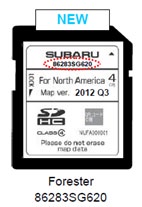
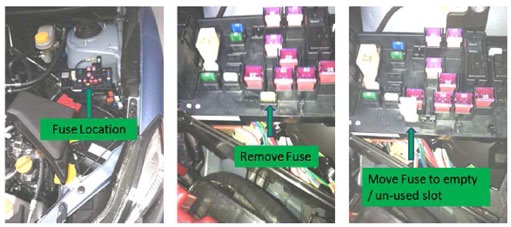

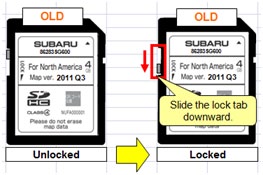




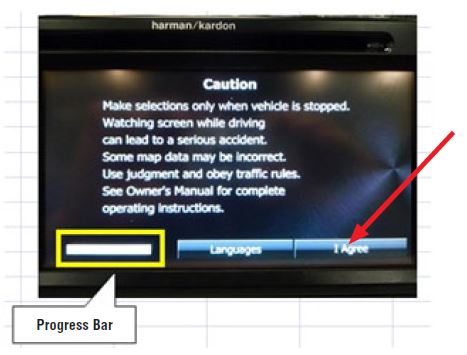


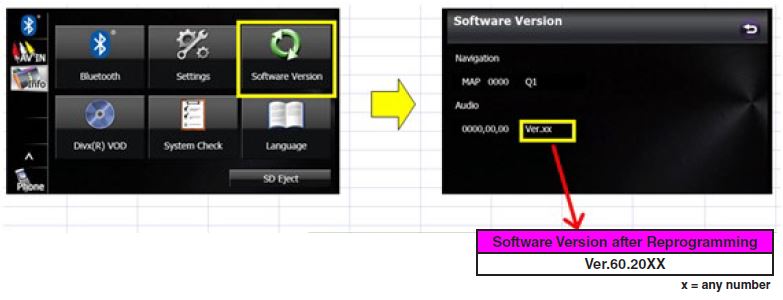







![Customer Satisfaction - Navigation SD Card Update Program - 2014 Subaru Forester 39 [4G+64G] Android 13 Car Radio for Subaru Legacy Outback 2015-2022, Wireless Carplay Android Auto, 9 inch IPS Touch Screen Stereo with GPS, Bluetooth, WiFi, FM Radio+ AHD Backup Camera+MIC](https://m.media-amazon.com/images/I/51Faa7d66ZL.jpg)
