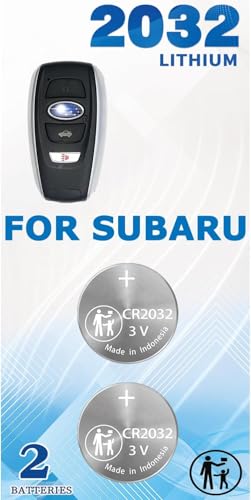| “This site contains affiliate links for which OEMDTC may be compensated” |
NHTSA ID Number: 10238438
Manufacturer Communication Number: 15-300-22R
Summary
This Service Information Bulletin provides the diagnostic procedure for the STARLINK® Remote Engine Start (RES). All Gen2 and Gen3 Telematics Equipped Models.
NUMBER: 15-300-22R
DATE: 08/29/22
REVISED: 06/05/23
| APPLICABILITY: | All Gen2 and Gen3 Telematics Equipped Models |
| SUBJECT: | STARLINK® Telematics Remote Engine Start Only runs 15 seconds after successful engine start |
INTRODUCTION:
This Service Information Bulletin provides the diagnostic procedure for the STARLINK® Remote
Engine Start (RES). In some cases, after successfully initiating STARLINK® Telematics Remote Engine Start, the vehicle will run for only 15 seconds and then turn off. The information contained in this bulletin is only to be used when diagnosing this described condition. The information in this bulletin DOES NOT apply to the Subaru Long Range Remote Start Accessory.
Long Range Remote Start Accessory.
| Applicability | |||||
| Model | MY 2019 | MY 2020 | MY 2021 | MY 2022 | MY 2023 |
| Ascent | Gen 2 | Gen 2 | Gen 2 | Gen 2 | Gen 3 |
| Crosstrek | Gen 2 | Gen 2 | Gen 2 | Gen 2 | Gen 2 |
| Crosstrek Hybrid | Gen 2 | Gen 2 | Gen 2 | Gen 2 | Gen 2 |
| Forester | Gen 2 | Gen 2 | Gen 2 | Gen 2 | Gen 2 |
| Impreza | Gen 2 | Gen 2 | Gen 2 | Gen 2 | Gen 2 |
| Legacy | Gen 1 | Gen 2 | Gen 2 | Gen 2 | Gen 3 |
| Outback | Gen 1 | Gen2 | Gen 2 | Gen 2 | Gen 3 |
WRX | Gen 1 | Gen 1 | Gen 1 | Gen 2 | Gen 2 |
| BRZ | n/a | n/a | n/a | Gen 2 | Gen 2 |
Service Procedure / Information:
REMINDER: Customer satisfaction and retention starts with performing quality repairs.
The use of this document relies heavily on electrical system information, wiring schematics, diagrams, components connector locations and testing methods that are found in the Body & Electrical / Wiring System Sections of the Subaru Technical Information System (STIS). A Technician should be proficient with their use of STIS and possess advanced electrical diagnosis skills before attempting to use this document. Due to the complexity of the test procedure and the electrical systems involved, it is essential that the Technician practices strict adherence to the process and take particular care not to introduce a secondary fault(s) into these systems. Any improper testing methodology could lead to unnecessary component damage/replacement or harness damage. When engaging Techline with questions, be prepared with DVOM measurements or oscilloscope patterns for every step of the diagnostic procedure. Failure to provide accurate measurements and review of your testing methodology will significantly impede Techline’s ability to provide efficient support.
IMPORTANT: This procedure looks for incorrect or induced voltages to the circuit by outside influence on the Data Control Module (DCM), Keyless Access Control Module (KACM), Engine Control Module (ECM), and Body Integrated Unit (BIU) power supply circuits. Taking extra time inspecting the vehicle for aftermarket accessories installed is critical, so that test results are not skewed. Accessories such as backup cellphone batteries plugged into USB ports or battery jump packs plugged into 12V charging ports can back feed voltage and influence vehicle operation, including the test results.
The retailer should secure the use of the customer’s MySubaru account during the diagnosis for this concern. There will be significant STARLINK® Remote Engine Start use during diagnosis and repair. Relying only on the customer to perform RES is inefficient and unreliable for this testing.
CRITICAL: Use of this trouble tree assumes that the telematics system is clear of any current DTCs and passes operational checks other than expected remote engine start operation. If there are any current telematics DTCs or observed unexpected behavior, consult with Techline or your Field Service Engineer prior to use of this trouble tree.
1. PRELIMINARY CHECKS
1. Confirm there are no aftermarket accessories installed in the vehicle.
2. Make sure nothing is plugged into any of the USB ports.
3. Make sure a cell phone is not sitting on the charging pad if equipped.
4. Pull Fuse No. 4 in passenger side fuse box.
5. With Push Button off and Engine Off check both sides of Fuse No. 4 in the passenger side fuse panel for voltage by applying the negative test lead to ground and the positive lead to both sides of the fuse.
IS VOLTAGE AT FUSE NO. 4 GREATER THAN 1 VOLT?
YES: Go to Step 2: ACCESSORY RELAY NO. 1.
NO: 0 V found at both sides of Fuse No. 4. Go to Step 6: KACM A19
2. ACCESSORY RELAY NO. 1
1. Remove accessory relay 1 from passenger side fuse panel.
2. With Push Button off and Engine Off check both sides of Fuse No. 4 in the passenger side fuse panel for voltage by applying the negative test lead to ground and the positive lead to both sides of the fuse.
IS VOLTAGE AT FUSE NO. 4 GREATER THAN 1 VOLT?
YES: Go to Step 3: ACCESSORY FUSE.
NO: Go to Step 2a: ACCESSORY RELAY NO. 1 PART 2.
2a. ACCESSORY RELAY NO. 1, PART 2
1. Swap accessory relay 1 with accessory relay 2.
2. With Push Button off and Engine Off check both sides of Fuse No. 4 in the passenger side fuse panel for voltage by applying the negative test lead to ground and the positive lead to both sides of the fuse.
IS VOLTAGE AT FUSE NO. 4 GREATER THAN 1 VOLT?
YES: Go to Step 4: KACM
NO: Replace accessory relay 1 that should now be installed in accessory relay 2 position. Go to Step 8: REINSTALL AND RETEST.
3. ACCESSORY FUSE
1. Remove accessory fuse feeding terminal A20 of the DCM from the driver’s side fuse panel.
Ascent / Crosstrek / Forster / Impreza = Fuse No. 54 (ACC)
Legacy / Outback / WRX = Fuse No. 51 (ACC)
= Fuse No. 51 (ACC)
2. With Push Button off and Engine Off check both sides of Fuse No. 4 in the passenger side fuse panel for voltage by applying the negative test lead to ground and the positive lead to both sides of the fuse.
IS VOLTAGE AT FUSE NO. 4 GREATER THAN 1 VOLT?
YES: Find short to power or unexpected power supply on circuit between Fuse No. 4 of passenger fuse panel and Accessory Fuse feeding terminal A20 of DCM in drivers fuse panel.
NO: Reinstall Accessory Fuse. Determine components fed by Accessory Fuse in drivers fuse box and disconnect them one at a time retesting at Fuse No. 4 after each component is removed to determine if it is the source of the unexpected voltage.
After repair of above findings (either short to power at harness or component supplying unexpected voltage) go to Step 8: REINSTALL AND RETEST.
4. KACM
1. Disconnect KACM.
2. With Push Button off and Engine Off check both sides of Fuse No. 4 in the passenger side fuse panel for voltage by applying the negative test lead to ground and the positive lead to both sides of the fuse.
IS VOLTAGE AT FUSE NO. 4 GREATER THAN 1 VOLT?
YES: Go to Step 5: KACM ISOLATION
NO: Replace KACM. Go to Step 8: REINSTALL AND RETEST.
5. KACM ISOLATION
1. Remove Accessory relay 1 and accessory relay 2 from the passenger fuse panel.
2. Using DVOM with red lead connected to terminal A16 of KACM connector and black lead connected to the under-hood battery negative terminal measure resistance.
IS RESISTANCE AT TERMINAL A16 LESS THAN 1 MEGA OHM?
YES: Short to ground indicated on circuit. Replace harness.
NO: DVOM indicates OL. Replace KACM. Go to Step 8: REINSTALL AND RETEST.
NOTE: The prerequisite for moving to Step 6: KACM A19 is with Pushbutton off, Engine Off there is no voltage at Fuse No. 4 of the passenger side fuse panel. If voltage is still present at Fuse No. 4 start testing over at Step 1: PRELIMINARY CHECKS or contact Techline for assistance before proceeding.
6. KACM A19
1. Measure the voltage change at the A19 terminal (back probing) of the KACM when the remote engine starting operation is performed.
NOTE: While back probing the terminal A19, the ignition must be off, car in park, doors and hood closed and the key fob away from the vehicle. On some models the windows must also be up. Then perform the remote start request from the Customer Web Portal or the MySubaru App. Deviating away from expected RES car side status will produce the incorrect test results.
WHAT IS THE VOLTAGE AT TERMINAL A19 OF THE KACM?
Voltage at A19 is always 0 V: Go To Step 6a: KACM A19 ALWAYS 0 VOLTS
Voltage at A19 is always 12 V: Go To Step 6b: KACM A19 ALWAYS 12 VOLTS
Voltage at A19 varies 12V – 0V – 12V: Go To Step 6c: KACM A19 VARYING VOLTAGE.
6a. KACM A19 ALWAYS 0 VOLTS
1. Performing step 6.1 the DVOM always read 0 volts at the A19 terminal (back probing) of the KACM when the remote engine starting operation is performed.
IS THE VOLTAGE AT TERMINAL A19 OF KACM ALWAYS 0 VOLTS?
Perform inspection of harness for abnormalities such as open circuit or excessive resistance. Was harness abnormality found?
YES: Replace Harness
NO: Replace KACM. Go to Step 8: REINSTALL AND RETEST.
6b. KACM A19 ALWAYS 12 VOLTS
1. Performing step 6.1 the DVOM always read 12 volts at the A19 terminal (back probing) of the KACM when the remote engine starting operation is performed.
IS THE VOLTAGE AT TERMINAL A19 OF KACM ALWAYS 12 VOLTS?
Perform inspection of harness for abnormalities such as short to power. Was harness abnormality found?
YES: Replace Harness
NO: Replace ECM. Go to Step 8: REINSTALL AND RETEST.
6c. KACM A19 VARYING VOLTAGE.
1. Performing step 6.1 the DVOM measurement varied 12V – 0V – 12 V at the A19 terminal (back probing) of the KACM when the remote engine starting operation is performed.
IS THE VOLTAGE AT TERMINAL A19 OF KACM VARYING 12V TO 0v TO 12V DURING RES OPERATION?
YES: Go to Step 7: KACM A16
NO: Replace KACM. Go to Step 8: REINSTALL AND RETEST.
7. KACM A16
1. Measure voltage at terminal A16 of KACM during remote engine start operation with an oscilloscope.
NOTE: Refer to STIS document MSA5T2101T Subaru Diagnostic Systems (SDS) (June 2021) pages 4-1 through 4-28 for oscilloscope operation.
Diagnostic Systems (SDS) (June 2021) pages 4-1 through 4-28 for oscilloscope operation.
WHAT IS THE VOLTAGE AT TERMINAL A16 OF THE KACM?
Voltage at A16 is always 0 V: Go To Step 7a: KACM A19 ALWAYS 0 VOLTS.
Voltage at A16 is always 12 V: Go To Step 7b: KACM A19 ALWAYS 12 VOLTS.
Voltage at A16 varies 12V – 0V – 12V: Go To Step 7c: KACM A19 VARYING VOLTAGE.
7a. KACM A16 ALWAYS 0 VOLTS.
1. Performing step 7.1 the oscilloscope always read 0 volts at terminal A16 of KACM during remote engine start operation.
NOTE: Refer to STIS document MSA5T2101T Subaru Diagnostic Systems (SDS) (June 2021) pages 4-1 through 4-28 for oscilloscope operation.
Diagnostic Systems (SDS) (June 2021) pages 4-1 through 4-28 for oscilloscope operation.
IS THE VOLTAGE AT TERMINAL A16 OF KACM ALWAYS 0 VOLTS?
Perform inspection of harness for abnormalities such as open circuit or excessive resistance. Was harness abnormality found?
YES: Replace Harness
NO: Replace KACM. Go to Step 8: REINSTALL AND RETEST.
7b. KACM A16 ALWAYS 12 VOLTS.
1. Performing step 7.1 the oscilloscope always read 12 volts at terminal A16 of KACM during remote engine start operation.
NOTE: Refer to STIS document MSA5T2101T Subaru Diagnostic Systems (SDS) (June 2021) pages 4-1 through 4-28 for oscilloscope operation.
Diagnostic Systems (SDS) (June 2021) pages 4-1 through 4-28 for oscilloscope operation.
IS THE VOLTAGE AT TERMINAL A16 OF KACM ALWAYS 12 VOLTS?
Perform inspection of harness for abnormalities such as short to power. Was harness abnormality found?
YES: Replace Harness
NO: Replace KACM. Go to Step 8: REINSTALL AND RETEST.
7c. KACM A16 VARYING VOLTAGE.
1. Performing step 7.1 the oscilloscope read 12V – 0V – 12V at terminal A16 of KACM during remote engine start operation with an oscilloscope.
NOTE: Refer to STIS document MSA5T2101T Subaru Diagnostic Systems (SDS) (June 2021) pages 4-1 through 4-28 for oscilloscope operation.
Diagnostic Systems (SDS) (June 2021) pages 4-1 through 4-28 for oscilloscope operation.
IS THE VOLTAGE AT TERMINAL A16 OF KACM VARYING 12V TO 0v TO 12V DURING RES OPERATION?
Perform inspection of terminal A16 of KACM for abnormalities such as intermittent open, excessive resistance or short to ground. Was harness abnormality found?
YES: Replace Harness
NO: Replace BIU. Go to Step 8: REINSTALL AND RETEST.
8. REINSTALL and RETEST.
1. Reinstall all components removed for testing.
2. Retest operation of Remote Engine Start for expected behavior.
DOES RES EXHIBIT BEHAVIOR OF RUNNING 15 SECONDS THEN SHUTTING OFF?
YES: Go to Step 1: PRELIMINARY CHECKS.
NO: If RES starts as expected and runs for the selected period vehicle is repaired and no further action is necessary.
45 Affected Products
Vehicles
| MAKE | MODEL | YEAR |
SUBARU | ASCENT | 2019-2023 |
SUBARU | BRZ | 2019-2023 |
SUBARU | CROSSTREK | 2019-2023 |
SUBARU | CROSSTREK HYBRID | 2019-2023 |
SUBARU | FORESTER | 2019-2023 |
SUBARU | IMPREZA | 2019-2023 |
SUBARU | LEGACY | 2019-2023 |
SUBARU | OUTBACK | 2019-2023 |
SUBARU | WRX | 2019-2023 |
1 Associated Document
Manufacturer Communications
NUMBER: 15-300-22R
DATE: 08/29/22
REVISED: 06/05/23
MC-10238438-0001.pdf 392.986KB
 Loading...
Loading...
NHTSA ID Number: 10219482
Manufacturer Communication Number: 15-300-22
Summary
This Bulletin provides the diagnostic procedure for the STARLINK® Remote Engine Start (RES). All Gen2 Telematic equipped models.
1 Associated Document
Manufacturer Communications
NUMBER: 15-300-22
DATE: 08/29/22
MC-10219482-0001.pdf 1430.85KB
 Loading...
Loading...
- ✅ START YOUR VEHICLE REMOTELY- Use the most complete Plug N Play Remote Starter KIT to warm up your vehicle in those freezing mornings. No more waiting 10 min to defog your windshield. 😊 Press lock 3 times on your existing remote, to remote start.
- ✅ START-X T-HARNESS – This kit includes a unique Start-X T-harness that greatly simplifies the install. There is zero wire splicing or cutting involved, completely plugs into the factory connectors.
- ✅ COMPATIBILITY – This kit is compatible only with a Subaru
 Legacy and Outback 2010-2014. 🔴🔴 Only compatible if you start your vehicle by turning a key blade. Will not work if it's a push to start engine button. Will only work if the vehicle has an automatic transmission. Factory key required. 🔴🔴 2010 2011 2012 2013 2014.
Legacy and Outback 2010-2014. 🔴🔴 Only compatible if you start your vehicle by turning a key blade. Will not work if it's a push to start engine button. Will only work if the vehicle has an automatic transmission. Factory key required. 🔴🔴 2010 2011 2012 2013 2014. - ✅ Windows PC Required – Pairing the remote starter to the vehicle requires the remote starter to be connected to a windows computer with a USB updater tool. The tool is included in the kit.
- ✅ USA- This kit is brought to you by Start-X, the leading plug n play remote start company in North America. The remote Start module is proudly designed, engineered, and manufactured in North America. With tens of thousands of satisfied customers, you can't go wrong. Start-X technical support agents are located in the USA and provide support in English.
- ✅ START YOUR VEHICLE REMOTELY- Use the most complete Plug N Play Remote Starter KIT to warm up your vehicle in those freezing mornings. No more waiting 10 min to defog your windshield. 😊 Press lock 3 times on your existing remote, to remote start.
- ✅ START-X T-HARNESS – This kit includes a unique Start-X T-harness that greatly simplifies the install. Most US vehicle's are 100% plug n play. Some require 1 wire interrupt. See video for details.
- ✅ COMPATIBILITY – This kit is compatible only with a Subaru
 Ascent 2019-2022, Crosstrek 2018-2023, Forester 2019-2023, and Impreza 2017-2023 Key Start. 🔴🔴 Only compatible if you start your vehicle by turning a key. Will not work if it's a push to start. Will only work if the vehicle has an automatic transmission. 🔴🔴 2017 2018 2019 2020 2021 2022 2023
Ascent 2019-2022, Crosstrek 2018-2023, Forester 2019-2023, and Impreza 2017-2023 Key Start. 🔴🔴 Only compatible if you start your vehicle by turning a key. Will not work if it's a push to start. Will only work if the vehicle has an automatic transmission. 🔴🔴 2017 2018 2019 2020 2021 2022 2023 - ✅ Computer Required – Pairing the remote starter to the vehicle requires the remote starter to be connected to a windows computer with a USB updater tool. The tool is included in the kit.
- ✅ USA- This kit is brought to you by Start-X, the leading plug n play remote start company in North America. The remote Start module is proudly designed, engineered, and manufactured in North America. With tens of thousands of satisfied customers, you can't go wrong. Start-X technical support agents are located in the USA and provide support in English.
- ✅ START YOUR VEHICLE REMOTELY- Use the most complete Plug N Play Remote Starter KIT to warm up your vehicle in those freezing mornings. No more waiting 10 min to defog your windshield. 😊 Press lock 3 times on your existing remote, to remote start. 🔴🔴 Forester 2022 - 2023, while the vehicle is remotely started the OEM remote. will not work to unlock. You will need to physically insert the key to unlock. For all other vehicle's the OEM remote will work to unlock.
- ✅ START-X T-HARNESS – This kit includes a unique Start-X T-harness that greatly simplifies the install. There is zero wire splicing or cutting involved, completely plugs into the factory connectors. Watch the video to see how easy it is.
- ✅ COMPATIBILITY – This kit is compatible only with a Subaru
 Forester 2019-2021, Legacy 2018-2019, and Outback 2018-2019 Push to Start Engine Button vehicles. 🔴🔴 Will NOT work if your vehicle is Canadian. 🔴🔴 2018 2019 2020 2021 2022 2023. NOT compatible with key blade turn start vehicles. Factory remote required.
Forester 2019-2021, Legacy 2018-2019, and Outback 2018-2019 Push to Start Engine Button vehicles. 🔴🔴 Will NOT work if your vehicle is Canadian. 🔴🔴 2018 2019 2020 2021 2022 2023. NOT compatible with key blade turn start vehicles. Factory remote required. - ✅ WINDOWS COMPUTER REQUIRED – Pairing the remote starter to the vehicle requires the remote starter to be connected to a windows computer with a USB updater tool. The tool is included in the kit.
- ✅ USA- This kit is brought to you by Start-X, the leading plug n play remote start company in North America. The remote Start module is proudly designed, engineered, and manufactured in North America. With tens of thousands of satisfied customers, you can't go wrong. Start-X technical support agents are located in the USA and provide support in English.
- Genuine Subaru
 Remote Engine Starter ? (FOR PUSH START FORESTER)
Remote Engine Starter ? (FOR PUSH START FORESTER) - H101SSJ000
- Allows vehicle to be started by pushing a button from the convenience of home or the office (up to 400 feet away depending on obstructions) so that the vehicle’s interior temperature is more comfortable upon entry.
- Push Start works in conjunction with the Keyless Access and Start system.
- The start/stop button blinks to confirm the engine has been started.
- Remote engine start kit
- H001SFN000
- PUSH START MODELS
- 2024 Impreza
- 2024 2025 Crosstrek
- Subaru
 Genuine Part Number: H001SSG502
Genuine Part Number: H001SSG502 - Replaces: H001SSG501 and H001SSG500
- Forester: 2015-2018
- Fits 2015-2018 Subaru
 Legacy/Outback w/ Turn Key Start
Legacy/Outback w/ Turn Key Start - Pre-heat or pre-cool the vehicle's interior without entering your vehicle
- Fully integrated into the vehicle's existing factory security/keyless entry system
- Part Number H001SAL002
- PACKAGE INCLUDED : Two (2) CR2032 Remote Fob Battery and Opening/Pry Tools , Five item bundle (total 5pcs) , PLEASE NOTE: Keyless entry remote fob not included.
- GENUINE QUALITY : Original OEM Battery as Provided by Manufacturer , Same batteries as provided by OEM original manufacturer in 2015-2025 Subaru
 remote fobs with FCC ID HYQ14AHX. (Check fitment guide).
remote fobs with FCC ID HYQ14AHX. (Check fitment guide). - EASY INSTALLTION: Avoid a Service Appointment for Battery Replacement , Battery replacement is simple and remote reprogramming is not required. Dual purpose opening tool included to help open the remote (without scratching or damaging your remote case) and to remove the battery.
- VIDEO INSTALLTION: Step-By-Step Installation Video Included , Detailed instructional video included (via link on product packaging) demonstrating the battery replacement procedure.
- PRY TOOLS : to Assist Dual purpose opening tool included to help open the remote (without scratching or damaging your remote case) and to remove the battery.
- Remote engine start kit for 2019 2020 Crosstrek or Impreza for use with push start models only
- H001SFL301
- Allows vehicle to be started by pushing a button from the convenience of home or the office (up to 400 feet away depending on obstructions) so that the vehicle’s interior temperature is more comfortable upon entry.
- The start/stop button blinks to confirm the engine has been started. . Applicable to CVT models only.
- Genuine Subaru

- Pre-heat or pre-cool the vehicle's interior without entering your vehicle
- Fully integrated into the vehicle's existing factory security/keyless entry system
- Package Dimension: 23.0 H x 15.5 L x 16.1 W (centimetres)
- Package Weight: 1.077 kilograms
SEOCONTENT-START
Bulletin Number: 15-300-22R; Revised: 06/05/23 Page 1 of 9
SERVICE BULLETIN
Continued…
CAUTION: VEHICLE SERVICING PERFORMED BY UNTRAINED PERSONS COULD
RESULT IN SERIOUS INJURY TO THOSE PERSONS OR TO OTHERS.
Subaru Service Bulletins are intended for use by professional technicians ONLY. They
Service Bulletins are intended for use by professional technicians ONLY. They
are written to inform those technicians of conditions that may occur in some vehicles,
or to provide information that could assist in the proper servicing of the vehicle. Properly
trained technicians have the equipment, tools, safety instructions, and know-how to
do the job correctly and safely. If a condition is described, DO NOT assume that this
Service Bulletin applies to your vehicle, or that your vehicle will have that condition.
Subaru of America, Inc. is
of America, Inc. is
ISO 14001 Compliant
ISO 14001 is the international standard for
excellence in Environmental Management
Systems. Please recycle or dispose of
automotive products in a manner that is friendly
to our environment and in accordance with all
local, state and federal laws and regulations.
NUMBER: 15-300-22R
DATE: 08/29/22
REVISED: 06/05/23
APPLICABILITY: All Gen2 and Gen3 Telematics Equipped Models
SUBJECT: STARLINK® Telematics Remote Engine Start
Only runs 15 seconds after successful engine
start
INTRODUCTION:
This Service Information Bulletin provides the diagnostic procedure for the STARLINK® Remote
Engine Start (RES). In some cases, after successfully initiating STARLINK® Telematics Remote
Engine Start, the vehicle will run for only 15 seconds and then turn off. The information contained
in this bulletin is only to be used when diagnosing this described condition. The information in this
bulletin DOES NOT apply to the Subaru Long Range Remote Start Accessory.
Long Range Remote Start Accessory.
Applicability
Model MY 2019 MY 2020 MY 2021 MY 2022 MY 2023
Ascent Gen 2 Gen 2 Gen 2 Gen 2 Gen 3
Crosstrek Gen 2 Gen 2 Gen 2 Gen 2 Gen 2
Crosstrek Hybrid Gen 2 Gen 2 Gen 2 Gen 2 Gen 2
Forester Gen 2 Gen 2 Gen 2 Gen 2 Gen 2
Impreza Gen 2 Gen 2 Gen 2 Gen 2 Gen 2
Legacy Gen 1 Gen 2 Gen 2 Gen 2 Gen 3
Outback Gen 1 Gen2 Gen 2 Gen 2 Gen 3
WRX Gen 1 Gen 1 Gen 1 Gen 2 Gen 2
BRZ n/a n/a n/a Gen 2 Gen 2
ATTENTION:
GENERAL MANAGER q
PARTS MANAGER q
CLAIMS PERSONNEL q
SERVICE MANAGER q
IMPORTANT – All
Service Personnel
Should Read and
Initial in the boxes
provided, right.
©2022 Subaru of America, Inc. All rights reserved.
of America, Inc. All rights reserved.
Bulletin Number: 15-300-22R; Revised: 06/05/23 Page 2 of 9
Continued…
SERVICE PROCEDURE / INFORMATION:
REMINDER: Customer satisfaction and retention starts with performing quality repairs.
The use of this document relies heavily on electrical system information, wiring schematics,
diagrams, components connector locations and testing methods that are found in the Body &
Electrical / Wiring System Sections of the Subaru Technical Information System (STIS). A
Technician should be proficient with their use of STIS and possess advanced electrical diagnosis
skills before attempting to use this document. Due to the complexity of the test procedure and the
electrical systems involved, it is essential that the Technician practices strict adherence to the process
and take particular care not to introduce a secondary fault(s) into these systems. Any improper testing
methodology could lead to unnecessary component damage/replacement or harness damage. When
engaging Techline with questions, be prepared with DVOM measurements or oscilloscope patterns
for every step of the diagnostic procedure. Failure to provide accurate measurements and review of
your testing methodology will significantly impede Techline’s ability to provide efficient support.
IMPORTANT: This procedure looks for incorrect or induced voltages to the circuit by outside
influence on the Data Control Module (DCM), Keyless Access Control Module (KACM), Engine
Control Module (ECM), and Body Integrated Unit (BIU) power supply circuits. Taking extra time
inspecting the vehicle for aftermarket accessories installed is critical, so that test results are not
skewed. Accessories such as backup cellphone batteries plugged into USB ports or battery jump
packs plugged into 12V charging ports can back feed voltage and influence vehicle operation,
including the test results.
The retailer should secure the use of the customer’s MySubaru account during the diagnosis for this
concern. There will be significant STARLINK® Remote Engine Start use during diagnosis and repair.
Relying only on the customer to perform RES is inefficient and unreliable for this testing.
CRITICAL: Use of this trouble tree assumes that the telematics system is clear of any current
DTCs and passes operational checks other than expected remote engine start operation. If there are
any current telematics DTCs or observed unexpected behavior, consult with Techline or your Field
Service Engineer prior to use of this trouble tree.
Bulletin Number: 15-300-22R; Revised: 06/05/23 Page 3 of 9
Continued…
1. PRELIMINARY CHECKS
1. Confirm there are no aftermarket accessories installed in the vehicle.
2. Make sure nothing is plugged into any of the USB ports.
3. Make sure a cell phone is not sitting on the charging pad if equipped.
4. Pull Fuse No. 4 in passenger side fuse box.
5. With Push Button off and Engine Off check both sides of Fuse No. 4 in the
passenger side fuse panel for voltage by applying the negative test lead to ground
and the positive lead to both sides of the fuse.
IS VOLTAGE AT FUSE NO. 4 GREATER THAN 1 VOLT?
YES: Go to Step 2: ACCESSORY RELAY NO. 1.
NO: 0 V found at both sides of Fuse No. 4. Go to Step 6: KACM A19
2. ACCESSORY RELAY NO. 1
1. Remove accessory relay 1 from passenger side fuse panel.
2. With Push Button off and Engine Off check both sides of Fuse No. 4 in the
passengerside fuse panel for voltage by applying the negative test lead to ground
and the positivelead to both sides of the fuse.
IS VOLTAGE AT FUSE NO. 4 GREATER THAN 1 VOLT?
YES: Go to Step 3: ACCESSORY FUSE.
NO: Go to Step 2a: ACCESSORY RELAY NO. 1 PART 2.
Bulletin Number: 15-300-22R; Revised: 06/05/23 Page 4 of 9
Continued…
2a. ACCESSORY RELAY NO. 1, PART 2
1. Swap accessory relay 1 with accessory relay 2.
2. With Push Button off and Engine Off check both sides of Fuse No. 4 in the
passengerside fuse panel for voltage by applying the negative test lead to ground
and the positivelead to both sides of the fuse.
IS VOLTAGE AT FUSE NO. 4 GREATER THAN 1 VOLT?
YES: Go to Step 4: KACM
NO: Replace accessory relay 1 that should now be installed in accessory relay 2
position. Go to Step 8: REINSTALL AND RETEST.
3. ACCESSORY FUSE
1. Remove accessory fuse feeding terminal A20 of the DCM from the driver’s side fuse
panel.
Ascent / Crosstrek / Forster / Impreza = Fuse No. 54 (ACC)
Legacy / Outback / WRX = Fuse No. 51 (ACC)
2. With Push Button off and Engine Off check both sides of Fuse No. 4 in the
passengerside fuse panel for voltage by applying the negative test lead to ground
and the positivelead to both sides of the fuse.
IS VOLTAGE AT FUSE NO. 4 GREATER THAN 1 VOLT?
YES: Find short to power or unexpected power supply on circuit between Fuse
No. 4 of passenger fuse panel and Accessory Fuse feeding terminal A20 of DCM
in drivers fuse panel.
NO: Reinstall Accessory Fuse. Determine components fed by Accessory Fuse in
drivers fuse box and disconnect them one at a time retesting at Fuse No. 4 after
each component is removed to determine if it is the source of the unexpected
voltage.
After repair of above findings (either short to power at harness or component
supplying unexpected voltage) go to Step 8: REINSTALL AND RETEST.
Bulletin Number: 15-300-22R; Revised: 06/05/23 Page 5 of 9
Continued…
4. KACM
1. Disconnect KACM.
2. With Push Button off and Engine Off check both sides of Fuse No. 4 in the passenger
side fuse panel for voltage by applying the negative test lead to ground and the positive
lead to both sides of the fuse.
IS VOLTAGE AT FUSE NO. 4 GREATER THAN 1 VOLT?
YES: Go to Step 5: KACM ISOLATION
NO: Replace KACM. Go to Step 8: REINSTALL AND RETEST.
5. KACM ISOLATION
1. Remove Accessory relay 1 and accessory relay 2 from the passenger fuse panel.
2. Using DVOM with red lead connected to terminal A16 of KACM connector and black
lead connected to the under-hood battery negative terminal measure resistance.
IS RESISTANCE AT TERMINAL A16 LESS THAN 1 MEGA OHM?
YES: Short to ground indicated on circuit. Replace harness.
NO: DVOM indicates OL. Replace KACM. Go to Step 8: REINSTALL AND RETEST.
NOTE: The prerequisite for moving to Step 6: KACM A19 is with Pushbutton off, Engine Off there
is no voltage at Fuse No. 4 of the passenger side fuse panel. If voltage is still present at Fuse No.
4 start testing over at Step 1: PRELIMINARY CHECKS or contact Techline for assistance before
proceeding.
Bulletin Number: 15-300-22R; Revised: 06/05/23 Page 6 of 9
Continued…
6. KACM A19
1. Measure the voltage change at the A19 terminal (back probing) of the KACM when the remote
engine starting operation is performed.
NOTE: While back probing the terminal A19, the ignition must be off, car in park,
doors and hood closed and the key fob away from the vehicle. On some models the
windows must also be up. Then perform the remote start request from the Customer
Web Portal or the MySubaru App. Deviating away from expected RES car side status
will produce the incorrect test results.
WHAT IS THE VOLTAGE AT TERMINAL A19 OF THE KACM?
Voltage at A19 is always 0 V: Go To Step 6a: KACM A19 ALWAYS 0 VOLTS
Voltage at A19 is always 12 V: Go To Step 6b: KACM A19 ALWAYS 12 VOLTS
Voltage at A19 varies 12V – 0V – 12V: Go To Step 6c: KACM A19 VARYING VOLTAGE.
6a. KACM A19 ALWAYS 0 VOLTS
1. Performing step 6.1 the DVOM always read 0 volts at the A19 terminal (back probing) of
the KACM when the remote engine starting operation is performed.
IS THE VOLTAGE AT TERMINAL A19 OF KACM ALWAYS 0 VOLTS?
Perform inspection of harness for abnormalities such as open circuit or excessive
resistance. Was harness abnormality found?
YES: Replace Harness
NO: Replace KACM. Go to Step 8: REINSTALL AND RETEST.
6b. KACM A19 ALWAYS 12 VOLTS
1. . Performing step 6.1 the DVOM always read 12 volts at the A19 terminal (back probing) of
the KACM when the remote engine starting operation is performed.
IS THE VOLTAGE AT TERMINAL A19 OF KACM ALWAYS 12 VOLTS?
Perform inspection of harness for abnormalities such as short to power. Was harness
abnormality found?
YES: Replace Harness
NO: Replace ECM. Go to Step 8: REINSTALL AND RETEST.
Bulletin Number: 15-300-22R; Revised: 06/05/23 Page 7 of 9
Continued…
6c. KACM A19 VARYING VOLTAGE.
1. Performing step 6.1 the DVOM measurement varied 12V – 0V – 12 V at the A19 terminal
(back probing) of the KACM when the remote engine starting operation is performed.
IS THE VOLTAGE AT TERMINAL A19 OF KACM VARYING 12V TO 0v TO 12V DURING
RES OPERATION?
YES: Go to Step 7: KACM A16
NO: Replace KACM. Go to Step 8: REINSTALL AND RETEST.
7. KACM A16
1. Measure voltage at terminal A16 of KACM during remote engine start operation with an
oscilloscope.
NOTE: Refer to STIS document MSA5T2101T Subaru Diagnostic Systems (SDS)
(June 2021) pages 4-1 through 4-28 for oscilloscope operation.
WHAT IS THE VOLTAGE AT TERMINAL A16 OF THE KACM?
Voltage at A16 is always 0 V: Go To Step 7a: KACM A19 ALWAYS 0 VOLTS.
Voltage at A16 is always 12 V: Go To Step 7b: KACM A19 ALWAYS 12 VOLTS.
Voltage at A16 varies 12V – 0V – 12V: Go To Step 7c: KACM A19 VARYING
VOLTAGE.
7a. KACM A16 ALWAYS 0 VOLTS.
1. Performing step 7.1 the oscilloscope always read 0 volts at terminal A16 of KACM during
remote engine start operation.
NOTE: Refer to STIS document MSA5T2101T Subaru Diagnostic Systems (SDS)
(June 2021) pages 4-1 through 4-28 for oscilloscope operation.
IS THE VOLTAGE AT TERMINAL A16 OF KACM ALWAYS 0 VOLTS?
Perform inspection of harness for abnormalities such as open circuit or
excessive resistance. Was harness abnormality found?
YES: Replace Harness
NO: Replace KACM. Go to Step 8: REINSTALL AND RETEST.
Bulletin Number: 15-300-22R; Revised: 06/05/23 Page 8 of 9
Continued…
7b. KACM A16 ALWAYS 12 VOLTS.
1. . Performing step 7.1 the oscilloscope always read 12 volts at terminal A16 of KACM
during remote engine start operation.
NOTE: Refer to STIS document MSA5T2101T Subaru Diagnostic Systems (SDS)
(June 2021) pages 4-1 through 4-28 for oscilloscope operation.
IS THE VOLTAGE AT TERMINAL A16 OF KACM ALWAYS 12 VOLTS?
Perform inspection of harness for abnormalities such as short to power. Was
harness abnormality found?
YES: Replace Harness
NO: Replace KACM. Go to Step 8: REINSTALL AND RETEST.
7c. KACM A16 VARYING VOLTAGE.
1. Performing step 7.1 the oscilloscope read 12V – 0V – 12V at terminal A16 of KACM
during remote engine start operation with an oscilloscope.
NOTE: Refer to STIS document MSA5T2101T Subaru Diagnostic Systems (SDS)
(June 2021) pages 4-1 through 4-28 for oscilloscope operation.
IS THE VOLTAGE AT TERMINAL A16 OF KACM VARYING 12V TO 0v TO 12V DURING
RES OPERATION?
Perform inspection of terminal A16 of KACM for abnormalities such as intermittent
open, excessive resistance or short to ground. Was harness abnormality
found?
YES: Replace Harness
NO: Replace BIU. Go to Step 8: REINSTALL AND RETEST.
Bulletin Number: 15-300-22R; Revised: 06/05/23 Page 9 of 9
8. REINSTALL and RETEST.
1. Reinstall all components removed for testing.
2. Retest operation of Remote Engine Start for expected behavior.
DOES RES EXHIBIT BEHAVIOR OF RUNNING 15 SECONDS THEN SHUTTING OFF?
YES: Go to Step 1: PRELIMINARY CHECKS.
NO: If RES starts as expected and runs for the selected period vehicle is repaired
and no further action is necessary.
WARRANTY / CLAIM INFORMATION:
There have been no changes made to the Warranty Labor Time Guide regarding these procedures.
IMPORTANT REMINDERS:
• SOA strongly discourages the printing and/or local storage of service information as previously
released information and electronic publications may be updated at any time.
• Always check for any open recalls or campaigns anytime a vehicle is in for servicing.
• Always refer to STIS for the latest service information before performing any repairs.
SEOCONTENT-END
Last update on 2025-05-08 / Affiliate links / Images from Amazon Product Advertising API
This product presentation was made with AAWP plugin.