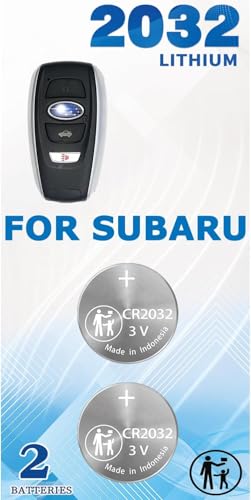| “This site contains affiliate links for which OEMDTC may be compensated” |
Troubleshooting Guide
Remote Engine Start Systems
Troubleshooting Guide
Applicable to 2012MY Impreza & 2013MY
Impreza / Crosstrek Vehicles
TSM SFJ
02/10/2014
REV. C
- Test and diagnose any vehicle diagnostic trouble codes (DTC) prior to proceeding with any remote engine start (RES) part replacements.
- Make sure the vehicle has a fully-charged battery before proceeding, around 12.63 volts.
- Ensure that all harness connectors are securely seated per respective installation instructions.
- Make sure the vehicle has a sufficient amount of fuel.
- This guide references back to the respective system’s installation instructions, please have a copy of the installation instructions on hand during troubleshooting.
Remote Engine Start System Part Matrix
| Impreza | Impreza & Crosstrek | |
| 2012MY | 2013MY | |
| Complete RES Kit | H001SFJ400 | H001SFJ500 |
| Service Part Number | ||
| H001SFJ010
RES ECU Replacement Kit 2012MY | X | |
| H001SSG010
RES ECU Replacement Kit 2013MY | X | |
| H001SFJ460
RES Bi-Directional Transmitter (qty 1) | X | X |
| H001SSG020
Ignition Harness Replacement Kit | X | X |
| H001SSG030
Pre-Arranged Jumper Harness Kit | X | X |
| H001SFJ340
Antenna Replacement Kit | X | X |
| H001SFJ350
Hood Switch / Bracket Replacement Kit | X | X |
Please Note: The service part numbers referenced above are current as of the revision of this document. Please check with your parts department for verification.
 Loading...
Loading...
NHTSA ID Number: 10235878
Manufacturer Communication Number: TSMSFJ
Summary
Remote Engine Start Systems troubleshooting guide
3 Affected Products
Vehicles
NHTSA ID Number: 10234880
Manufacturer Communication Number: TSMSFJ
Summary
Remote Engine Start Systems Troubleshooting Guide
1 Associated Document
Remote Engine Start Systems
Troubleshooting Guide
Applicable to 2012MY Impreza & 2013MY
Impreza / Crosstrek Vehicles
TSM SFJ
05/23/13
REV. B
Manufacturer Communications
MC-10234880-9999.pdf 215.554KB
 Loading...
Loading...
1 Associated Document
Manufacturer Communications
Remote Engine Start Systems
Troubleshooting Guide
Applicable to 2012MY Impreza & 2013MY
Impreza / Crosstrek Vehicles
TSM SFJ
01/03/13
REV. A
MC-10235878-9999.pdf 214.915KB
 Loading...
Loading...
NHTSA ID Number: 10065102
Manufacturer Communication Number: H001SFJ000
Summary
SUMMARY TO BE PROVIDED ON A FUTURE DATE.
1 Associated Document
Manufacturer Communications
Remote Engine Start Systems
Troubleshooting Guide
Applicable to 2012MY Impreza & 2013MY
Impreza / Crosstrek Vehicles
TSM SFJ
01/03/13
REV. A
MC-10065102-3639.pdf 214.915KB
 Loading...
Loading...
- ✅ START YOUR VEHICLE REMOTELY- Use the most complete Plug N Play Remote Starter KIT to warm up your vehicle in those freezing mornings. No more waiting 10 min to defog your windshield. 😊 Press lock 3 times on your existing remote, to remote start.
- ✅ START-X T-HARNESS – This kit includes a unique Start-X T-harness that greatly simplifies the install. There is zero wire splicing or cutting involved, completely plugs into the factory connectors.
- ✅ COMPATIBILITY – This kit is compatible only with a Subaru
 Legacy and Outback 2010-2014. 🔴🔴 Only compatible if you start your vehicle by turning a key blade. Will not work if it's a push to start engine button. Will only work if the vehicle has an automatic transmission. Factory key required. 🔴🔴 2010 2011 2012 2013 2014.
Legacy and Outback 2010-2014. 🔴🔴 Only compatible if you start your vehicle by turning a key blade. Will not work if it's a push to start engine button. Will only work if the vehicle has an automatic transmission. Factory key required. 🔴🔴 2010 2011 2012 2013 2014. - ✅ Windows PC Required – Pairing the remote starter to the vehicle requires the remote starter to be connected to a windows computer with a USB updater tool. The tool is included in the kit.
- ✅ USA- This kit is brought to you by Start-X, the leading plug n play remote start company in North America. The remote Start module is proudly designed, engineered, and manufactured in North America. With tens of thousands of satisfied customers, you can't go wrong. Start-X technical support agents are located in the USA and provide support in English.
- ✅ START YOUR VEHICLE REMOTELY- Use the most complete Plug N Play Remote Starter KIT to warm up your vehicle in those freezing mornings. No more waiting 10 min to defog your windshield. 😊 Press lock 3 times on your existing remote, to remote start.
- ✅ START-X T-HARNESS – This kit includes a unique Start-X T-harness that greatly simplifies the install. Most US vehicle's are 100% plug n play. Some require 1 wire interrupt. See video for details.
- ✅ COMPATIBILITY – This kit is compatible only with a Subaru
 Ascent 2019-2022, Crosstrek 2018-2023, Forester 2019-2023, and Impreza 2017-2023 Key Start. 🔴🔴 Only compatible if you start your vehicle by turning a key. Will not work if it's a push to start. Will only work if the vehicle has an automatic transmission. 🔴🔴 2017 2018 2019 2020 2021 2022 2023
Ascent 2019-2022, Crosstrek 2018-2023, Forester 2019-2023, and Impreza 2017-2023 Key Start. 🔴🔴 Only compatible if you start your vehicle by turning a key. Will not work if it's a push to start. Will only work if the vehicle has an automatic transmission. 🔴🔴 2017 2018 2019 2020 2021 2022 2023 - ✅ Computer Required – Pairing the remote starter to the vehicle requires the remote starter to be connected to a windows computer with a USB updater tool. The tool is included in the kit.
- ✅ USA- This kit is brought to you by Start-X, the leading plug n play remote start company in North America. The remote Start module is proudly designed, engineered, and manufactured in North America. With tens of thousands of satisfied customers, you can't go wrong. Start-X technical support agents are located in the USA and provide support in English.
- ✅ START YOUR VEHICLE REMOTELY- Use the most complete Plug N Play Remote Starter KIT to warm up your vehicle in those freezing mornings. No more waiting 10 min to defog your windshield. 😊 Press lock 3 times on your existing remote, to remote start. 🔴🔴 Forester 2022 - 2023, while the vehicle is remotely started the OEM remote. will not work to unlock. You will need to physically insert the key to unlock. For all other vehicle's the OEM remote will work to unlock.
- ✅ START-X T-HARNESS – This kit includes a unique Start-X T-harness that greatly simplifies the install. There is zero wire splicing or cutting involved, completely plugs into the factory connectors. Watch the video to see how easy it is.
- ✅ COMPATIBILITY – This kit is compatible only with a Subaru
 Forester 2019-2021, Legacy 2018-2019, and Outback 2018-2019 Push to Start Engine Button vehicles. 🔴🔴 Will NOT work if your vehicle is Canadian. 🔴🔴 2018 2019 2020 2021 2022 2023. NOT compatible with key blade turn start vehicles. Factory remote required.
Forester 2019-2021, Legacy 2018-2019, and Outback 2018-2019 Push to Start Engine Button vehicles. 🔴🔴 Will NOT work if your vehicle is Canadian. 🔴🔴 2018 2019 2020 2021 2022 2023. NOT compatible with key blade turn start vehicles. Factory remote required. - ✅ WINDOWS COMPUTER REQUIRED – Pairing the remote starter to the vehicle requires the remote starter to be connected to a windows computer with a USB updater tool. The tool is included in the kit.
- ✅ USA- This kit is brought to you by Start-X, the leading plug n play remote start company in North America. The remote Start module is proudly designed, engineered, and manufactured in North America. With tens of thousands of satisfied customers, you can't go wrong. Start-X technical support agents are located in the USA and provide support in English.
- Genuine Subaru
 Remote Engine Starter ? (FOR PUSH START FORESTER)
Remote Engine Starter ? (FOR PUSH START FORESTER) - H101SSJ000
- Allows vehicle to be started by pushing a button from the convenience of home or the office (up to 400 feet away depending on obstructions) so that the vehicle’s interior temperature is more comfortable upon entry.
- Push Start works in conjunction with the Keyless Access and Start system.
- The start/stop button blinks to confirm the engine has been started.
- Remote engine start kit
- H001SFN000
- PUSH START MODELS
- 2024 Impreza
- 2024 2025 Crosstrek
- Subaru
 Genuine Part Number: H001SSG502
Genuine Part Number: H001SSG502 - Replaces: H001SSG501 and H001SSG500
- Forester: 2015-2018
- Fits 2015-2018 Subaru
 Legacy/Outback w/ Turn Key Start
Legacy/Outback w/ Turn Key Start - Pre-heat or pre-cool the vehicle's interior without entering your vehicle
- Fully integrated into the vehicle's existing factory security/keyless entry system
- Part Number H001SAL002
- PACKAGE INCLUDED : Two (2) CR2032 Remote Fob Battery and Opening/Pry Tools , Five item bundle (total 5pcs) , PLEASE NOTE: Keyless entry remote fob not included.
- GENUINE QUALITY : Original OEM Battery as Provided by Manufacturer , Same batteries as provided by OEM original manufacturer in 2015-2025 Subaru
 remote fobs with FCC ID HYQ14AHX. (Check fitment guide).
remote fobs with FCC ID HYQ14AHX. (Check fitment guide). - EASY INSTALLTION: Avoid a Service Appointment for Battery Replacement , Battery replacement is simple and remote reprogramming is not required. Dual purpose opening tool included to help open the remote (without scratching or damaging your remote case) and to remove the battery.
- VIDEO INSTALLTION: Step-By-Step Installation Video Included , Detailed instructional video included (via link on product packaging) demonstrating the battery replacement procedure.
- PRY TOOLS : to Assist Dual purpose opening tool included to help open the remote (without scratching or damaging your remote case) and to remove the battery.
- Remote engine start kit for 2019 2020 Crosstrek or Impreza for use with push start models only
- H001SFL301
- Allows vehicle to be started by pushing a button from the convenience of home or the office (up to 400 feet away depending on obstructions) so that the vehicle’s interior temperature is more comfortable upon entry.
- The start/stop button blinks to confirm the engine has been started. . Applicable to CVT models only.
- Genuine Subaru

- Pre-heat or pre-cool the vehicle's interior without entering your vehicle
- Fully integrated into the vehicle's existing factory security/keyless entry system
- Package Dimension: 23.0 H x 15.5 L x 16.1 W (centimetres)
- Package Weight: 1.077 kilograms
SEOCONTENT-START
TSM SFJ
02/10/2014
REV. C
!IMPORTANT!
• Test and diagnose any vehicle diagnostic trouble codes (DTC) prior to proceeding
with any remote engine start (RES) part replacements.
• Make sure the vehicle has a fully-charged battery before proceeding, around 12.63
volts.
• Ensure that all harness connectors are securely seated per respective installation
instructions.
• Make sure the vehicle has a sufficient amount of fuel.
• This guide references back to the respective system’s installation instructions,
please have a copy of the installation instructions on hand during troubleshooting.
Remote Engine Start Systems
Troubleshooting Guide
Applicable to 2012MY Impreza & 2013MY
Impreza / Crosstrek Vehicles
“This Troubleshooting Guide is intended for use by professional technicians ONLY. It is written to inform those
technicians of conditions that may occur in some vehicles, or to provide information that could assist in the
proper servicing of the vehicle. Properly trained technicians have the equipment, tools, safety instructions, and
know-how to do the job correctly and safely. If a condition is described in this guide, DO NOT assume that your
vehicle will have that condition.”
2
Table of Contents
Service Part Matrix …………………………………………………………………………………………………………………………….. 3
Service Part Graphic Detail …………………………………………………………………………………………………………………. 4
System Layout ………………………………………………………………………………………………………………………………….. 5
Wire Harness Connector Layout ………………………………………………………………………………………………………….. 6
RES Control Module 8-pin Harness……………………………………………………………………………………………. 6
RES Harness 8-pin Ignition Switch Connectors …………………………………………………………………………… 7
RES Control Module 12-pin Harness………………………………………………………………………………………….. 8
RES Harness 2-pin Mate to Vehicle Pre-arranged Connector ………………………………………………………… 9
RES Harness 4-pin Mate to Vehicle Pre-arranged Connector ………………………………………………………… 9
Remote Engine Start Control Module Registration Procedure ………………………………………………………………… 10
Remote Engine Start Bi-directional transmitter programming procedure……………………………………………………11
Remote Engine Start Diagnostic Mode ……………………………………………………………………………………………….. 12
Advanced Troubleshooting ………………………………………………………………………………………………………………… 13
“The RES system shuts down when any vehicle door (or rear gate on 5-door vehicles) is opened” ……….. 13
“The vehicle starts by itself without pressing the transmitter button ……………………………………………………. 13
“The SSMIII SDI screen displays “Registration Failure” when attempting to register the RES module to the ..
vehicle”.. ……………………………………………………………………………………………………………………………………. 14
“CAN Dignostic Trouble Codes (“U codes”) are triggered in the vehicle” …………………………………………….. 15
“The vehicle’s ignition turns on when the remote engine start system is activated but does not crank the
starter” …………………………………………………………………………………………………………………………………….. 16
“The remote engine start system does not power the vehicle’s ignition circuits after receiving the remote
start command” ………………………………………………………………………………………………………………………….. 17
“The vehicle starts when the remote engine start system is activated, but the heater / air conditioning
does not turn on” ………………………………………………………………………………………………………………………… 18
“The RES system does not respond when the transmitter button is pressed 2-times” …………………………. 19
“The RES system bi-directional feature does not function” ……………………………………………………………….. 20
“The Vehicle’s Ignition Powers and The Horn Honks Two (2) Times When Activating the Remote Engine Start
Function” …………………………………………………………………………………………………………………………………… 21
Post Installation Checklist …………………………………………………………………………………………………………………. 22
3
RES System Part Information
Remote Engine Start System Part Matrix
I m p r e z a
2012MY 2013MY
Complete RES Kit—————————– H001SFJ400 H001SFJ500
Service Part Number
H001SFJ010
RES ECU Replacement Kit 2012MY X
H001SSG010
RES ECU Replacement Kit 2013MY X
H001SFJ460
RES Bi-Directional Transmitter (qty 1) X X
H001SSG020
Ignition Harness Replacement Kit X X
H001SSG030
Pre-Arranged Jumper Harness Kit X X
H001SFJ340
Antenna Replacement Kit X X
H001SFJ350
Hood Switch / Bracket Replacement Kit X X
I m p r e z a &
C r o s s t r e k
Please Note: The service part numbers referenced above are current as of the revision of
this document. Please check with your parts department for verification.
4
Service Part Detail
H001SFJ010
RES ECU Replacement Kit
2012MY
H001SFJ340
Antenna Replacement Kit
H001SFJ460
RES Bi-Directional Transmitter
H001SFJ350
Hood Switch / Bracket
Replacement Kit
H001SSG020
Ignition Harness Replacement Kit
H001SSG030
Pre-Arranged Jumper Harness Kit
H001SSG010
RES ECU Replacement Kit
2013MY
5
System Layout
8-pin Female Ignition
Connector Mates to
Vehicle’s Ignition Switch
See Detail B
2-pin Power Window
Connector Mates to 2-pin
Pre-arranged Connector
See Detail D
8-pin RES Control
Module Connector
See Detail A
4-pin RES Harness
Connector Mates to 4-pin
Pre-arranged Connector
See Detail E
30 AMP Main
Power Fuse X2
Windshield Mounted Antenna / Receiver
RES Control Module
12-pin RES Control
Module Connector
See Detail C
Engine Compartment:
Hood safety switch and bracket mounts
to the fender wall near the brake fluid
reservoir. 2-pin pre-arranged connector
plugs into the RES hood safety switch.
8-pin Male Ignition
Connector Mates to
Vehicle’s Ignition Harness
See Detail B
6
Wire Harness Connector Layouts
Pin Wire Color Function In / Out Pol. Description
1 Blue Ignition 2 Output + Ignition switch Ig 2, RES ignition 2 output
2 White/Red Battery 2 Input + Battery (12 volt) input to RES Control Module
3 Yellow Accessory Output Output + Output to power ignition switch accessory circuit during RES operation
4 White/Black Starter 1 Output + Starter Crank Output
5 Green Ignition 1 I/O + Ignition switch Ig 1 Input, RES ignition 1 output
6 Open Open
7 Red/Black Starter 2 Output + Starter crank 2 output
8 White Battery 1 Input + Battery (12 volt) input to RES Control Module
VIEW FROM WIRE END
“Detail A” 8-pin RES Control Module Connector
NOTE: Connector Layout Applies
to all: 2012MY Impreza &
2013MY Impreza/Crosstrek Vehicles
7
Wire Harness Connector Layouts
Pin Wire Color Function In / Out Pol. Description
1 Green Ignition 1 I/O + Ignition switch Ig 1, RES ignition 1 output
2 Yellow Accessory Output + Ignition switch accessory, RES accessory output
3 White/Black Starter 1 Output + Starter crank output
4 White Battery I/O + Ignition switch battery + feed
5 White/Red Battery 2 I/O + Ignition switch battery + feed
6 Blue Ignition 2 Output + Ignition switch Ig 2, RES ignition 2 output
7 Red/Black Starter 2 Output + Starter 2 Output
8 Open Cavity Open — NA NA
8-Pin Male Connector
Mates to Vehicle’s
Ignition Switch Harness
VIEW FROM WIRE END
“Detail B” 8-pin RES Ignition Switch Connectors
8-Pin Female Connector
Mates to Vehicle’s
Ignition Switch
VIEW FROM WIRE END
Pin Wire Color Function In / Out Pol. Description
1 Green Ignition 1 I/O + Ignition switch Ig 1, RES ignition 1 output
2 Yellow Accessory Output + Ignition switch accessory, RES accessory output
3 White/Black Starter 1 Output + Starter crank output
4 White Battery I/O + Ignition switch battery + feed
5 White/Red Battery 2 I/O + Ignition switch battery + feed
6 Blue Ignition 2 Output + Ignition switch Ig 2, RES ignition 2 output
7 Red/Black Starter 2 Output + Starter 2 Output
8 Open Cavity Open — NA NA
NOTE: Connector Layout Applies
to all: 2012MY Impreza &
2013MY Impreza/Crosstrek Vehicles
NOTE: Connector Layout Applies
to all: 2012MY Impreza &
2013MY Impreza/Crosstrek Vehicles
8
Wire Harness Connector Layouts
Pin Wire Color Function In / Out Pol. Description
1 Black Chassis Ground Input – Chassis ground input to RES system
2 Open NA NA NA NA
3 Open NA NA NA NA
4 Blue CAN Low NA Data High Speed CAN data transmit / receive
5 Open NA NA NA NA
6 Tan Power Window Inter. NA NA Interrupts ground trigger to power window ignition relay during RES
7 Open NA NA NA NA
8 Open NA NA NA NA
9 Yellow/Black Hoood Safety Switch Input Input – Registers ground with hood is open, rests neutral when hood is closed
10 Red CAN High NA Data High Speed CAN data transmit / receive
11 Tan/Red Power Window Inter. NA NA Interrupts ground trigger to power window ignition relay during RES
12 Open NA NA NA NA
VIEW FROM WIRE END
“Detail C” 12-pin RES Control Module Connector
6
12
1
7
NOTE: Connector Layout Applies
to all: 2012MY Impreza &
2013MY Impreza/Crosstrek Vehicles
9
Wire Harness Connector Layouts
Pin Wire Color Function In / Out Pol. Description
1 Yellow/Black Hood Safety Switch Input Input – Registers ground with hood is open, rests neutral when hood is closed
2 Black Chassis Ground Input – Chassis ground input for RES system
3 Blue CAN Low NA Data High Speed CAN data transmit / receive
4 Red CAN High NA Data High Speed CAN data transmit / receive
4-Pin Female Connector
Mates to Vehicle’s 4-Pin
Female Pre-arranged
Connector VIEW FROM WIRE END
“Detail D” 2-pin RES Power Window Interrupt Connector
Pin Wire Color Function In / Out Pol. Description
1 Tan Power Window Inter. NA NA Interrupts ground trigger to power window ignition relay during RES
2 Tan/Red Power Window Inter. NA NA Interrupts ground trigger to power window ignition relay during RES
2-Pin Male Connector
Mates to Vehicle’s 2-Pin
Female Pre-arranged
Connector
VIEW FROM WIRE END
2 1
“Detail E” 4-pin RES Pre-Arranged Connector
4 3 2 1
NOTE: Connector Layout Applies
to all: 2012MY Impreza &
2013MY Impreza/Crosstrek Vehicles
NOTE: Connector Layout Applies
to all: 2012MY Impreza &
2013MY Impreza/Crosstrek Vehicles
10
Remote Engine Start Control Module Registration Procedure
1. Use of Subaru Diagnostic Interface (SDI) is required.
2. Verify SSM III (SDI) software is current.
Using the arrows
on the SDI select
“All Other Model”
SDI SETUP
REGISTRATION
Insert any ignition
key into the
ignition cylinder
and turn to the
RUN position
Press and hold the SDI
“Menu” and “C” buttons
simultaneously for
approximately 5 seconds
to enter stand alone mode
Proceed to
“Registration”
Plug the SDI
diagnostic plug
into the vehicles
diagnostic
connector
SDI screen will display
“Reg Remote Cont.
Eng Starter
Yes: ENT / No: C”
Confirm Ignition Sw On
Press “Ent”
The SDI screen
will display
“Select Reg Sys”
Press ENT to
select Immobi Sys
SDI screen will display
“Smart System : ENT
Otherwise : C”
SDI screen will display
“Confirm IGN ON
YES : ENT / NO : C “
Using the arrows
on the SDI select
“Imm Regist”
Using the arrows
on the SDI select
“Subaru Vehicle”
SDI screen will display
“IMMOBILIZER
Press Ent”
SDI screen will display
“Registering…
Please Wait”
SDI screen will display
“Remo.con.eng.st
regist.success”
Registration
Complete
PRESS
ENT
PRESS
C
Using the arrows
on the SDI select
“R/C E/G ST Reg”
WAIT
PRESS
ENT
PRESS
ENT
PRESS
ENT
PRESS
ENT
PRESS
ENT
PRESS
ENT
PRESS
ENT
PRESS
ENT
PRESS
ENT
11
Remote Engine Start Bi-directional Transmitter Programming Procedure
NOTE: Up to eight (8) transmitters can be programmed to the remote engine start system.
1. Open the driver’s door (the driver’s door must remain open throughout the entire process).
2. Depress and hold the vehicle’s brake pedal.
3. Turn the ignition to the “on” then “off”, “on” then “off”, “on” then “off”, then back “on” and leave “on” throughout the
programming process. (Four ignition key cycles ending in “on”, total duration from point of first ignition “on cycle
must not exceed five (5) seconds)
4. The system will flash the side marker lights, tail lights, front position lights and honk the horn three (3) times,
indicating that the system has entered transmitter learn mode.
5. Press and release the “ “ button on the transmitter you wish to program.
6. The system will flash the side marker lights, tail lights, front position lights and honk the horn one (1) time,
indicating that the system has learned the transmitter. Upon successful programming, the remote start confirming
transmitter button will flash one (1) time (within five (5) seconds).
7. Repeat step five (5) for any additional transmitters (the system will accept up to eight (8) transmitters).
8. The system will exit transmitter programming mode if the ignition key is turned to the OFF position, the door is
closed or after two (2) minutes.
12
Remote Engine Start Diagnostic Mode
The Impreza remote engine start module is equipped with a diagnostic mode that will aid in troubleshooting abnormal failure to start or
abnormal shut down conditions. The diagnostic mode saves the last abnormal failure to start or abnormal shut down in memory.
Normal shut downs will not be included in the diagnostic table. Normal shutdowns include: 15-minute run time expiration, shut down or
failure to start when the vehicle door is opened, shut down via RES transmitter and failure to start when the service mode is active.
Accessing diagnostic mode (same as transmitter learn mode):
1. Open the driver’s door (the driver’s door must remain open throughout the entire process).
2. Depress and hold the vehicle’s brake pedal.
3. Turn the ignition to the “on” then “off”, “on” then “off”, “on” then “off”, then back “on” and leave “on” throughout the programming
process. (Four ignition key cycles ending in “on”, total duration from point of first ignition “on cycle must not exceed five (5) seconds)
4. The system will flash the side marker lights, tail lights, front position lights and honk the horn three (3) times, indicating that the
system has entered transmitter learn mode.
5. Release the brake pedal and then immediately press and release the brake pedal again.
6. The system will flash the side marker lights, tail lights, front position lights and honk the horn a number of times
corresponding with the table below.
Horn Honks Shutdown Condition Diagnosis
No Honk Normal Operation Normal remote start operation. No abnormal shut downs
have occurred since installation of the system.
1 Honk Hood Safety Switch Active Verify that hood is closed and latched. Check for damaged
or mis-aligned hood switch/bracket.
2 Honks Brake Pedal Depressed Check for damaged or inop brake switch in vehicle or
connection issue between BIU and brake pedal switch. This
does not indicate failure of an RES component.
3 Honks RES Stop Request The vehicle’s BIU sent a “stop request” to the RES module
to indicate a vehicle related concern (DTC’s, etc.). Vehicle
condition must be corrected prior to restoring RES operation.
This does not indicate failure of an RES component.
Contact SOA for a listing of conditions and DTC’s that would
cause the BIU to transmit an “RES Stop Request” message.
4 Honks RPM Over-rev The RES module reads a CAN message to determine
engine speed (> 3,500 RPM). Check vehicle systems to
determine what would cause an abnormal high RPM. This
does not indicate failure of an RES component.
5 Honks Missing CAN Messages The RES system detected missing CAN Bus messages
from the BIU or TCU. Verify proper operation of both BIU
and TCU. This does not indicate failure of an RES
component.
6 Honks Shifter Not in Park This indicates that the shifter was not in park at time of
RES activation or was moved out of park after RES
activation. Verify operation of transmission/shifter switches.
Verify operation of the BIU and TCU. This does not indicate
failure of an RES component.
7 Honks CAN Error This fault indicates that the RES module recorded 24 or
more CAN error messages. Clear any vehicle DTC’s that
are present and re-test. If DTC’s continue to occur, remove
the (2) 30 AMP fuses from the RES main harness. If DTC’s
return, there is an issue with another vehicle component.
If DTC’s do not return or return only when RES system is
running the vehicle, replace the RES control module
p/n H001SFJ010.
13
The RES system shuts down when any vehicle door (or rear gate on 5-door vehicles) is opened.
– This is an additional safety feature and is normal
operation.
Note: The vehicle will continue to run if the trunk is
opened on sedan vehicles.
Advanced Troubleshooting
The vehicle starts by itself without pressing the transmitter button
Two conditions could exist that would allow the vehicle to
start without user interaction with the RES transmitter.
1. Another user’s transmitter accidently programmed to
the system and in range of actiovation.
2. Damage (usually caused by severe drop/shock) to
the RES transmitter that is allowing the button to stay
engaged or damage causing a self transmit.
1. Another user’s transmitter accidently programmed to
the system and in range of actiovation.
To correct this situation, the unauthorized transmitter
must be de-programmed from the system. All customer
RES transmitters must be available. Following the
transmitter programming instructions on page 11 of this
guide, when you reach step 5, you will program each
transmitter multiple times to fill all 8 memory slots. For
example, if 2 transmitters are available, program each
transmitter four (4) times. This will de-program any
unauthorized transmitter.
Does this solve the problem?
NO
2. Damage (usually caused by severe drop/shock) to the
RES transmitter that is allowing the button to stay
engaged or damage causing a self transmit.
I f this issue is the cause of the vehicle starting on it’s
own, a slight touch or rub of the bitton on the RES
transmitter would cause it to activate. If this is the case,
the recommended action is to replace the RES
transmitter P/N H001SFJ460.
14
The SSMIII SDI screen displays “Registration Failure” when attempting to register the RES module to
the vehicle.
– Are the 8-pin and 12 pin connectors at the RES control
module secure?
-Are the ignitions switch T-connectors properly installed
and secure?
– Are the vehicle pre-arrangement connectors secure
between the RES control module and pre-arrangement
connectors?
* Ensure that all wire harness connectors are secure at
the RES control module, ignition switch and vehicle prearrangement
connectors and re-attempt the registration
process.
YES
NO
YES
– Unplug the 5-pin antenna / receiver harness from the
RES control module and re-attempt the registration
process.
* Replace the RES ECU Replacement Kit (p/n
H001SFJ010 for 12MY vehicles or H001SSG010 for
13MY vehicles).
Advanced Troubleshooting
– Verify +12 volt battery power at the white and white/red
wires (pins 2 and 8) of the 8-pin RES module connector.
– Verify +12 volt battery power at the white and white/red
wires (pin 4 & 5) of the 8-pin male and female ignition
connectors.
– Verify that the (2) 30-AMP fuses on the RES ignition
harness are not blown.
– Verify that no loose or damaged terminals / connectors
are present at the RES control module 12-pin connector,
2-pin pre-arranged connector or 4-pin pre-arranged
* Replace any blown fuses in the RES ignition harness
as necessary
* If loose or damaged terminals are found at the 8-pin
RES module connector, replace the RES ignition
harness as necessary (p/n H001SSG020).
* If loose or damaged terminals are found at the 8-pin
male or female ignition switch connectors, replace the
RES ignition harness as necessary (p/n H001SSG020).
* If loose or damaged terminals are found at the RES
control module 12-pin connector, 2-pin pre-arranged
connector or 4-pin pre-arranged connector replace the
RES pre-arranged jumper harness as necessary (p/n
H001SSG030).
NO
YES
NO
YES
* Replace the antenna / receiver and wire harness as
necessary (p/n H001SFJ340).
– Verify that there is no damage the antenna / receiver
harness at the RES control module or any areas where it
is routed to the windshield mounted antenna / receiver.
YES
15
CAN Diagnostic Trouble Codes (“U codes”) are triggered in the vehicle.
– Temporarily remove the (2) 30 amp power fuses from
the RES ignition harness and unplug the 12-pin RES
control module connector. Do the DTC’s clear and
remain cleared when the vehicle is operated using the
ignition key?
** After verification, re-install the (2) 30 AMP fuses and
plug the 12-pin connector back into the RES control
* This problem is likely not related to the RES system.
YES
NO
YES
– Unplug the 5-pin antenna / receiver harness from the
RES control module and operate the vehicle using the
ignition key. Do the DTC’s return?
– Verify that there is no damage the antenna / receiver
harness at the RES control module or any areas where it
is routed to the windshield mounted antenna / receiver.
* Replace the antenna / receiver and wire harness as
necessary (p/n H001SFJ340).
Advanced Troubleshooting
– Verify +12 volt battery power at the white and white/red
wires (pins 2 and 8) of the 8-pin RES module connector.
– Verify +12 volt battery power at the white and white/red
wires (pins 4 & 5) of the 8-pin male and female ignition
connectors.
– Verify that the (2) 30-AMP inline fuses on the RES
ignition harness are not blown.
– Verify that no loose or damaged terminals / connectors
are present at the RES control module 12-pin connector,
2-pin pre-arranged connector or 4-pin pre-arranged
* Replace any blown fuses in the RES ignition harness
as necessary
* If loose or damaged terminals are found at the 8-pin
RES module connector, replace the RES ignition
harness as necessary (p/n H001SSG020).
* If loose or damaged terminals are found at the 8-pin
male or female ignition switch connectors, replace the
RES ignition harness as necessary (p/n H001SSG020).
* If loose or damaged terminals are found at the RES
control module 12-pin connector, 2-pin pre-arranged
connector or 4-pin pre-arranged connector, replace the
RES pre-arranged jumper harness as necessary (p/n
H001SSG030).
NO
YES
NO
* Replace the RES ECU Replacement Kit (p/n
H001SFJ010 for 12MY vehicles or H001SSG010 for
13MY vehicles).
YES
16
The vehicle’s ignition turns on when the remote engine start system is activated but does not crank
the starter
Advanced Troubleshooting
YES
YES
– Unplug the 5-pin antenna / receiver harness from the
RES control module and re-register the RES control
module to the vehicle using the SSMIII.
– Verify that there is no damage the antenna / receiver
harness at the RES control module or any areas where it
is routed to the windshield mounted antenna / receiver.
* Replace the antenna / receiver and wire harness as
necessary (p/n H001SFJ340).
– Verify +12 volt battery power at the white and white/ red
wires (pins 2 and 8) of the 8-pin RES module connector.
– Verify +12 volt battery power at the white and white/red
wires (pins 4 & 5) of the 8-pin male and female ignition
connectors.
– Verify that the (2) 30-AMP inline fuses on the RES
ignition harness are not blown.
– Verify that no loose or damaged terminals / connectors
are present at the RES control module 12-pin connector,
2-pin pre-arranged connector or 4-pin pre-arranged
* Replace any blown fuses in the RES ignition harness
as necessary
* If loose or damaged terminals are found at the 8-pin
RES module connector, replace the RES ignition
harness as necessary (p/n H001SSG020).
* If loose or damaged terminals are found at the 6-pin
male or female ignition switch connectors, replace the
RES ignition harness as necessary (p/n H001SSG020).
* If loose or damaged terminals are found at the RES
control module 12-pin connector, 2-pin pre-arranged
connector or 4-pin pre-arranged connector, replace the
RES pre-arranged jumper harness as necessary (p/n
H001SSG030).
NO
YES or
NO
* Replace the RES ECU Replacement Kit (p/n
H001SFJ010 for 12MY vehicles or H001SSG010 for
13MY vehicles).
YES
– Was the RES control module successfully programmed
to the vehicle using the SSMIII?
* Follow the procedures for “Remote Engine Start Control
Module Registration” on page 10 of the guide to register
the RES control module to the vehicle.
YES
NO
YES
– Are any CAN diagnostic (“U codes”) present in the
vehicle?
NO
– Temporarily bypass the hood safety switch and connect
a battery charger to the vehicle’s battery. Attempt the
remote start system again with the battery charger
connected.
– Does this solve the problem?
NO
* Replace or recharge the vehicle’s battery.as necessary.
Note: the RES system is required to cease crank output if
the vehicle’s ignition circuit is registering less than 9.0
volts at RES system power-up. The system will make 3
additional attempts. The system will also abort the RES
process (no start re-attempts will occur) if ignition circuit
is registering < or equal to 6.0 volts during the starter
crank cycle.
** Be sure to re-connect the hood safety switch after test.
YES
17
The remote engine start system does not power the vehicle’s ignition circuits after receiving the
remote start command
– Does the vehicle start and operate properly when
starting with the ignition key?
– Verify that the remote engine start 8-pin ignition switch
male and female connectors are securely seated.
– Verify that the RES ignition harness 8-pin connector and
RES jumper harness 12-pin connector are securely
seated into the remote engine start control module.
YES
-Verify that there is +12 volt output at pin 5 (Green wire) of
the RES ignition harness 8-pin connector and +12 volt
output at pin 1 (Blue wire) of the RES ignition harness 8-
pin connector after the remote engine start system is
activated.
– Verify that the (2) 30 AMP fuses on the RES ignition
harness are not blown and replace as necessary.
NO
Advanced Troubleshooting
* Retest – If this did not fix the problem replace the RES
ECU Replacement Kit (p/n H001SFJ010 for 12MY
vehicles or H001SSG010 for 13MY vehicles).
Does this solve the problem?
* Replace the RES ignition harness p/n
H001SSG020.
NO
– Was the RES control module successfully programmed
to the vehicle using the SSMIII?
* Follow the procedures for “Remote Engine Start Control
Module Registration” on page 10 of the guide to register
the RES control module to the vehicle.
YES
NO
18
Advanced Troubleshooting
The vehicle starts when the remote engine start system is activated, but the heater / air conditioning
does not turn on
– Does the heater / air conditioning turn on when the
vehicle is running with the ignition key?
– Verify that the remote engine start 8-pin ignition switch
male and female connectors are securely seated.
– Verify that the RES ignition harness is securely seated
into the RES control module.
YES
– Are the heater or air conditioning controls in the vehicle
preset to the desired setting prior to activation of the
remote engine start system?
NO
– The remote engine start system does not have the
ability to adjust the vehicle’s climate controls, they must
be preset to the desired setting prior to activation.
– For electronic climate control vehicles, the display
should read “Full Auto”. The blower may not come on at
full speed, but the vehicle will automatically set the
climate control to heat or cool the interior to a median
temperature. This is normal operation.
-Verify that there is +12 volt output at the RES ignition
harness 8-pin connector, pin 3 (yellow wire). NOTE:
There will be no output on these wires while the starter
motor is energized.
– Verify that the (2) 30 AMP fuses on the RES ignition
harness are not blown and replace as necessary.
NO
YES
* Retest – If this did not fix the problem replace the RES
ECU Replacement Kit (p/n H001SFJ010 for 12MY
vehicles or H001SSG010 for 13MY vehicles).
Does this solve the problem?
* Replace the RES ignition harness p/n
H001SSG020.
NO
19
The RES system does not respond when the transmitter button is pressed 2-times.
– Do both transmitters fail to function when and an
activation attempt is made?
– Using the “Remote Engine Start Bi-directional
transmitter programming procedure” on page 11 of this
guide, attempt to re-program the non-functioning RES
transmitter. Does this solve the problem?
YES
Using the “Remote Engine Start Bi-directional transmitter
programming procedure” on page 11 of this guide,
attempt to re-program both transmitters. Does this solve
the problem?
NO
YES
Advanced Troubleshooting
* Replace the RES bi-directional transmitter(s) p/n
H001SFJ460. Does this solve the problem?
NO
NO
– Inspect the RES antenna / receiver harness for shorts or
damage.
– Inspect the RES antenna / receiver harness connectors
at the windshield mounted antenna and RES control
module for loose or damaged terminals.
* Replace the RES antenna / receiver and harness p/n
H001SFJ340.
YNEOS
– Do the RES transmitter batteries have sufficient charge?
Note: The 3V lithium batteries should register a 3V
charge while tested under load. Battery life under normal
usage is approximately 1 year.
– Refer to the vehicle’s owner’s manual remote start
section for battery replacement.
YES
NO
20
The RES system bi-directional feature does not function
– Does the bi-directional feature fail to function on both
transmitters after the vehicle has successfully started?
– Using the “Remote Engine Start Bi-directional
transmitter programming procedure” on page 11 of this
guide, attempt to re-program the non-functioning RES
transmitter. Does this solve the problem?
YES
– Inspect the RES antenna / receiver harness for shorts or
damage.
– Inspect the RES antenna / receiver harness connectors
at the windshield mounted antenna and RES control
module for loose or damaged terminals.
NO
YES
* Replace the RES bi-directional transmitter(s) p/n
H001SFJ460.
NO
NO
* Replace the RES antenna / receiver and harness p/n
H001SFJ340.
Advanced Troubleshooting
– Do the RES transmitter batteries have sufficient charge?
Note: The 3V lithium batteries should register a 3V
charge while tested under load. Battery life under normal
usage is approximately 1 year.
– Transmitter range and bi-directional functionality will
deteriorate as batteries near end of life.
– Refer to the vehicle’s owner’s manual remote start
section for battery replacement.
YES
NO
21
The Vehicle’s Ignition Powers and The Horn Honks Two (2) Times When Activating the Remote Start
Function
-Hood Open
– Verify that the hood safety switch/bracket are properly
installed. Check for damage or misalignment of the
switch/bracket.
– The Yellow/Black wire (pin 9) of the 12-pin RES control
module connector should register ground when the hood
is open and register voltage or open when the hood is
closed.
– Brake Pedal Depressed
Check for damaged or inop brake switch in the vehicle or
connection issue between BIU and brake pedal switch.
The RES module reads this input through a CAN Bus
meassage and is likely a vehicle related issue rather
NO than a remote start component failure.
Advanced Troubleshooting
– The remote engine start system is detecting one of the
following safety shutdown inputs. This must be
corrected prior to restoring normal remote start
functionality.
1. Hood Open
2, Brake Pedal Depressed
– Ignition Key Sense Circuit Active
Verify that no ignition key is resting in the ignition cylinder.
Check for damaged or inop key sense switch in the
vehicle or connection issue between BIU and key sense
switch. The RES module reads this input through a CAN
Bus message and is likely a vehicle related issue rather
than a remote start component failure.
NO
– Service Mode Enabled
Service Mode prevents activation of the RES system while
the vehicle is being serviced.
To enable or disable service mode:
1. Sitting in the driver’s seat with all doors (including rear
gate) closed.
2. Verify that the transmission shifter is in the “park”
position.
3. Turn the ignition key to the “on” position.
4. Depress and hold the vehicle’s brake pedal.
5. Press the RES transmitter Start button three (3) times
pausing one (1) second between presses.
6. The systen will pause for one (1) second and the
vehicle’s horn will honk three (3) times to indicate
service mode has been enabled or one (1) time to
indicate service mode has been disabled.
NO
22
Post Installation Checklist
1. REMOTE ENGINE START- Make sure the key is removed from the ignition switch, the engine hood is closed
and all doors and rear gate are closed. Press the START button twice within 3 seconds – The parking lights
should flash once, the horn should beep once then the vehicle should crank and start. Once started the parking
lights will turn on and stay on and the transmitter button will flash 2 times every 5-seconds signifying the vehicle
is started.
2. SHUT DOWN WITH DOOR OPENING – While the vehicle is running under remote engine start, wait at least five
(5) seconds and then confirm that all function’s (lock, unlock, etc.) operate properly on the FACTORY transmitter.
Once FACTORY transmitter functionality is confirmed press the UNLOCK button on FACTORY transmitter and
open any vehicle door or rear gate (5-door vehicle) The remote engine start system should shut down and the
transmitter button should flash three (3) times indicating the system has shut down.
3. ACTIVATION WITH DOOR OPEN – Make sure the key is removed from the ignition switch and the engine hood
is closed. Open the driver’s door, press the START button twice within 3 seconds – The vehicle’s ignition should
power momentarily and then shut down and the vehicle’s horn should honk and the parking lights should flash
a total of six (6) times. The vehicle should not start with any door or rear gate (5-door vehicle) opened.
4. BRAKE PEDAL SAFETY – While sitting in the vehicle with all doors and rear gate (trunk is not monitored on
sedans) closed, restart the vehicle using the remote engine starter, press the brake pedal – The vehicle should
shut off.
5. KEY-IN-SENSE – While sitting in the vehicle with all doors and rear gate closed, insert the ignition key into the
ignition switch but keep in off position, activate the remote engine start function – the vehicle should flash the
lights as if it is going to start but then the horn should beep twice and the remote engine starter does not
attempt to start the vehicle since it senses the key in the ignition.
6. HOOD SAFETY SWITCH – Open the engine hood and activate the remote engine start function – The horn
should beep two additional times signifying that hood safety switch is tripped and the vehicle will not start.
7. HEATER / AC FUNCTION – Insert the ignition key and turn the ignition to the run position, preset the vehicle’s
heater or air conditioning to the on position then turn the ignition off and remove the ignition key. Activate the
remote engine start system and verify that the heater or air conditioning turns on to the preset setting for
manual climate controlled vehicles and turns to the “Full Auto” setting for electronic climate control vehicles.
8. 15-MINUTE RUN TIME – Activate the remote engine start system and allow the system to run for the 15-minute
preset run time. The remote engine start system should shut the vehicle off in 15 minutes (+/- 10 seconds).
9. TRANSMITTER FUNCTIONALITY VERIFICATION – Activate the remote engine starter using both of the supplied
single button transmitters.
FUNCTIONAL TESTING IS NOW COMPLETE.
**************************************************************************************************************
**************************************************************************************************************
SEOCONTENT-END
Last update on 2025-05-08 / Affiliate links / Images from Amazon Product Advertising API
This product presentation was made with AAWP plugin.